Diagnostic information – Westermo DDW-120 User Manual
Page 13
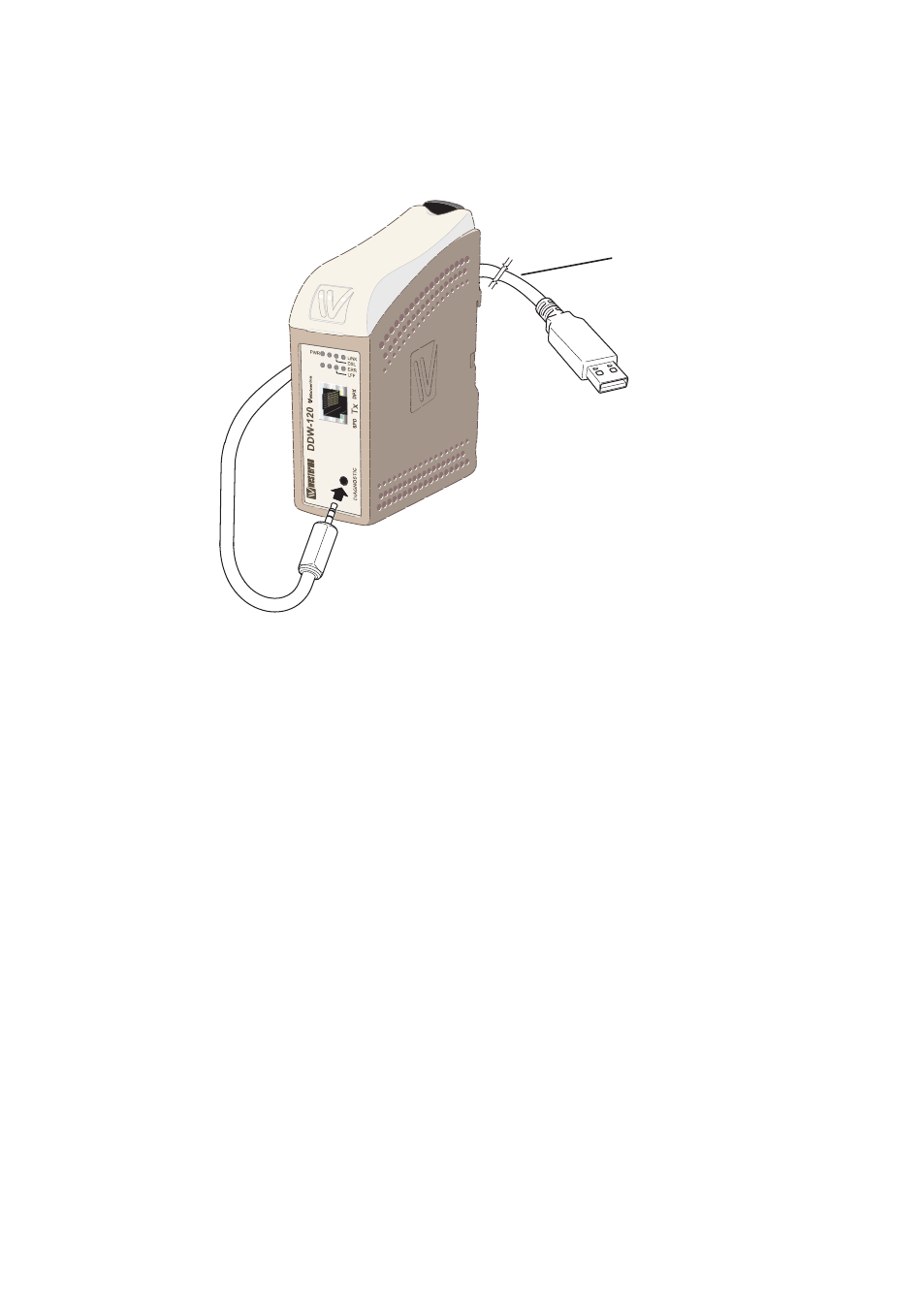
13
6621-2214
Diagnostic information
The DDW-120 can display diagnostic information on two way:
1) Using the Westermo diagnostic tool
DDWtool.exe.
2) Using a terminal program.
Using DDW-tool
1) Connect the standard cable 1211-2027 to the diagnostic port, located under the lid of
DDW-120.
2) Choose the corresponding Com port in the drop list of the tool. The tool will try to
find the port used by the debug cable.
3) Click the button connect, if the correct com port is selected DDW-tool will be
updated with actual status online information.
Information from diagnostic tool
• Software release
• Serial number
• DIP switch settings
• If the unit is configured as CO or CPE
• Ethernet link status
• Ethernet data rate
• Ethernet duplex
• System uptime
• DSL uptime
• DSL negotiations
• LFF status
• DSL link state
• DSL data rate
• DSL noise margin (information is sampled and continually displayed)
1211-2027