Port 3 settings, Port 1 settings, Port 2 settings – Westermo SDW-5xx User Manual
Page 16: Port 4 settings, S3 s2
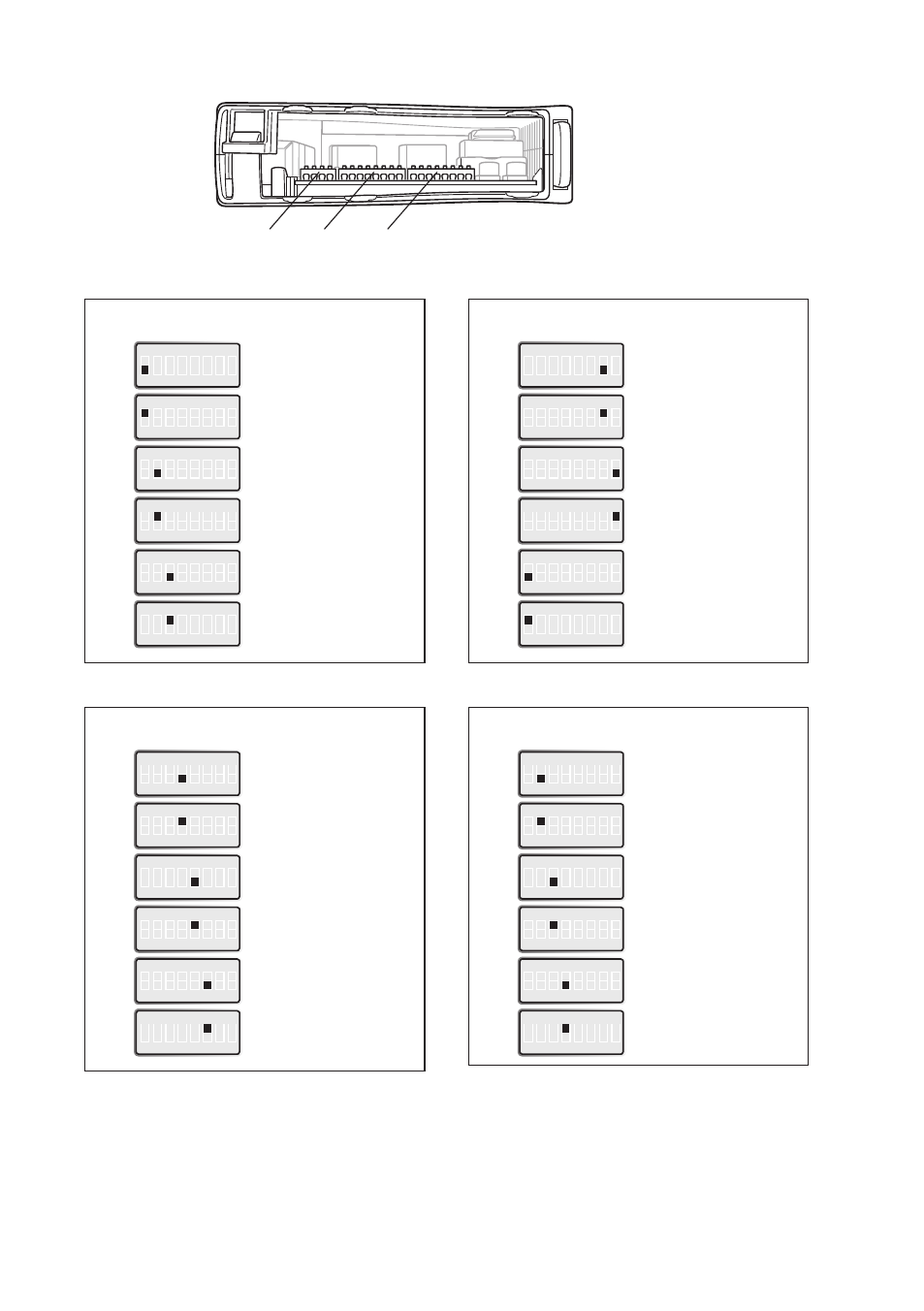
16
6644-2214
S3
S2
Port 3 settings
ON
1 2 3 4 5 6 7 8
S1
Auto-negotiation and
auto MDI/MDI-X disabled
ON
1 2 3 4 5 6 7 8
S1
Auto-negotiation and
auto MDI/MDI-X enabled
ON
1 2 3 4 5 6 7 8
S1
10 Mbit/s speed selected
ON
1 2 3 4 5 6 7 8
S1
100 Mbit/s speed selected
ON
1 2 3 4 5 6 7 8
S2
Half duplex selected
ON
1 2 3 4 5 6 7 8
S2
Full duplex selected
Port 1 settings
ON
1 2 3 4 5 6 7 8
S1
Auto-negotiation and
auto MDI/MDI-X disabled
ON
1 2 3 4 5 6 7 8
S1
Auto-negotiation and
auto MDI/MDI-X enabled
ON
1 2 3 4 5 6 7 8
S1
10 Mbit/s speed selected
ON
1 2 3 4 5 6 7 8
S1
100 Mbit/s speed selected
ON
1 2 3 4 5 6 7 8
S1
Half duplex selected
ON
1 2 3 4 5 6 7 8
S1
Full duplex selected
Port 2 settings
ON
1 2 3 4 5 6 7 8
S1
Auto-negotiation and
auto MDI/MDI-X disabled
ON
1 2 3 4 5 6 7 8
S1
Auto-negotiation and
auto MDI/MDI-X enabled
ON
1 2 3 4 5 6 7 8
S1
10 Mbit/s speed selected
ON
1 2 3 4 5 6 7 8
S1
100 Mbit/s speed selected
ON
1 2 3 4 5 6 7 8
S1
Half duplex selected
ON
1 2 3 4 5 6 7 8
S1
Full duplex selected
Port 4 settings
ON
1 2 3 4 5 6 7 8
S2
Auto-negotiation and
auto MDI/MDI-X disabled
ON
1 2 3 4 5 6 7 8
S2
Auto-negotiation and
auto MDI/MDI-X enabled
ON
1 2 3 4 5 6 7 8
S2
10 Mbit/s speed selected
ON
1 2 3 4 5 6 7 8
S2
100 Mbit/s speed selected
ON
1 2 3 4 5 6 7 8
S2
Half duplex selected
ON
1 2 3 4 5 6 7 8
S2
Full duplex selected
S1