Program update – Westermo AD-01 User Manual
Page 16
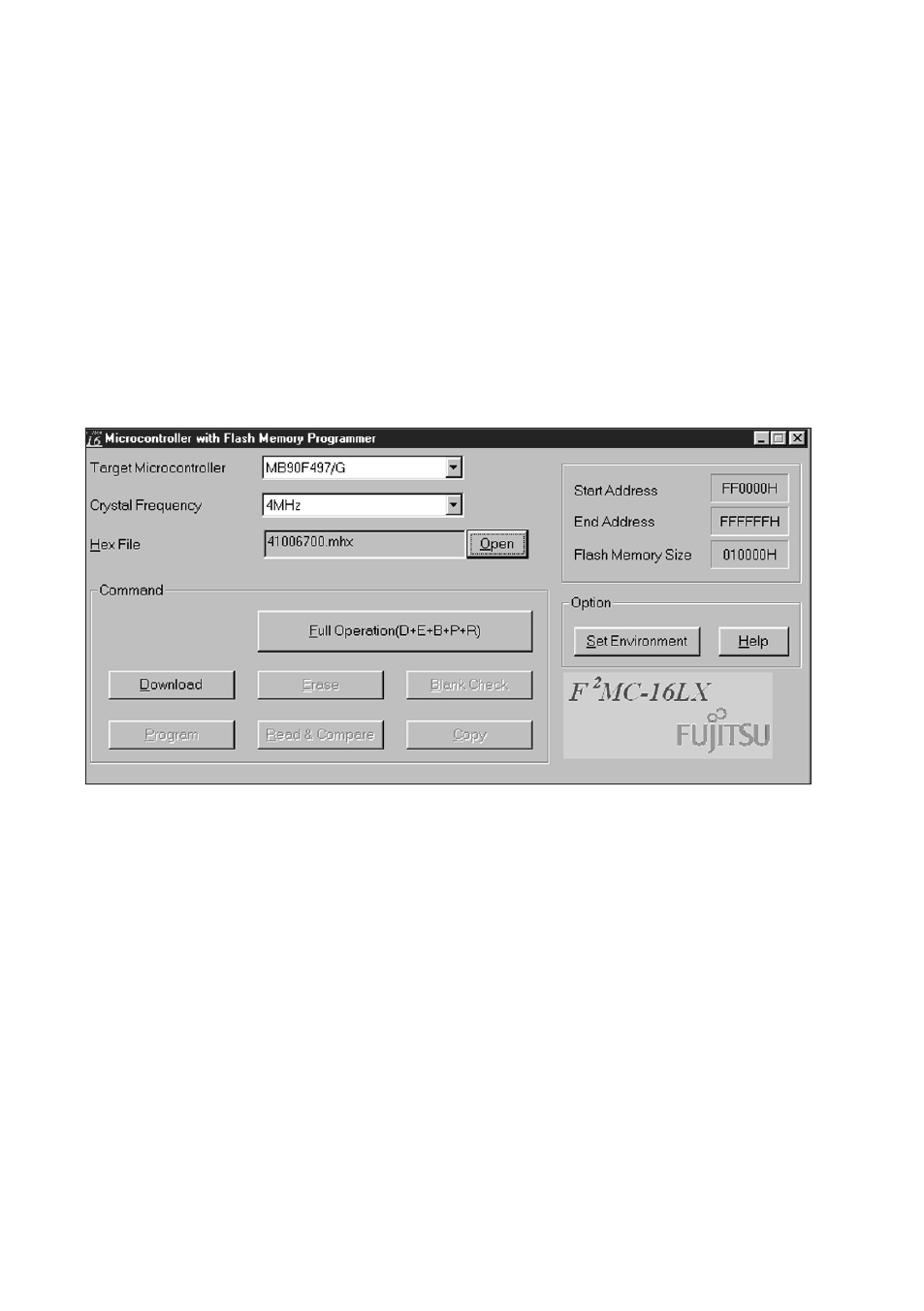
16
6612-2202
Program update
A software update can be made using the 9-position D-sub connection.
AD-01 has a micro controller with flash memory which can be reprogrammed.
To perform a program update a program file from Westermo and flash software
is necessary.
Set up of AD-01 for program update
1. Connect AD-01 to computer serial interface.
Observe that the connection must be to AD-01 9-position D-sub.
2. set AD-01 in flash mode, s2:2 OFF, s2:3 ON.
Observe, power must be removed before switch setting.
Set up of flash program
After installation and start the following window will appear on screen.
1. Choose ”set Environment” and select serial port.
2. Choose ”Target Microcontroller” as MB90F497/G.
3. Choose ”Crystal Frequency” as 4 MHz.
4. Choose ”Open” and select program file.
5. Choose ”Full Operation”.
6. Control that the programming is completed without errors.
7. Remove power to AD-01
8. set AD-01 in normal operation, s2:2 ON, s2:3 OFF.
9. Reconnect power to AD-01.