Westermo EDW-100 User Manual
Page 16
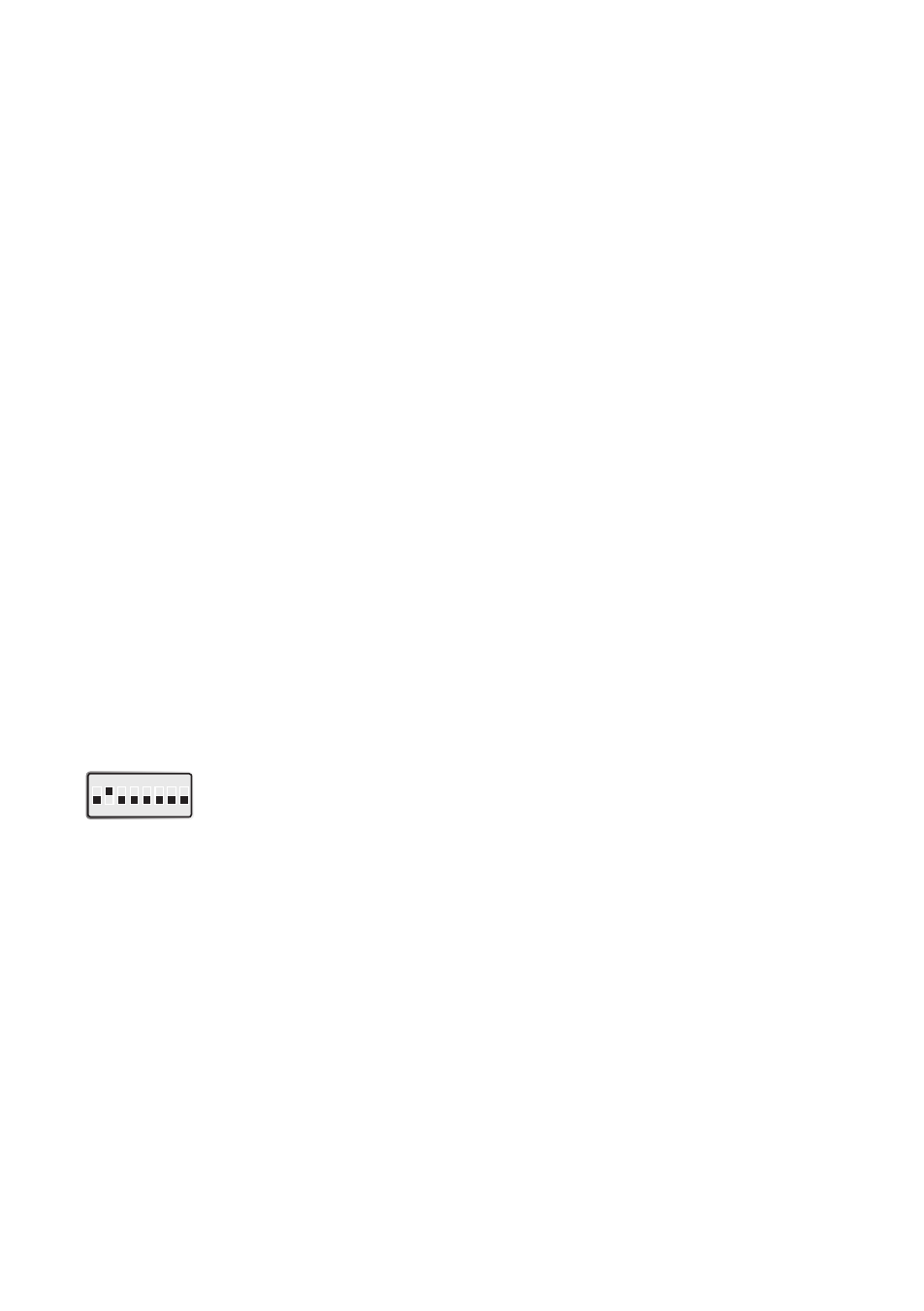
16
6616-2203
Username and Password for configuration
The EDW-100 is username and password protected. These are used when connecting
with Web browser during configuration and with Telnet for diagnostics.
Default username: edw100
Default password: edw100
Browser Login
The Webtool has two different login accounts.
The first is the EDW-100 Guest account that only allows the user to read the units
settings but he has no rights to configure the unit in any way. This accounts Username
and Password are fixed and aren’t configurable.
EDW-100 Guest
Username: guest
Password: guest
or
Username: anonymous
Password: anonymous
EDW-100 Config
The second account is the EDW-100 Config that gives the user rights to configure the
unit with new parameter values. This accounts Username and Password can also be
configured when the user are logged in as EDW-100 Config. Default Username and
Password are listed below.
Default Username: edw100
Default Password: edw100
Restore Factory default settings
Note! This will clear your customized settings.
The factory default settings can be restored using DIP-switch S1:2.
1. Force this to ‘On’ and Power-up the EDW-100 for at least 5 seconds.
2. Force the DIP-switch to ‘Off’ and power cycle the EDW-100.
The EDW-100 now contains the factory default settings.
Note ! If the default address of the unit is valid on the connected network it is possible
to access the unit directly from a browser.
ON
1 2 3 4 5 6 7 8