How to connect, Ld-63 – Westermo LD-63 HV User Manual
Page 13
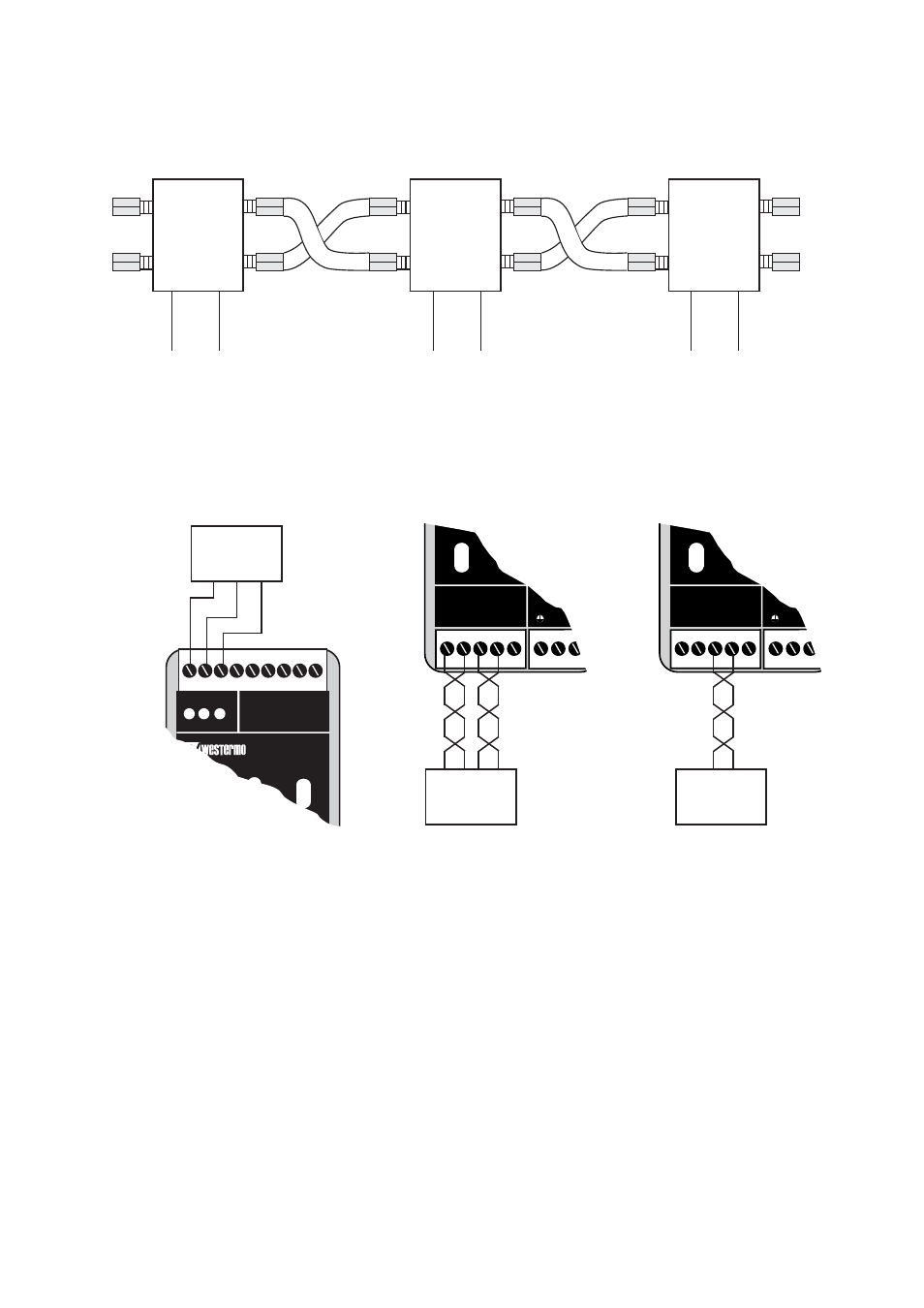
LD-64
Rx1
Rx2
TD RD
C
E
PWR
OPTO LINK MONITOR
Ch1
C
E
Ch2
1
2
3
4
5
L
N
RS-422/485
POWER
R+
Rx2
Tx1
Tx2
R- T+
T-
1
2
3
4
5
L
N
RS-422/485
POWER
R+
Rx2
Tx1
Tx2
R- T+
T-
R
+
RS-422
equipment
R
–
T
+
SG TD RD
T
–
RS-485
equipment
T
+
T
–
RS-232/V.24
equipment
*) The designations T+, T–, R+, R– are not standardised and may vary between different manufactures. The first step
in fault finding is to reverse the cables (swap T+ with T– and/or R+ with R–). Please note that this should be
done only at one end!
*
*
13
6072-2005
How to connect
Connection of RS-232/V.24, RS-422, RS-485
Fibre optic connection
LD-63
RX1
RX2
TX2
TX1
RS-422/485
RS-232/V.24
or
RX1
RX2
TX2
TX1
LD-63
RS-422/485
RS-232/V.24
or
LD-63
RS-422/485
RS-232/V.24
or
RX1
RX2
TX2
TX1
NB When a multidrop connection ends with an LD-63 and the fibre pair is
connected on channel 2, the switch S1:2 must be set (Y-mode)