Hints – Westermo MA-12 User Manual
Page 6
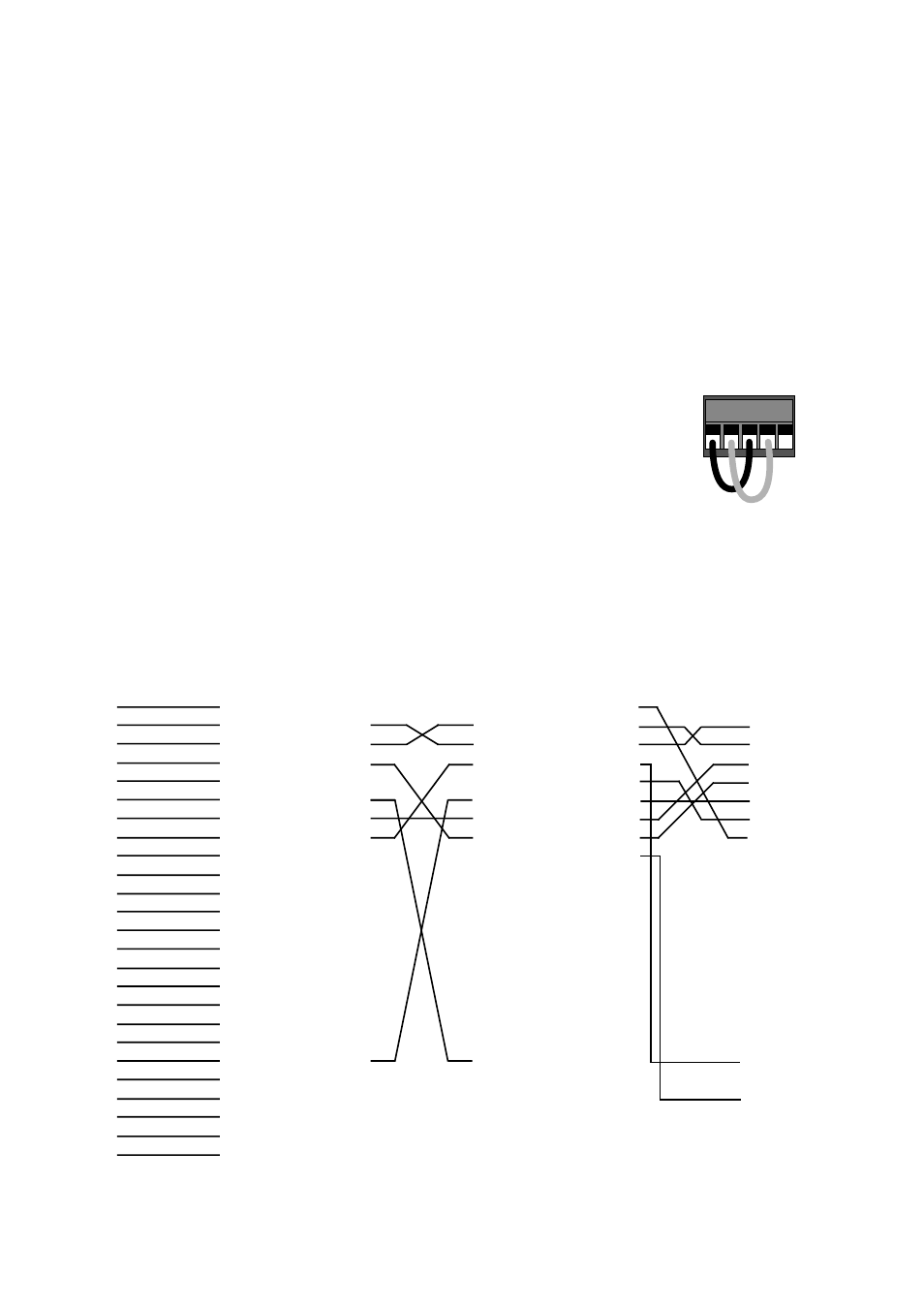
12
6012-2001
Hints
MA-12 are compatible with all asyncronous Westermo modem.
The RS-232 interface on the MA-12 is configured as DCE (Data Communication Equip-
ment). Most printers, PC’s and terminals are set as DTE (Data Terminal Equipment).
Some recommendation of cable configurations are given below.
If any problems do occur on set up of the MA-12, the LED’s will be helpful.
• PWR:
The unit has power.
• RD:
Data received on line interface.
• TD:
Data received on RS-232 interface.
• DCD:
Carrier indication, must be on for transmission.
• RTS:
Indicates the carrier control status.
A good way to check the MA-12 is to carry out a loop back test. Connect
T+ to R+ and T– to R–. Connect the RS-232 port to a terminal. When
keys are pressed on the terminal you should receive the echo on screen.
The TD & RD lights will both flicker simultaneously as you press the keys.
1
2
3
4
5
6
7
8
9
10
11
12
13
14
15
16
17
18
19
20
21
22
23
24
25
1
2
3
4
5
6
7
8
9
1
2
3
4
5
6
7
8
9
10
11
12
13
14
15
16
17
18
19
20
21
22
23
24
25
1
2
3
4
5
6
7
8
9
10
11
12
13
14
15
16
17
18
19
20
21
22
23
24
25
1
2
3
4
5
6
7
8
9
10
11
12
13
14
15
16
17
18
19
20
21
22
23
24
25
1
2
3
4
5
6
7
8
9
10
11
12
13
14
15
16
17
18
19
20
21
22
23
24
25
DTE
MA-12
DCE
MA-12
9-pos. PC
MA-12
1 2 3 4 5