How to connect, Hints – Westermo MD-63 User Manual
Page 7
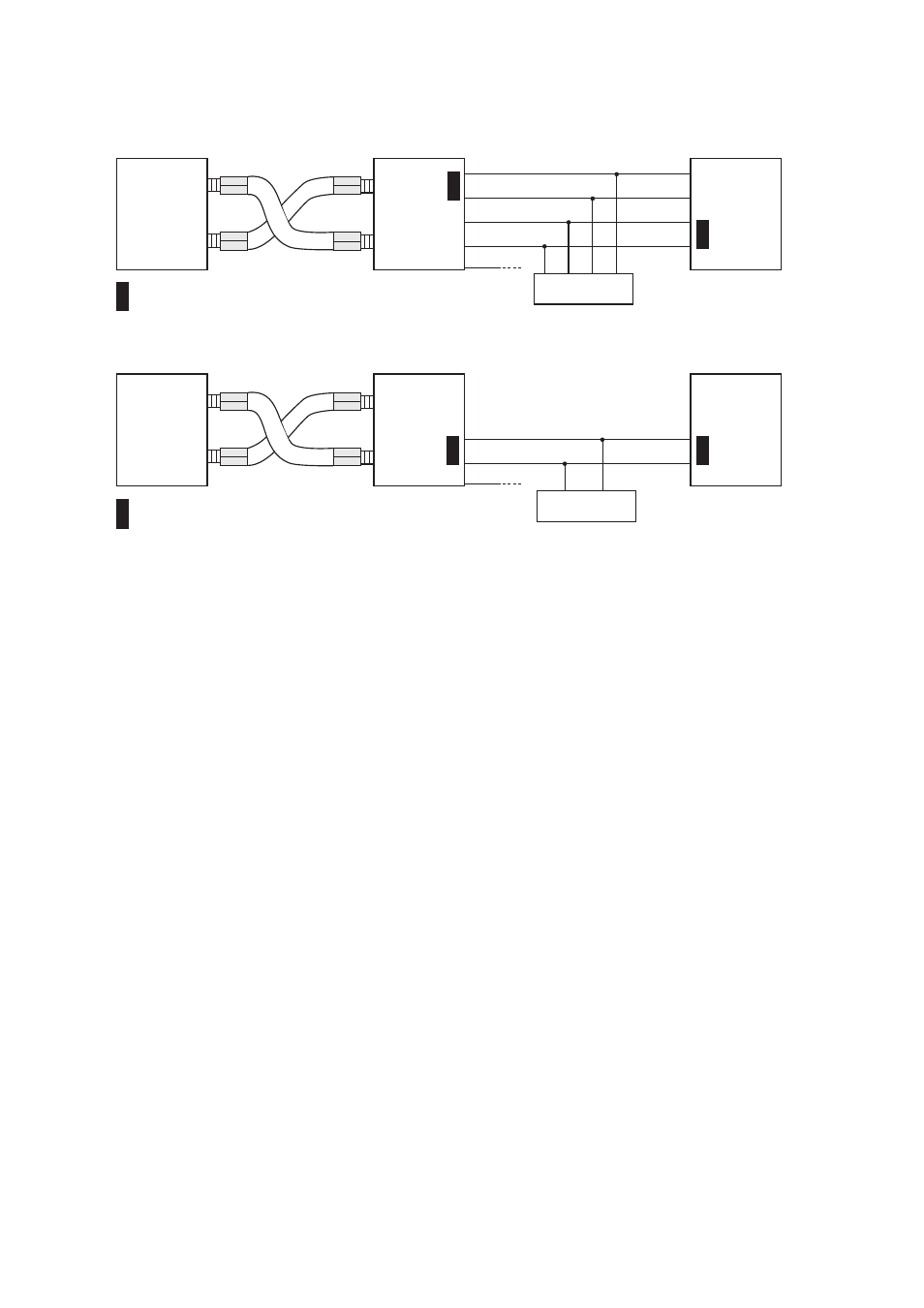
13
6071-2002
How to connect
1) If shielded wire is used, connect shield only in one end to avoid ground loop currents.
TX
5
R+ R–
T– T+
Equipment with
fibre-optic
Equipment with
RS-422/V11
RX
TX
R+
R–
T+
T–
T+
T–
R+
R–
Shield 1)
= Termination
RX
TX
5
Equipment with
fibre-optic
Equipment with
RS-485
RX
TX
Shield 1)
RX
MD-63
MD-63
= Termination
1
2
3
4
T–/R– T+/R+
T+/R+
T–/R–
T+/R+
T–/R–
Hints
RS-422/485 were designed for multidrop applications. When a system is installed it
should form a bus structure.
Star shaped networks should never be created, there are other Westermo products
designed to work in star net applications. To correctly install, an RS-422/485 network
should be terminated at the correct points.
The recommendation is to terminate the receiver on the first unit and the final bus
unit. See diagrams under the headline ”Line connection” for details of how this is done
with RS-485 (2 wire) and RS-422 (4 wire).
If any problems do occur on set up of the MD-63, the LEDs will be helpful.
• PWR:
The unit has power.
• RD:
Data received on the opto interface.
• TD:
Data received on the RS-422/485 interface.
4
3
N.B. R+/R–, T+/T– definitations are not standard, it can help to shift A and B
if the unit does not work.