Step3 choose destination folder – ACTi Media Converter V.2.1.26.16 User Manual
Page 4
Advertising
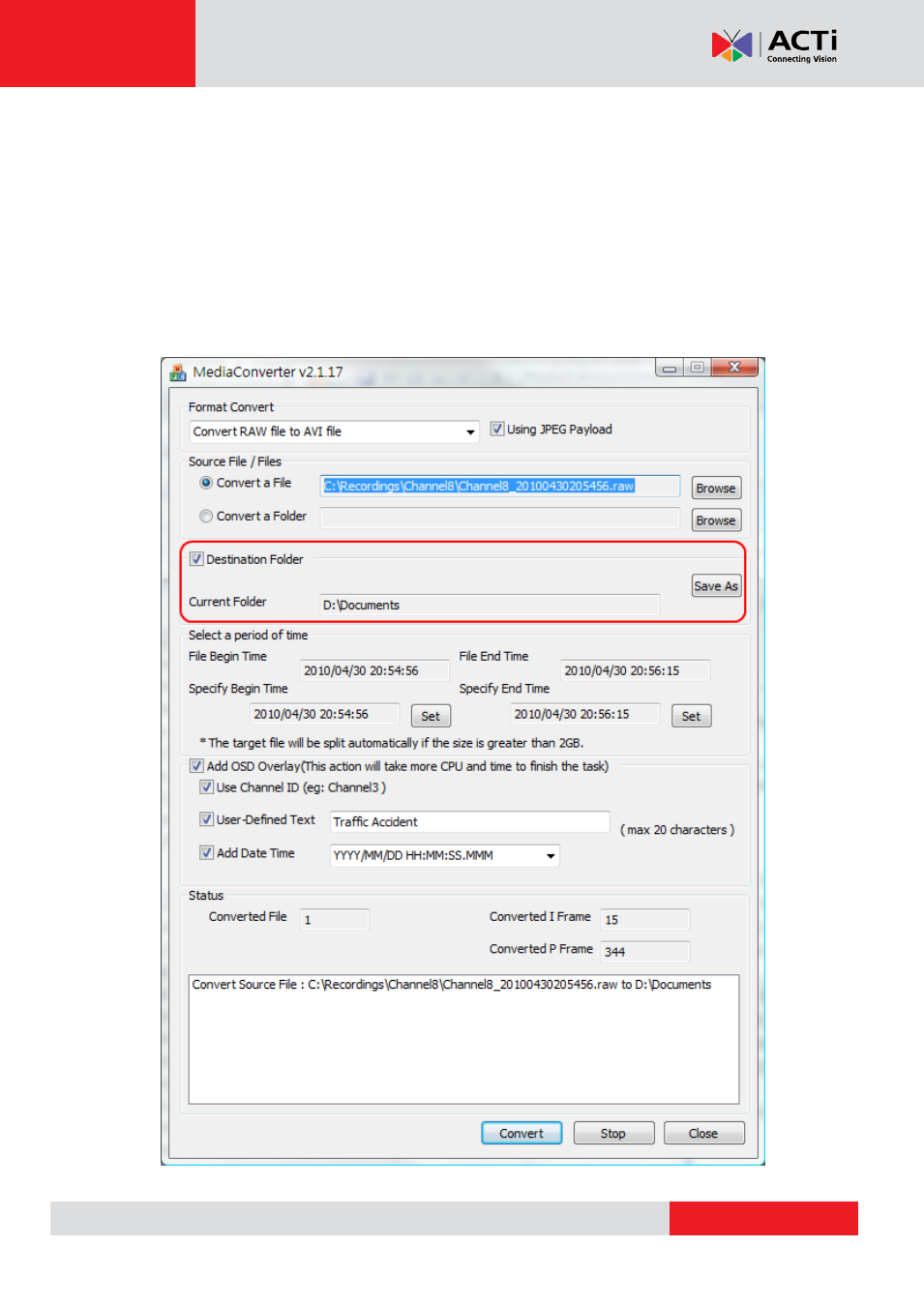
www.acti.com
Media Converter User’s Manual
4
Step3 Choose Destination Folder
The converted files will by default be saved to the source folder. If you need to save the
converted file into another folder, please check the box of
“Destination Folder” to select a
destination folder and click
“Save As” button to browse to your target folder.
Advertising