Step 4. select a period of time – ACTi Media Converter V.2.1.26.16 User Manual
Page 5
Advertising
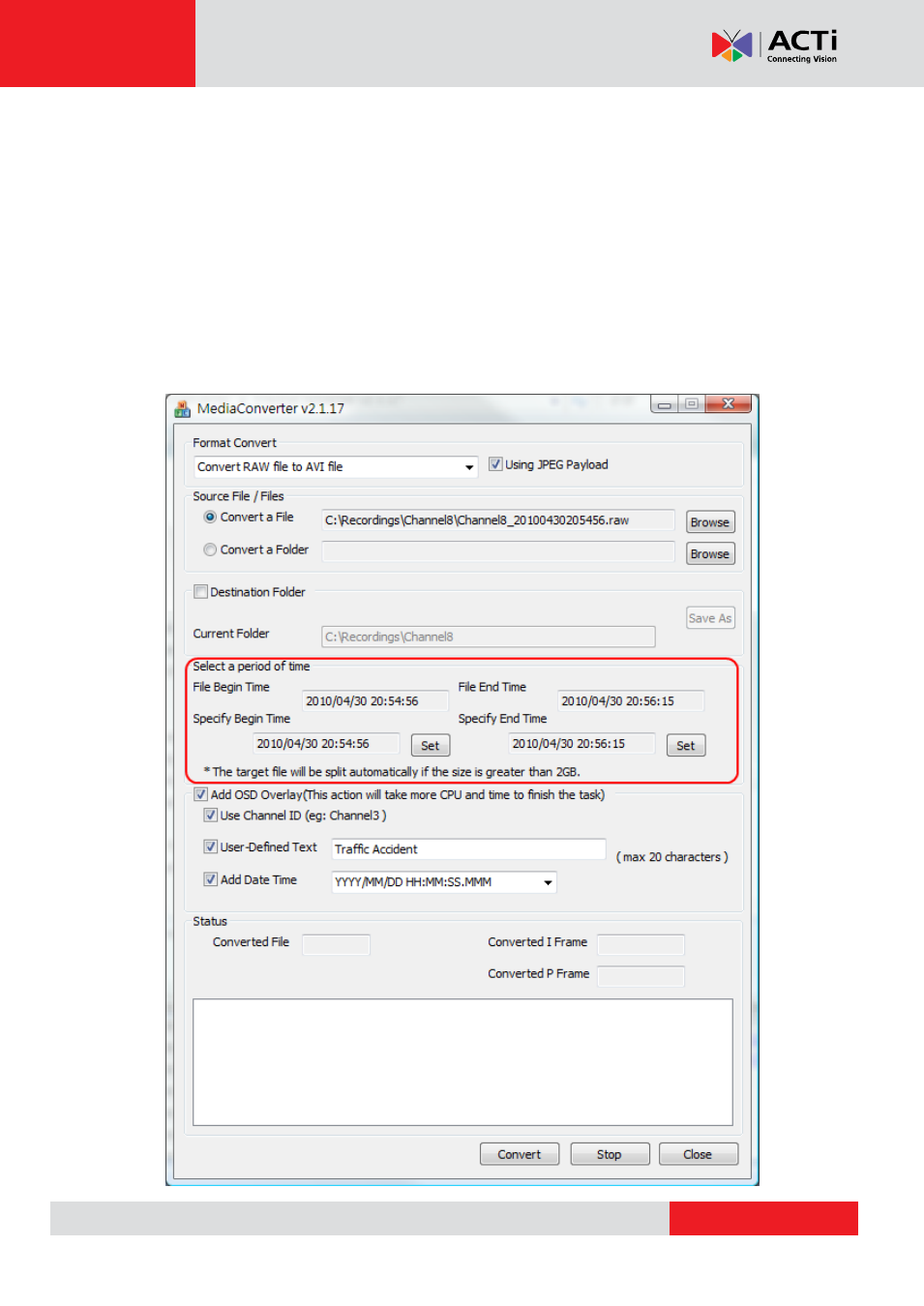
www.acti.com
Media Converter User’s Manual
5
Step 4. Select a period of time
You may select a begin time and end time to retrieve only part of a recording file.
Click the
“Set” buttons to specify begin time and end time. A shorter video will be trimmed out
of the original long video file.
Notice: The target file will be split automatically if the size is greater than 2GB.
Advertising