Airlink WLC010 User Manual
Page 27
Advertising
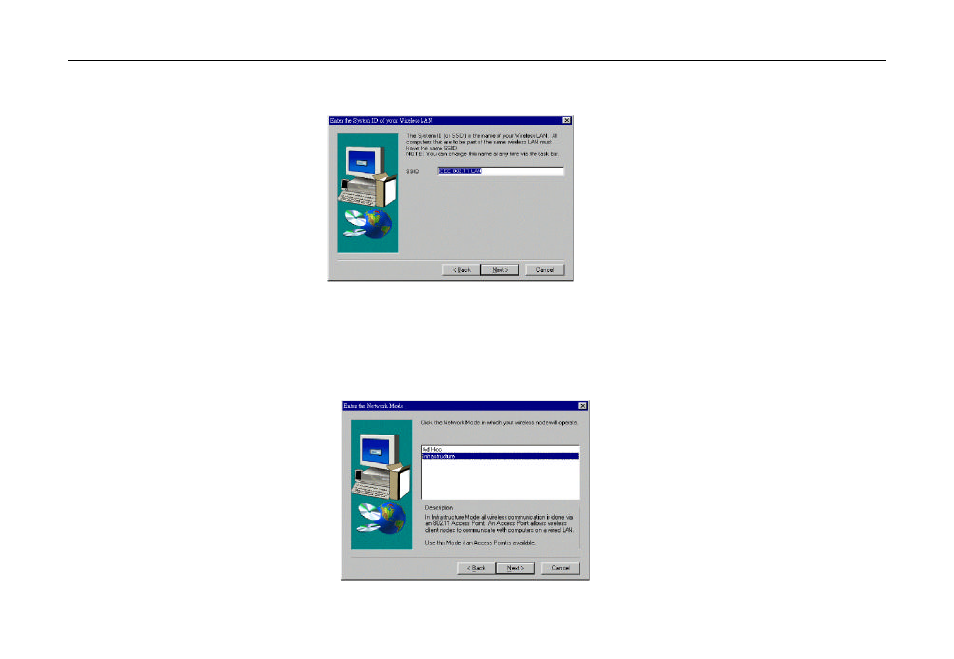
11Mbps Wireless LAN PC Card User's Manual
4. In the SSID box, enter the Service Set ID name
of your wireless network
,
and then click Next.
5. Write down the Service Set ID name exactly as you have entered it (for use in a later
installation step), and then click OK.
6. Click the Infrastructure if you want your wireless computer to be associated with an
access point. Click Ad-Hoc if you want multiple wireless computers to network directly
with each, and then click Next.
22
Advertising