Airlink WLC010 User Manual
Page 58
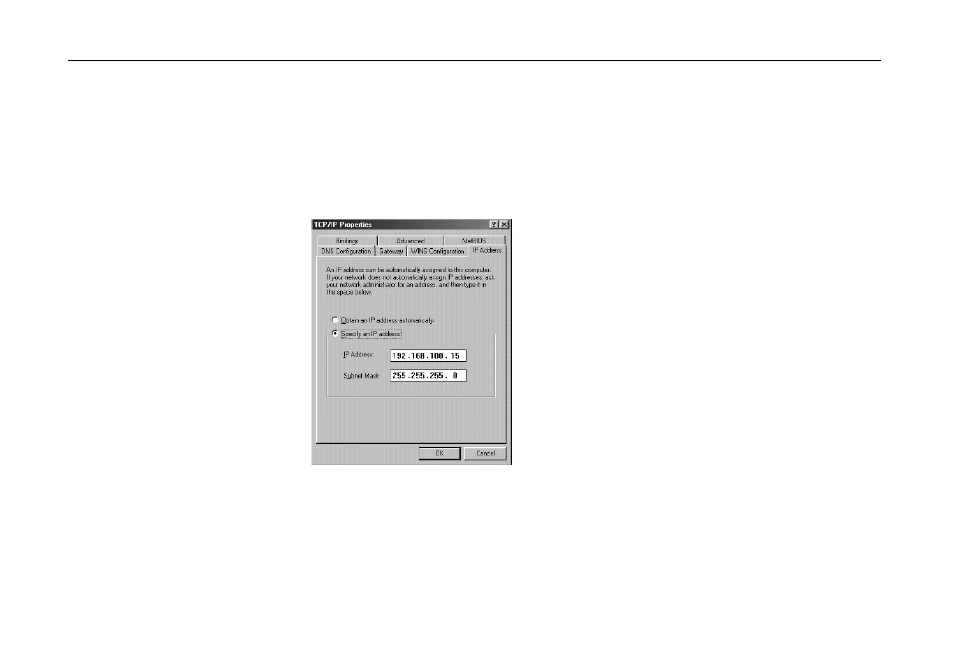
Appendix C
4. On the IP Address tab, click Specify an IP address. In the IP Address box, enter a
valid four-component IP address, either a public or private one as required. If private IP
address is used, the following three blocks of IP addresses are available for private
networks:
10. 0 . 0. 0 . 10.255.255.255
172. 16. 0. 0 . 172. 31.255.255
192.168. 0. 0 . 192.168.255.255
5. In the Subnet Mask box, enter a valid four-component IP address.
6. Click OK, and then click Yes to restart your computer.
53
For correct IP address
information for your
wireless LAN installation,
contact your network
administrator.
For more information on
IP
addresses, see the
Network
Working Group
Specification RFC 1918
on
the Internet.
The subnet mask is a
value
that defines whether your