Installation & connection, Installing / removing the belt clip, Accessories – Alinco DJ-500 User Manual
Page 24
Advertising
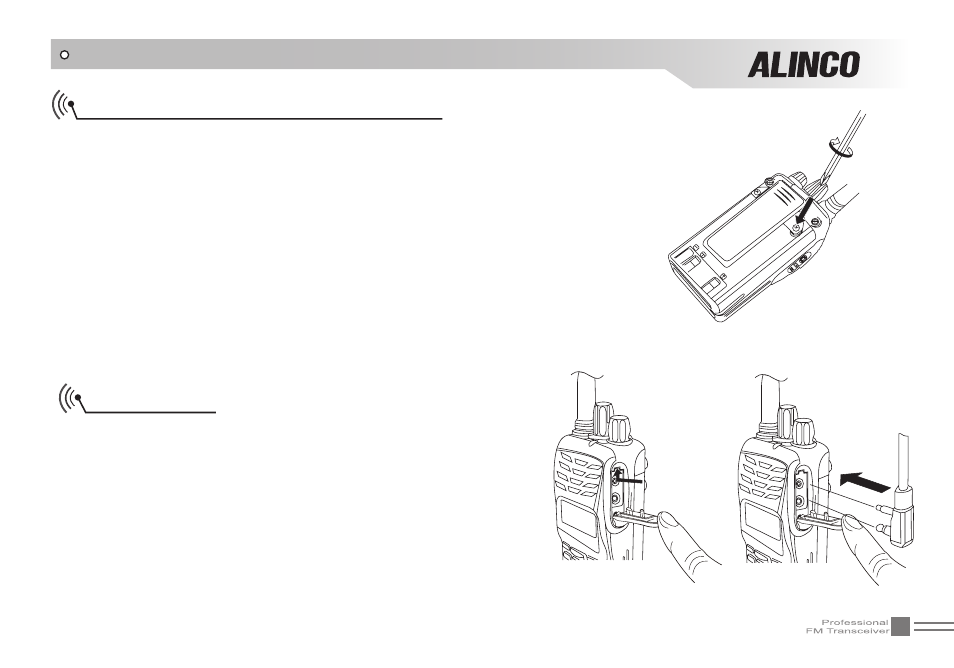
08
INSTALLATION & CONNECTION
Installing / Removing the Belt Clip
Installing the Belt Clip:
1. Put the belt clip on the back of the unit, and the screw clockwise
until it stops.
2. Confirm that the belt clip is securely attached.
* Tighten up the screw occasionally.
Removing the Belt Clip:
Turn the screw counter-clockwise to remove the belt clip.
Caution: Use the screws of specified size only. Others may cause
damage to the product. (screws size PM Φ 2.5mm x 3mm)
Accessories
Open the jack cover and insert the accessory
plug into the jack, as shown.
When the accessory is not used, please be sure
to put on cover with securely.
Advertising