Basic operations, Channel input by keypad, Monitor / squelch off – Alinco DJ-500 User Manual
Page 31: Receiving
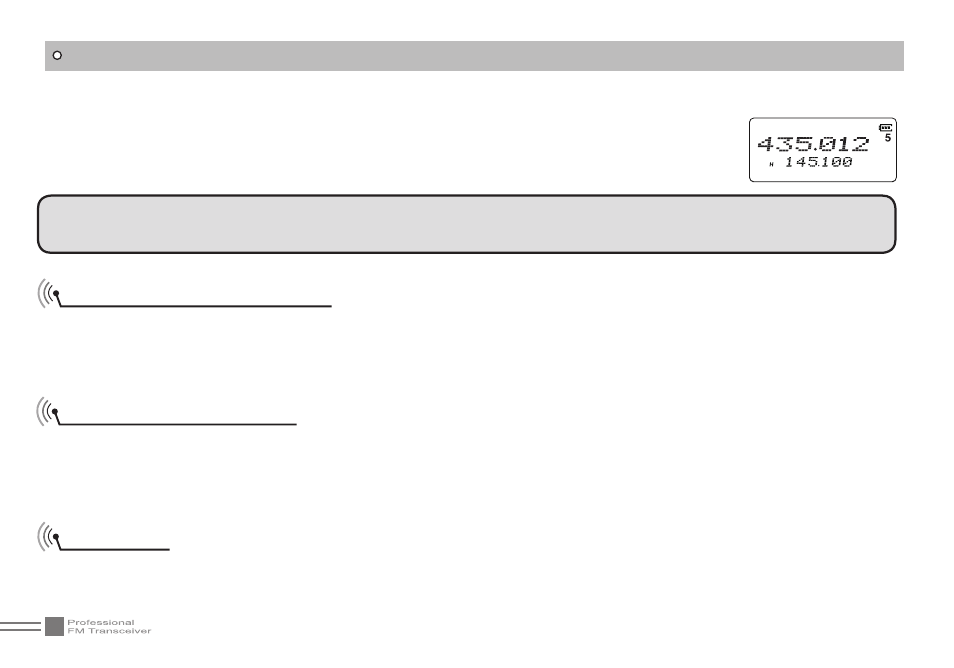
15
BASIC OPERATIONS
Channel Input by Keypad
In Frequency + Channel or Channel + Name Tag mode, you may select the channel by entering three
channel digits (000-199). If the entered channel has not been preprogrammed, a beep sounds to alert you
that input is wrong and then return to current channel.
NOTE: This product operates in accordance with legally assigned frequnecy only. In the FM receiver mode,
the frequency step size input by numeric keys is 50KHz.
Monitor / Squelch Off
In case the receiving signal is weak and the audio is intermittently cut off by the squelch, press and hold
[PF2] key. As long as this key is pressed, the squelch including TSQ/DCS unmutes making the audio
easier to hear.
Receiving
When a signal is received, the LED lights will light up, the main channel receives indicator a green, (Sub-
channel receives indicator blue and the TDR Mark will flash following), and you can hear the received call.
Example: To enter 435.0125, press [4][3][5][0][1][2] then 5 appears and sets automatically. To enter 435.100,
press [4][3][5][1][0][0]. By pressing the last [0], a dot appears after the MHz unit and
the frequency is set. When an invalid numbers are entered, the display will return to
the current state and an error beep sounds.