Installing in a chassis – Amer Networks MR16MI User Manual
Page 7
Advertising
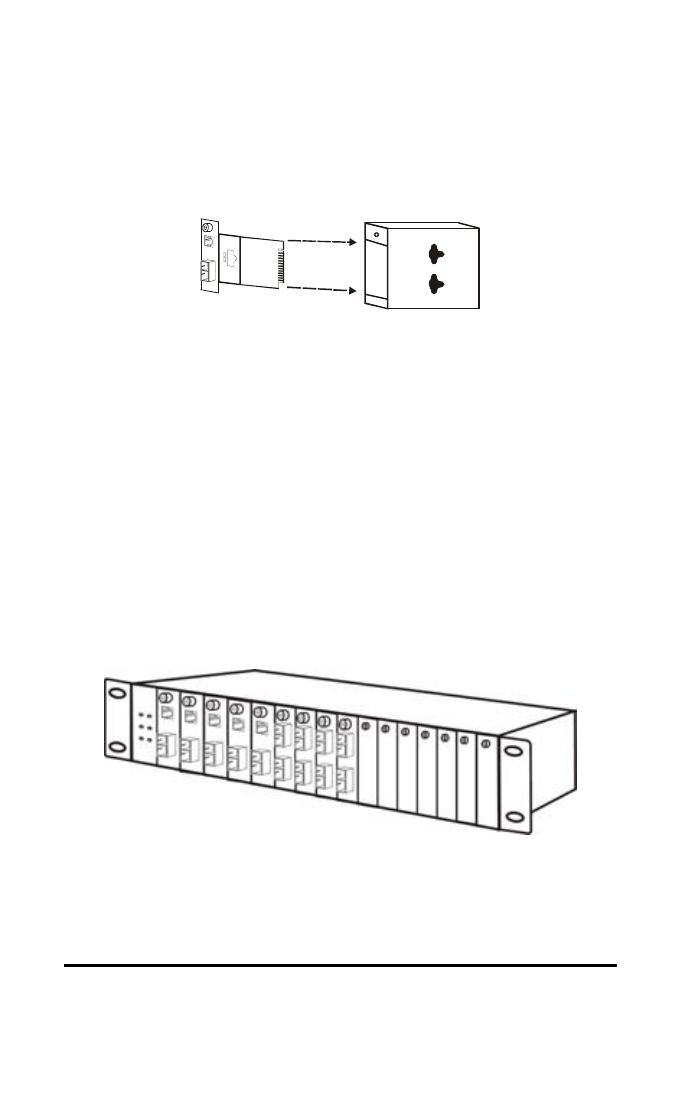
Installing in a Chassis
The Converter can be fit into any of the expansion slots
on a special designed chassis.
Unscrew and pull out the
media converter board
y First, install the converter onto a carrier supplied with
the chassis:
Step 1- Unscrew the carrier from the desired
expansion slot on the chassis.
Step 2- Remove the screw on the converter as shown
below.
Step 3- Fit the converter onto the carrier and use the
screw to secure it.
7
Advertising
This manual is related to the following products: