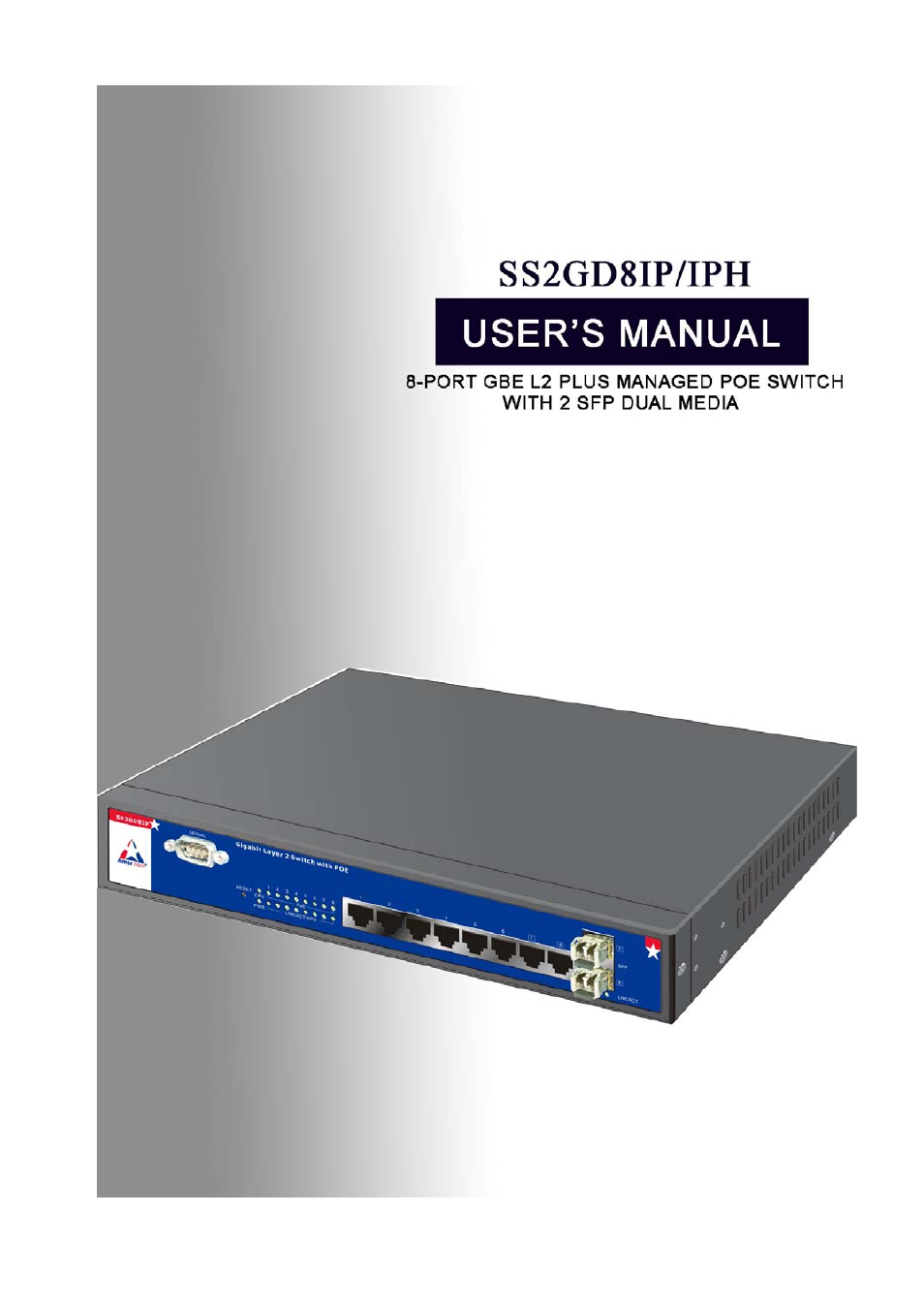Amer Networks SS2GD8IP User Manual
Amer Networks Computer Accessories
Advertising
Table of contents
Document Outline
- 1. Introduction
- 1-1. Overview of SS2GD8IP/IPH
- 1-2. Checklist
- 1-3. Features
- 1-4. Full View of SS2GD8IP/IPH
- 1-5. View of the Optional Modules
- 2. Installation
- 3. Operation of Web-based Management
- 3-1. Web Management Home Overview
- 3-2. Port Configuration
- 3-3. VLAN
- 3-4. MAC
- 3-5. PoE
- 3-6. GVRP
- 3-7. QoS(Quality of Service) Configuration
- 3-8. SNMP Configuration
- 3-9. ACL
- 3-10. IP MAC Binding
- 3-11. 802.1X Configuration
- 3-12. TACACS+
- 3-13. Trunking Configuration
- 3-14. STP Configuration
- 3-15. MSTP
- 3-16. Mirroring
- 3-17. Multicast
- 3-18. Alarm Configuration
- 3-19. DHCP Snooping
- 3-20. LLDP
- 3-21. Save/Restore
- 3-22. Export/ Import
- Export Current:
- 4. Operation of CLI Management
- autologout <time>
- export <current | user> < ip address>
- import <current | user> < ip address>
- upgrade <ip_address> <file_path>
- hostname <name>
- set flood <state>
- show gm
- show igmpp
- disable
- enable
- migrate-check <port-range>
- set config <Max Age><Forward Delay><Max Hops>
- set msti-vlan <instance-id><vid-string>
- set p-cost <instance_id> <port range> <path cost>
- set p-edge <port range> <admin edge>
- set p-hello <port range> <hello time>
- set p-p2p <port range> <admin p2p>
- set mode <state>
- set esfl <port>
- set mvr <state>
- set mvid <mvid> <port member> <router port>
- set mvr-group <mvid> <start> <end>
- set drp <port>
- set dmfl <port>
- set dsfl <port>
- set erp <port>
- set state <port> <state>
- set state <port> <allocation>
- set state <port> <priority>
- show
- reset <port>
- add [name <value>] [ip <value>] [port <value>] [type <value>] action <value>
- delete <index>
- show
- clear counter
- set description <port-range> <description>
- set excessive-collision <port-range> <discard|restart>
- set flow-control <port-range> <enable|disable>
- set max-frame <port-range> <value>
- set speed <port-range> <disable|auto|1Gfull|100full|100half|10full|10half
- set set powersaving <port> <0|1>
- show config
- show sfp <port>
- show simple-counter
- show status
- show powersaving
- disable
- enable
- set config <Bridge Priority> <Hello Time> <Max. Age> <Forward Delay>
- set port <range> <path cost> <priority> <edge_port> <admin p2p>
- set version <stp|rstp>
- show config
- show port
- show status
- clear
- show
- 5. Maintenance
- Appendix A Technical Specifications
- Appendix B Null Modem Cable Specifications