Backup setting, Reset setting, Logout – Amer Networks SRPM12 User Manual
Page 22
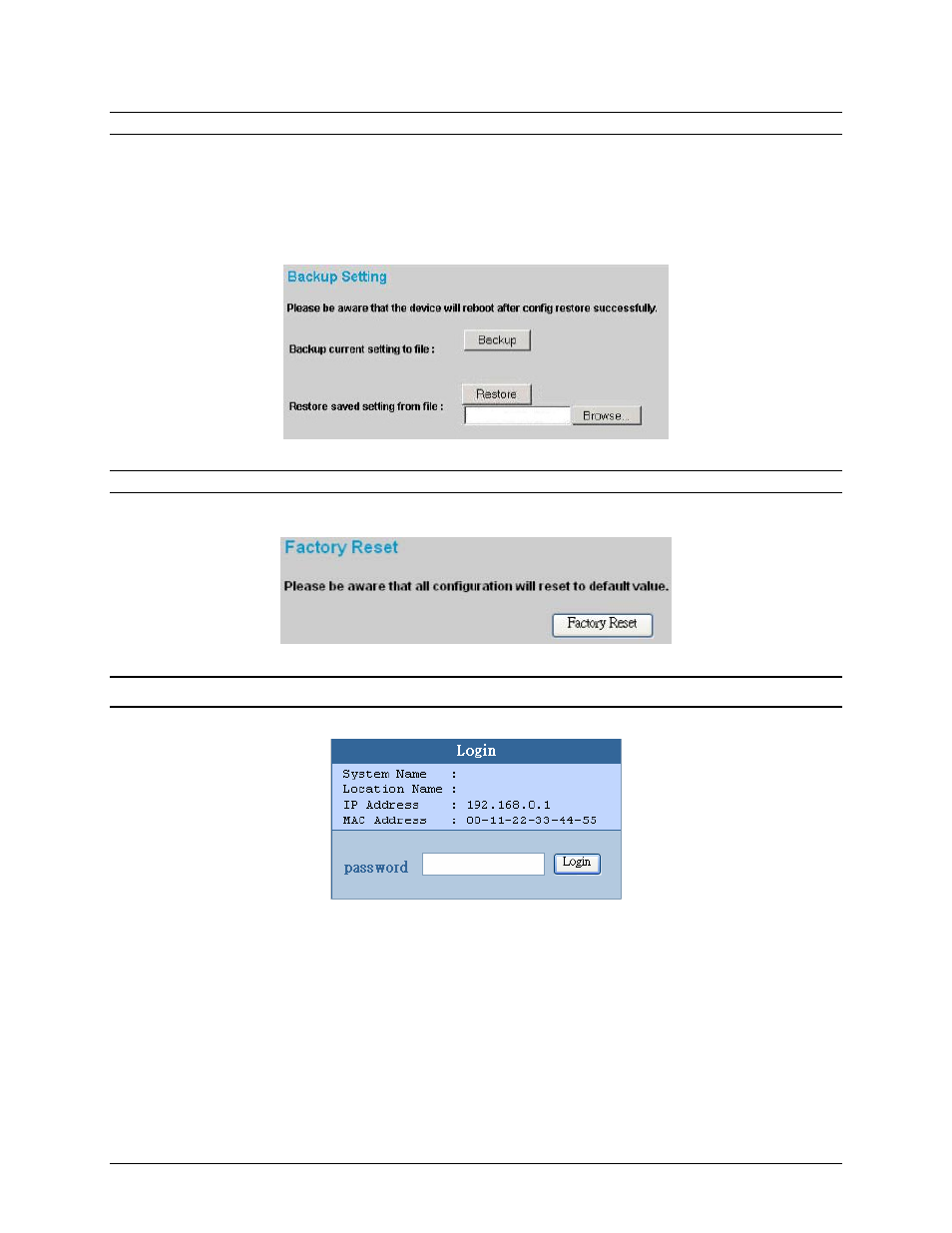
23
Backup Setting
The “Backup Setting” page (Figure 26) allows you to back up the current configuration of the switch to a
file that can be saved on the computer, and restore the system settings from a backup file. To perform a
backup, click “Backup” to create a file which can be saved on the local computer.
To restore the settings from a backup file, click “Browse…” and specify the backup file, then click
“Restore” to proceed with restoring the settings from the file.
Note: when restoring settings from a backup file, the current password will remain the same.
Figure 26 - Backup Setting
Reset Setting
The “Factory Reset” page (Figure 27) allows you to reset the unit to factory defaults, including password,
IP address, etc.
Figure 27 - Reset Setting
Logout
Selecting the Logout option will log you out of the web interface (Figure 28).
Figure 28 - Logout