Controller temperature – Amer Networks SRPM24 User Manual
Page 29
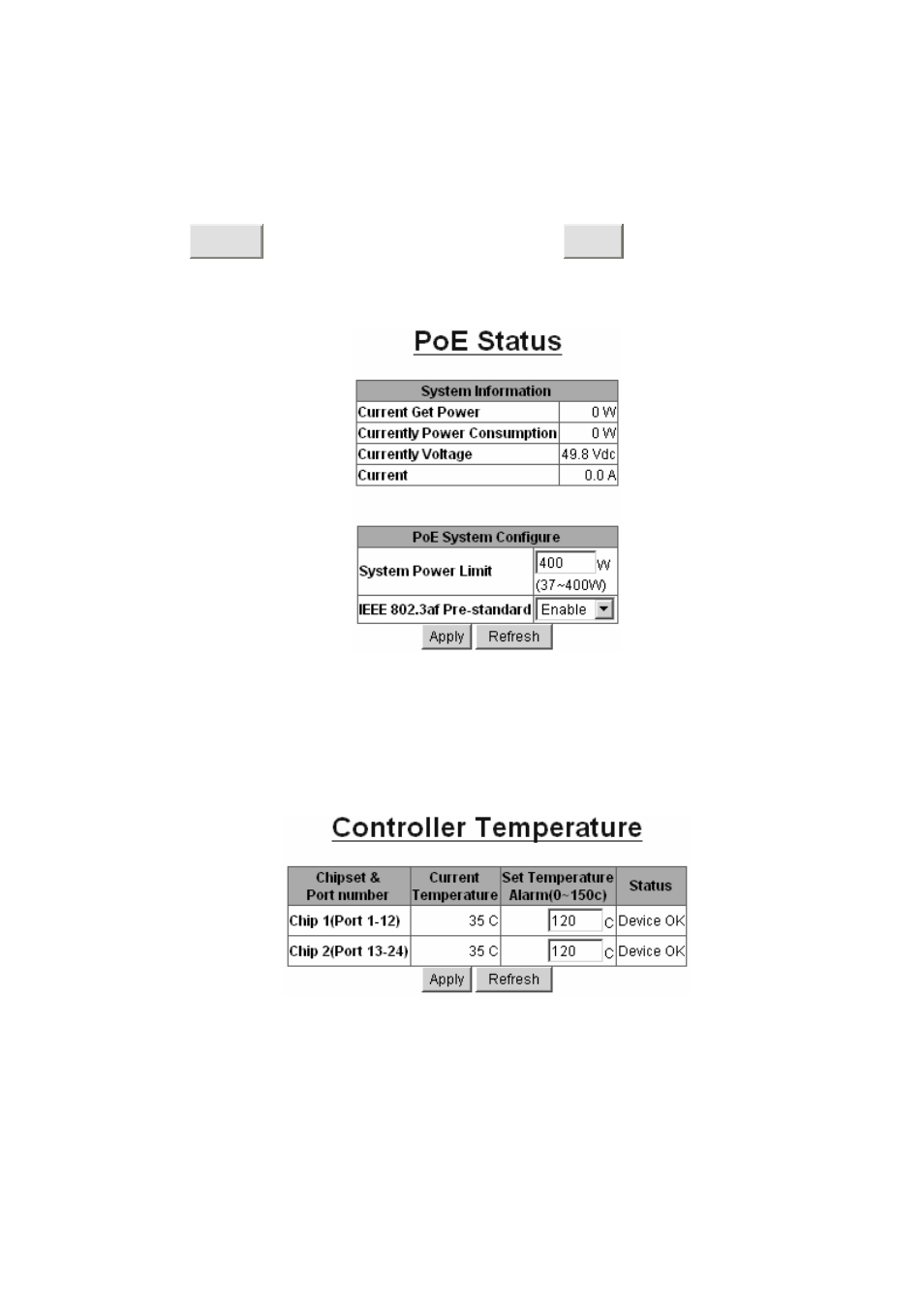
SRPM24
Current: Displays the loading current (ampere).
System Power Limit: Key in the system power limit.
IEEE 802.3af Pre-standard: Enable or disable IEEE 802.3af Pre-standard function. When it’s
disabled, the legacy powered devices will not be powered.
Click
Refresh
for getting newest status, and then click
Apply
to have the configuration taken
effective.
PoE Status
Controller Temperature
Controller Temperature
Chipset & Port number: Displays the controller chip number or the group of ports.
Current Temperature: Displays the current operating temperature of the chip.
Set Temperature Alarm: Set the number of temperature in centigrade. When the operating
temperature of the chip reaches this set number, the Status column next to it will show an alarm
message.
28