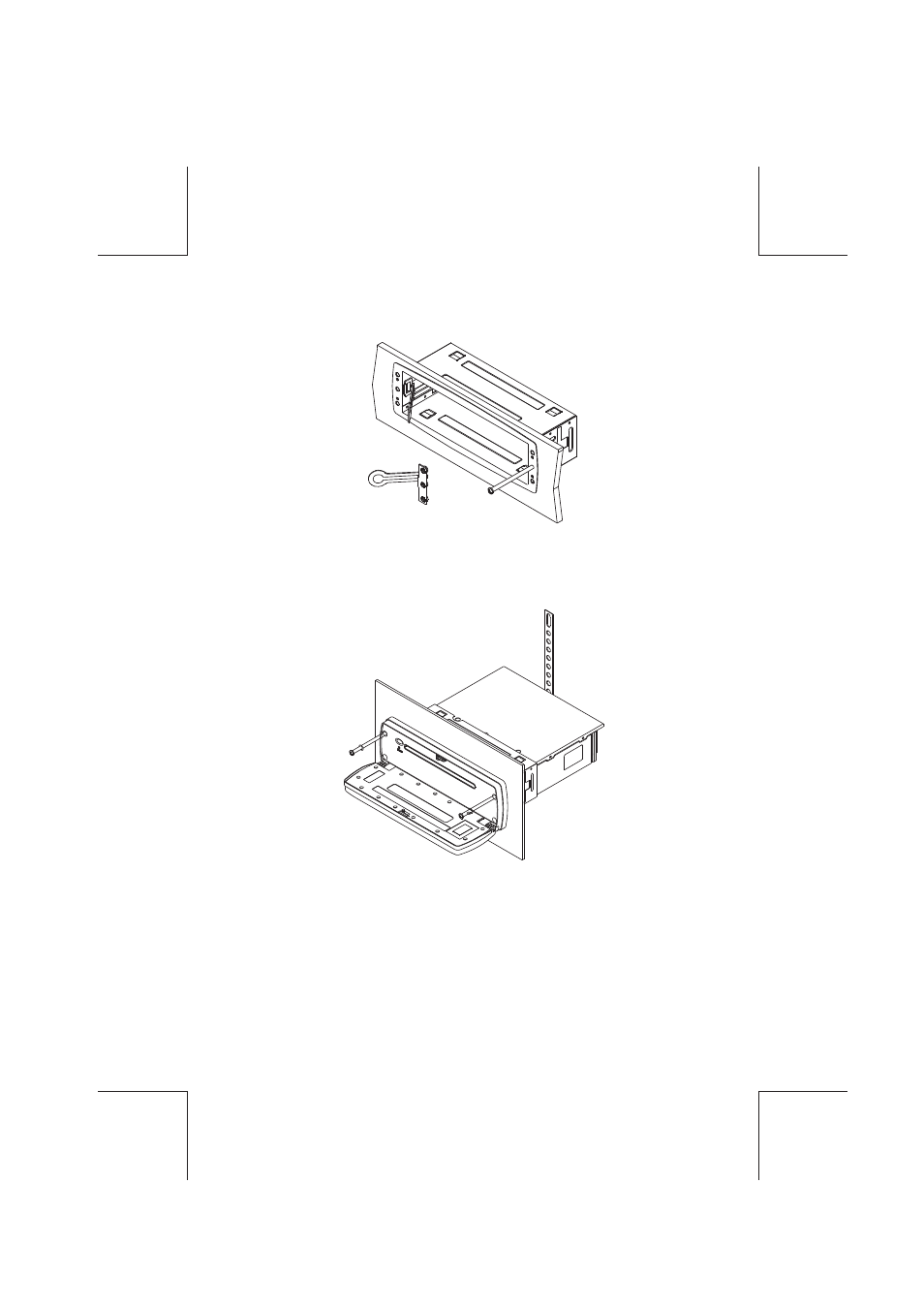
E - 4
2. Slide backing brackets into position and tighten center bolts. Remove backing brackets
handles by bending backing bracket handles until they break off.
3. Slide Media Center into mounting can. Secure Media Center using supplied SS hardware
and back strap.