頁面 5, Getting started power on button, Rf wireless remote control synchronizing – Aquatic AV AQ-DM-2BX User Manual
Page 5
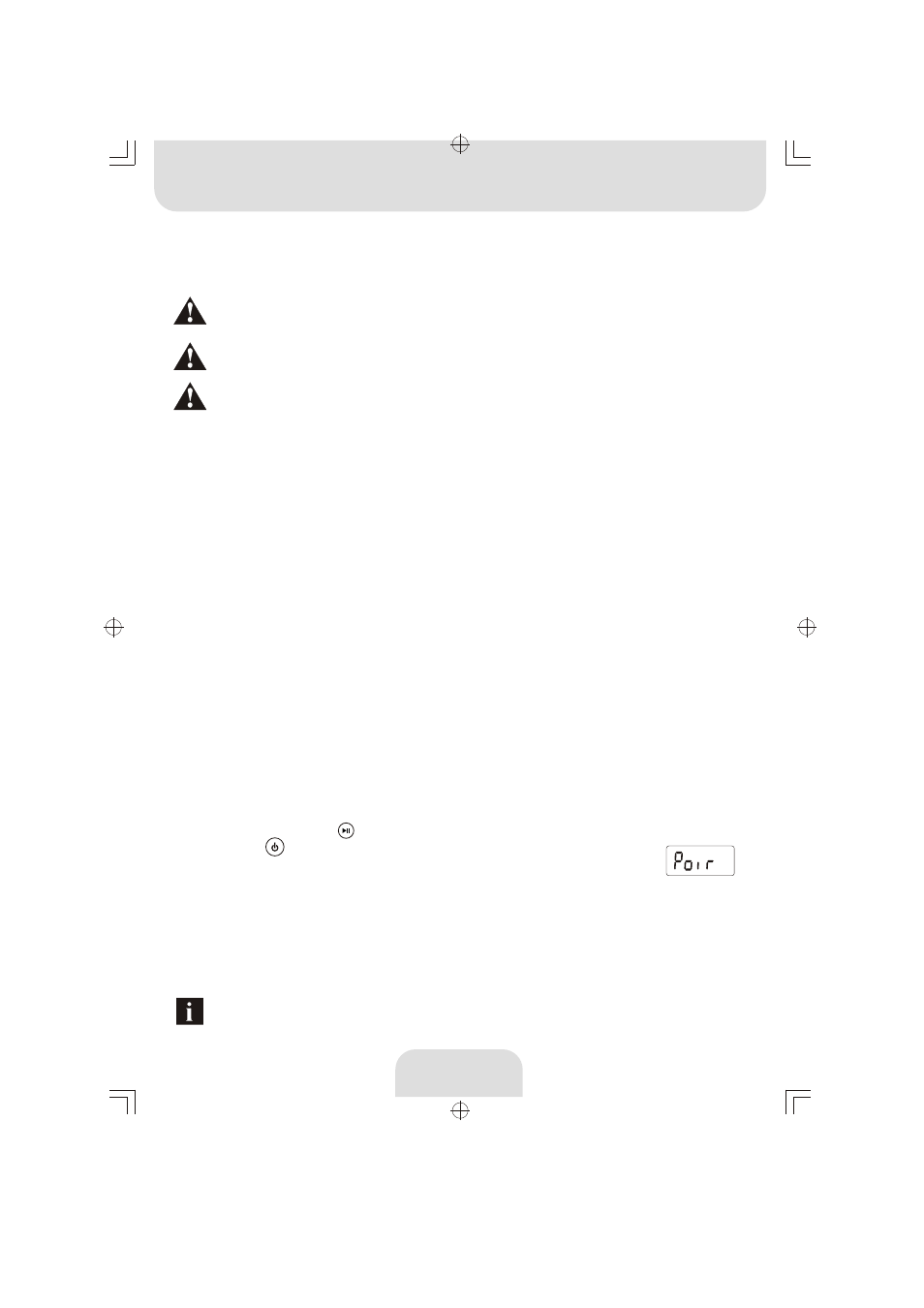
5
Remove the Water/Dust Proof RF Wireless Remote control from the Digital
TM
Media Locker
. Unscrew the waterproof cap on the back of the remote control ,
place the CR-2032 in the RF Remote control and replace the waterproof cap.
Always activate the on-off button when operating the Digital Media
TM
Locker
. By doing so, your battery life will be extended.
The remote control LCD will display " - -" whenever it is turned ON.
TM
This display will remain until Radio mode or iPod
mode is selected.
The LCD will also display " - -" if it is out of its 20ft range.
This remote control use state-of-art technology and will inform you if the
dock is receiving the command from the remote control. In any case,
if the LCD display "- -" again in either mode, this means that your
remote control is out of range of reception. Please try the feature again.
Important Notes on the Use of Remote Control
GETTING STARTED
Power ON Button
TM
To activate the Digital Media Locker
, press the on/off button. On will be
indicated by a RED LED.
TM
For applications where normal Digital Media Locker
operation requires an
independent 12V battery (Boat, RV), power down the AQ-DM-2 via the RF
remote control. This will insure against independent battery drain. Other
applications using 12V power converters are compatible with the AQ-DM-2.
Always ensure to connect and disconnect your media player
with dry hands.
RF Wireless Remote Control Synchronizing
If you loose your remote control and buy another new remote control, please follow the
above to start pairing before normal usage.
MHz
EXT
TM
Each Digital Media Locker comes with a matching RF Wireless LCD Remote
control to maximize wireless performance. For all newly purchased remote
controls, you will need to activate/Synchroize those remote controls to the
AQ-DM-2 by following the steps below:
a. Press and hold the button (Play/Pause) on the remote control and then
press the Power button simultaneously for 2 seconds.
The LCD will display "Pair".
TM
b. Turn on the Digital Media Locker by pressing the power button on the
AQ-DM-2 within 10 seconds after the remote is paired.
(A Red LED light will turn on under the power button to indicate the unit is
turned on.)
c. Once synchronizing is complete, the LCD will return to the
original screen setting.
MHz
EXT