7 pressure sensor, 8 implement geometry, 7 pressure sensor 12.8 implement geometry – ARAG GCS 3200 User Manual
Page 21: Advanced setup
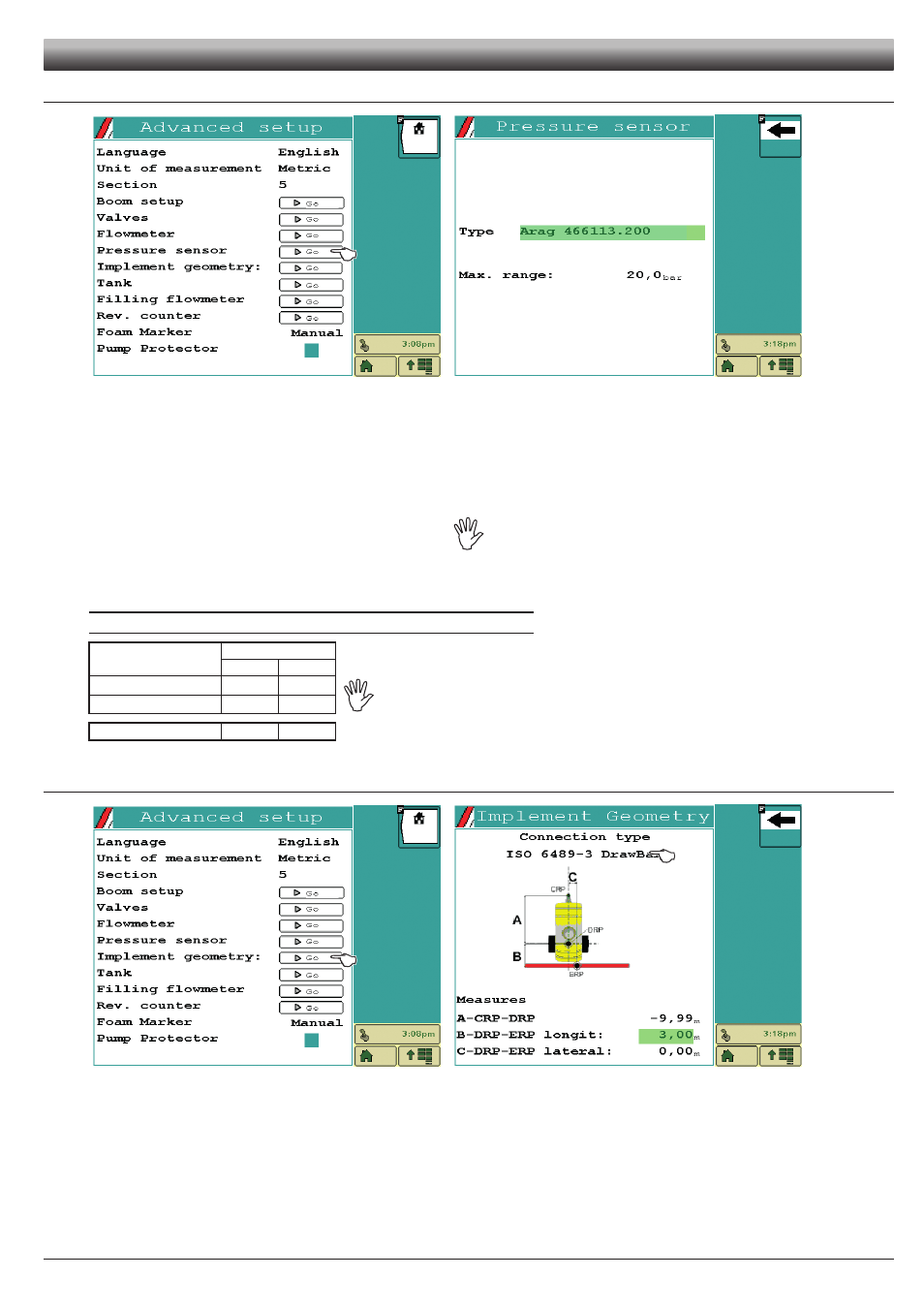
21
12.7
Pressure sensor
Fig. 36
Fig. 37
The pressure sensor has a different use according to the situations.
• Enabled flowmeter: displays the job pressure when the machine works within the flowmeter limits.
When the flowmeter operates outside the limits the measured pressure is used to calculate the spray rate.
• Disabled flowmeter: the pressure sensor is always used to calculate the application rate.
Set the type of installed pressure sensor and the relevant full scale.
Type
: indicate the type of installed sensor (available models indicated in
MAX. range
: indicate the full scale of the pressure sensor installed on
the system
When the option
None
is activated, the item
MAX. range
is no longer
displayed (Fig. 37).
The table below indicates the values that are automatically set selecting the sensor code:
arag pressure sensor
TYPE
Max. pressure
The default values can be
modified.
bar
PSI
ARAG 466113.200
50.0
725
ARAG 466113.500
100.0
1450
Other...
100.0
1450
Tab. 7
12.8
Implement geometry
Fig. 38
Fig. 39
Press the area under the “Connection type” indication.
Select the type of equipment among those suggested by the device.
Enter the dimensions of the selected equipment in the relevant fields.
ADVANCED SETUP