ARM Electronics IP540_620MDVANVP User Manual
Page 53
Advertising
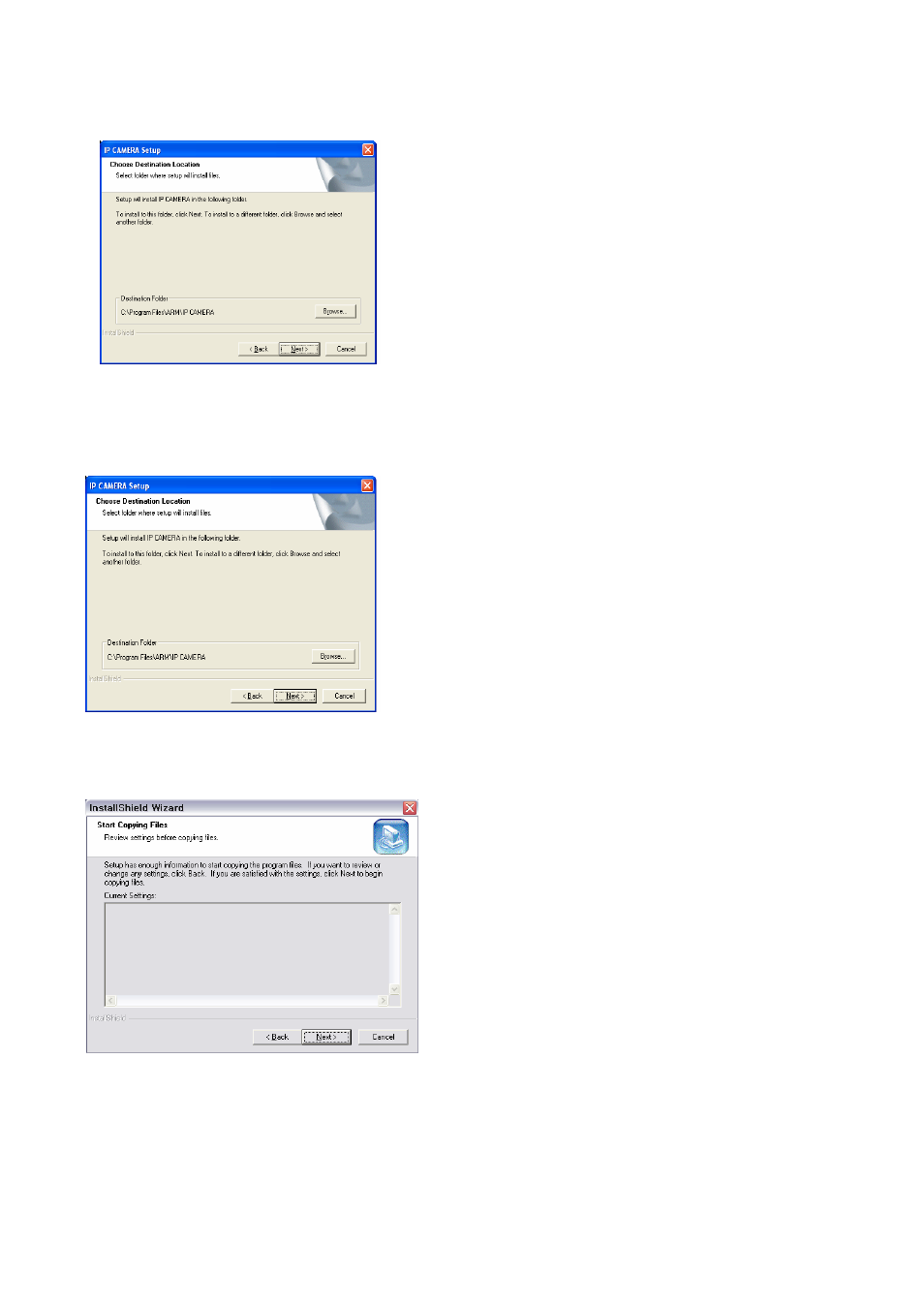
53
Pic. 5―12 Select Installation Folder
[Pic.5-12] is to select the folder where the program is to be installed. The route is changeable at user’s
option. To install in the default folder, click “Next” to go to the next step.
Pic. 5―13 File Copy Start
Click “Next” to start installation.
Pic. 5―14 File Copy Start
Advertising