3 rs485 setup – ARM Electronics DVRCD120 User Manual
Page 41
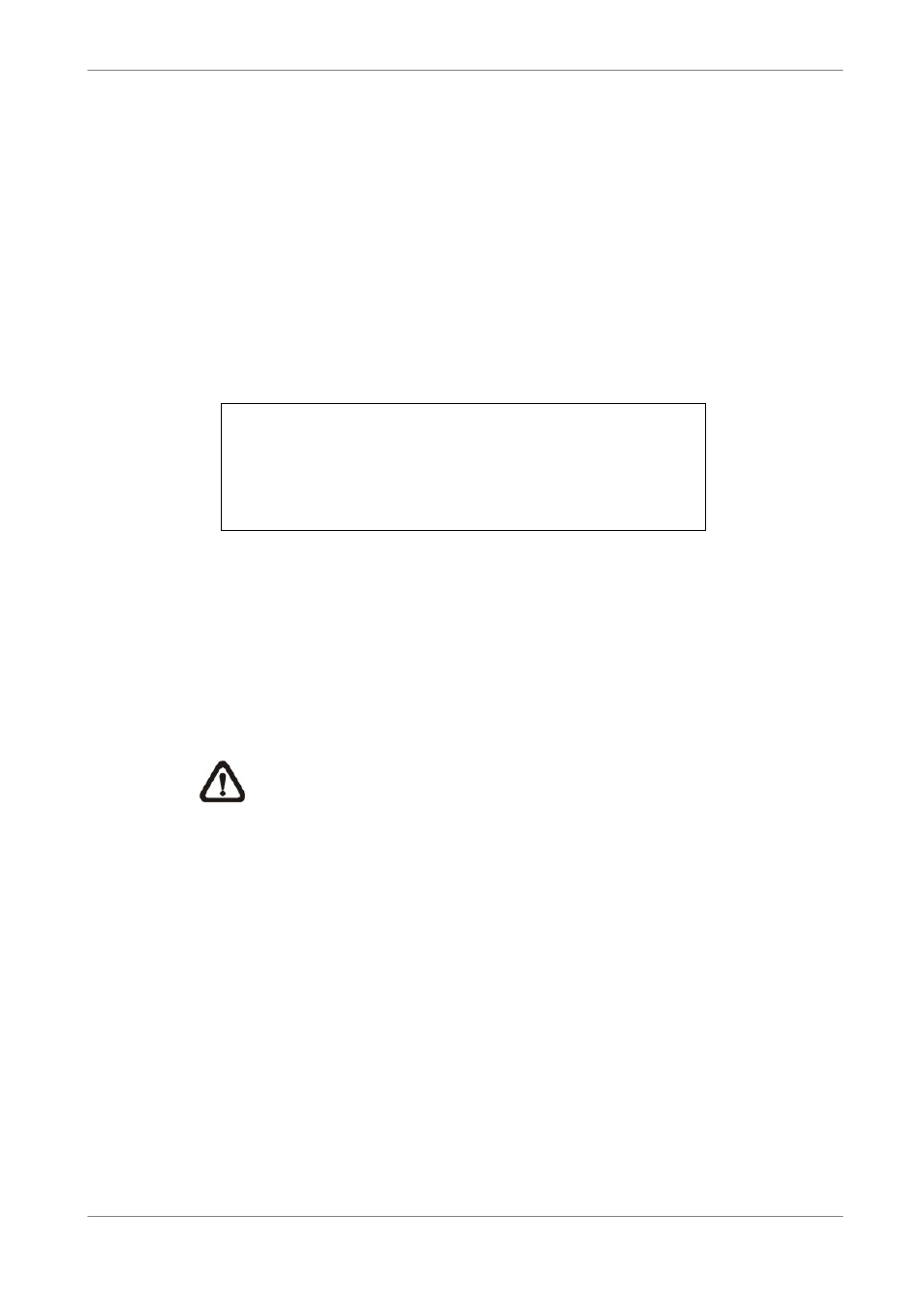
User’s Manual
40
4.6.3
RS485 Setup
Full-featured MPEG-4 DVR controls the domes via RS-485 communication
protocol. The RS-485 parameters of Full-featured MPEG-4 DVR must be set
to the same as the parameters set in dome camera .
Users are allowed to change the RS-485 settings of the Full-featured
MPEG-4 DVR. Select <System Setup> in Main menu, then select <RS485
Setup> from the System Setup menu and press ENTER. The following menu
is displayed.
RS485 Setup
1 Unit ID
2 Baud Rate
3 Bits
4 Stop
5 Parity
224
9600
8
1
None
The ID number must match the ID address set by the dome. The Unit ID is in
the range of 1 to 255. The default ID is 224. Note that no two devices on the
same bus should be given the same ID address, or a conflict may occur.
The default Full-featured MPEG-4 DVR RS-485 settings are 9600 Baud, 8
Data Bits, 1 Stop Bit and No Parity.
NOTE: The settings become effective after saving the changes and
exiting from the menu.