ATL Telecom IP-3072 PoE Smart Office IP Telephone User Manual
Page 25
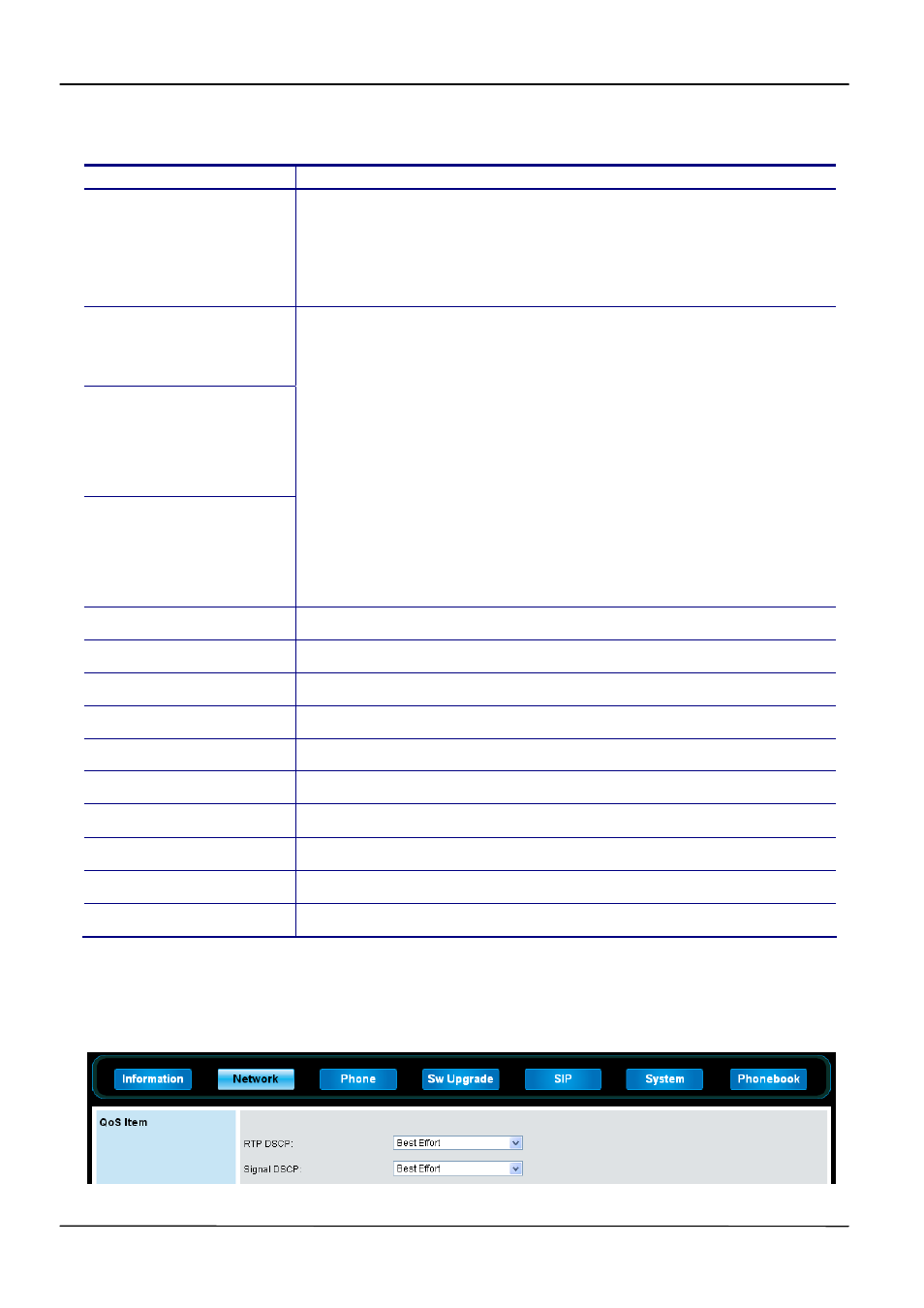
Page 25
MOCET IP3072 Smart Office IP Desk Phone Administrator Guide
IPSec Settings Menu
Name Description
IPSec Enable
The default is disabled. When enabled, the phone will use the
configured parameters in IPSec Settings to create virtual private
networks (VPN) for communications.
IPSec Mode
VPN Gateway
Remote Internal IP
Selector
Two options: Tunnel and Transport. The default is tunnel mode.
In tunnel mode, you need to set the correct VPN Gateway, so
phone can setup VPN tunnel with this gateway, and
communicate with Remote Internal IP Selector directly and
secretly.
In transport mode, you can set “VPN Gateway and Remote
Internal IP Selector” as the same with remote phone’s IP
address.
Note: The default IP address of VPN Gateway and Remote
Internal IP Selector is 192.168.0.1.
Preshared Key
The default is thisisatest.
IKE Encrypt Method
Three options: DES, 3DES, AES. The default is DES.
IKE Integrity Method
Two options: SHA, MD5. The default is SHA.
AH Integrity Method
Two options: SHA, MD5. The default is SHA.
ESP Encrypt Method
Three options: DES, 3DES, AES. The default is DES.
ESP Integrity Method Two options: SHA, MD5. The default is SHA.
PFS Enable
The default is enabled.
Phase One Lifetime
The default value is 28800.
Phase Two Lifetime
The default value is 3600.
Phase Two Life Size
The default value is 20480.
QoS Items Menu
The QoS Items menu is accessible from Web Configuration Interface only.