Eneo HDC-2080CS D User Manual
Page 16
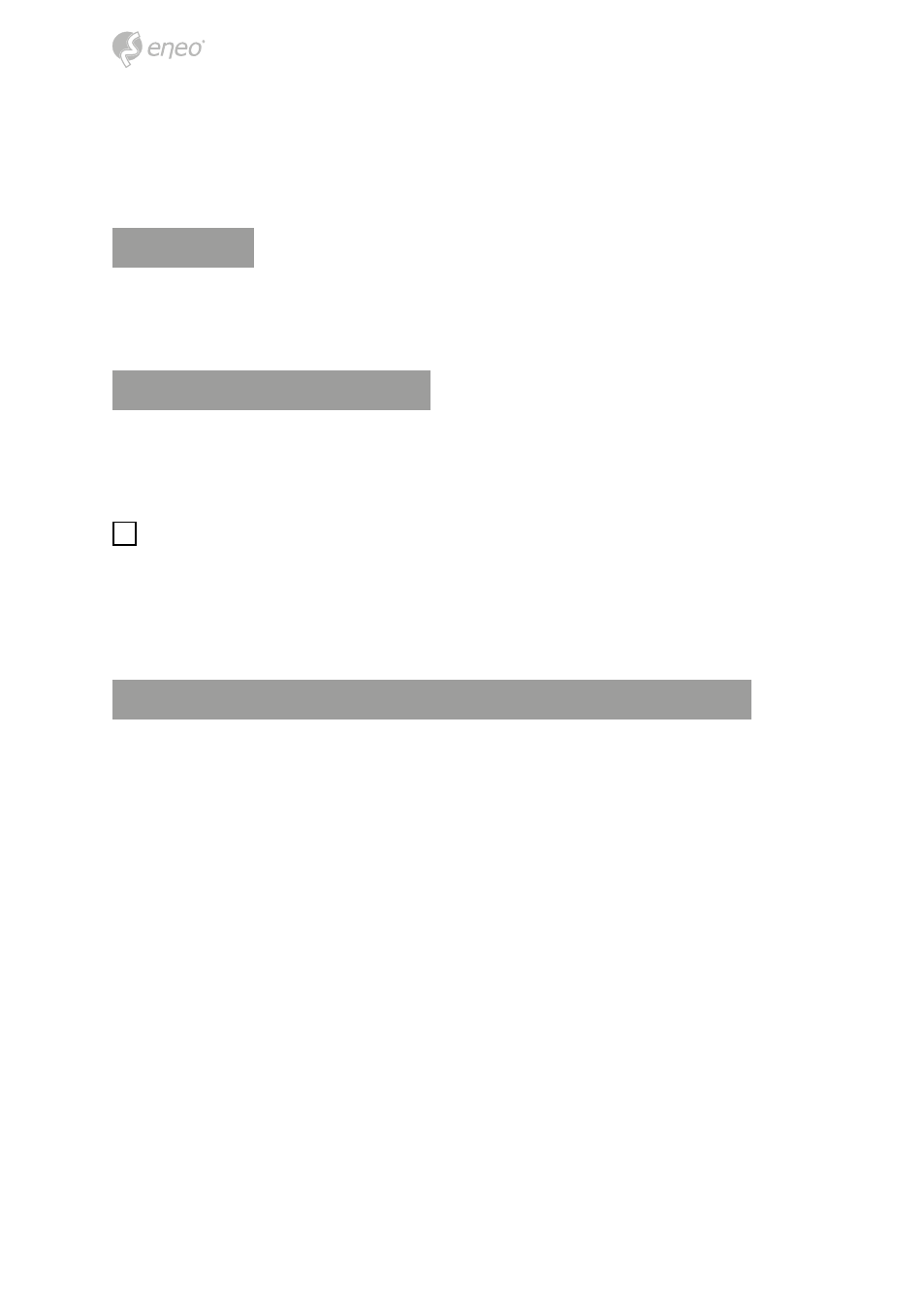
16
4. Set the lens for zoom position to TELE and adjust the lens focus for best focus.
5. Set the lens for zoom position to WIDE again, check if the focus adjustment was
the best. If not, re-adjust ‘Back focus adjustment’ slightly.
Start up
When the camera is powered properly, it starts up with initializing the internal
parameters.
Power supply connections
Make sure the power is removed before the installation. Camera can work with either
24AC or 12VDC, dual voltage power. Primary and secondary grounds are completely
isolated to avoid the possible ground-loop problems.
i
In case that HD-SDI/EX-SDI Inputs are not supported in monitor, please use HD-SDI/
EX-SDI Converter to connect HD-SDI/EX-SDI cable with monitor. Some computer moni-
tors or TVs may not support 30p/25p. In this case, HD-SDI/EX-SDI DVR which can convert
the frame rate to 60p/50p is highly recommended. Please check specification of monitor
before installation.
Set the video format according to system, EX-SDI or HD-SDI
To select the camera’s output video format (EX-SDI or HD-SDI), use the Video format
Switch on the side of the camera. Only one format can be used at a time (see also “Using
OSD controller”).