Ensemble Designs 5130 Digital to Analog Composite Converter with Digital DA User Manual
Page 5
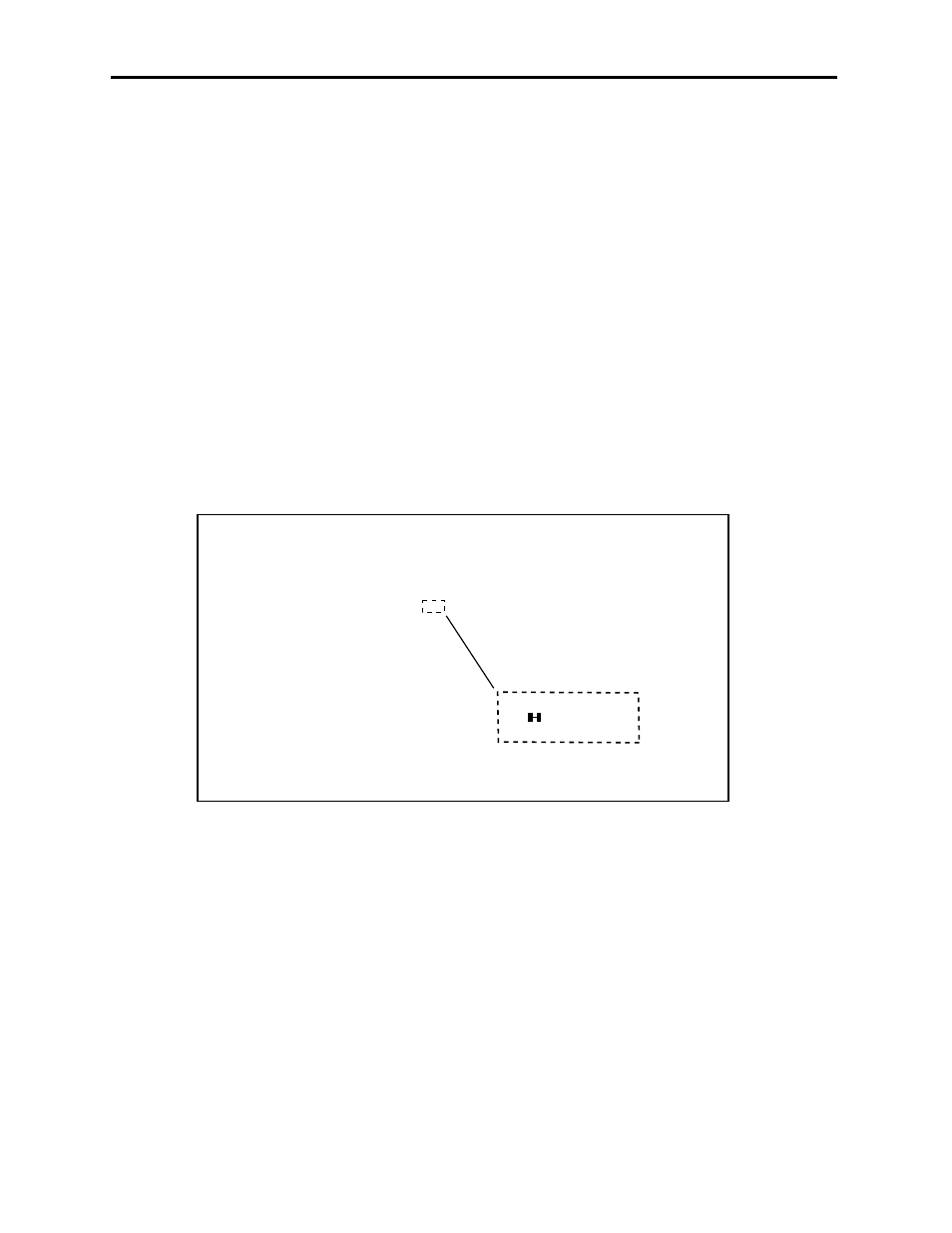
MODULE CONFIGURATION AND CONTROL
There are no configuration parameters necessary to set on the 5130 module. Module
status is indicated by front panel LEDs or it can be read form remote control menus.
The module indicators are illustrated in the Front Panel Controls and Indicators
section. Avenue module status parameters can be monitored remotely from one or both of
the remote control options, the Avenue Touch Screens or the Avenue PC Application.
For monitoring the parameters remotely using the Avenue PC option, refer to the Avenue
PC Remote Configuration section of this document.
For monitoring the parameters remotely using the Avenue Touch Screen option, refer to
the Avenue Touch Screen Remote Configuration section of this data pack following
Avenue PC.
On-board Configuration
Setup on the monitor outputs when operating in 525 mode can be disabled if desired. To
disable setup, remove the shorting jumper on R11 on the component side of the circuit
board shown in the illustration below.
Model 5130 Reclocking Serial DA with Composite Monitor Outputs
5130-5
5130 DA
R11
REMOVE SHORT
FOR NO SETUP
DETAIL
Remove Short on R11 for No Setup in 525 Mode