Front panel controls and indicators – Ensemble Designs 7420 HD/SD Logo Inserter User Manual
Page 15
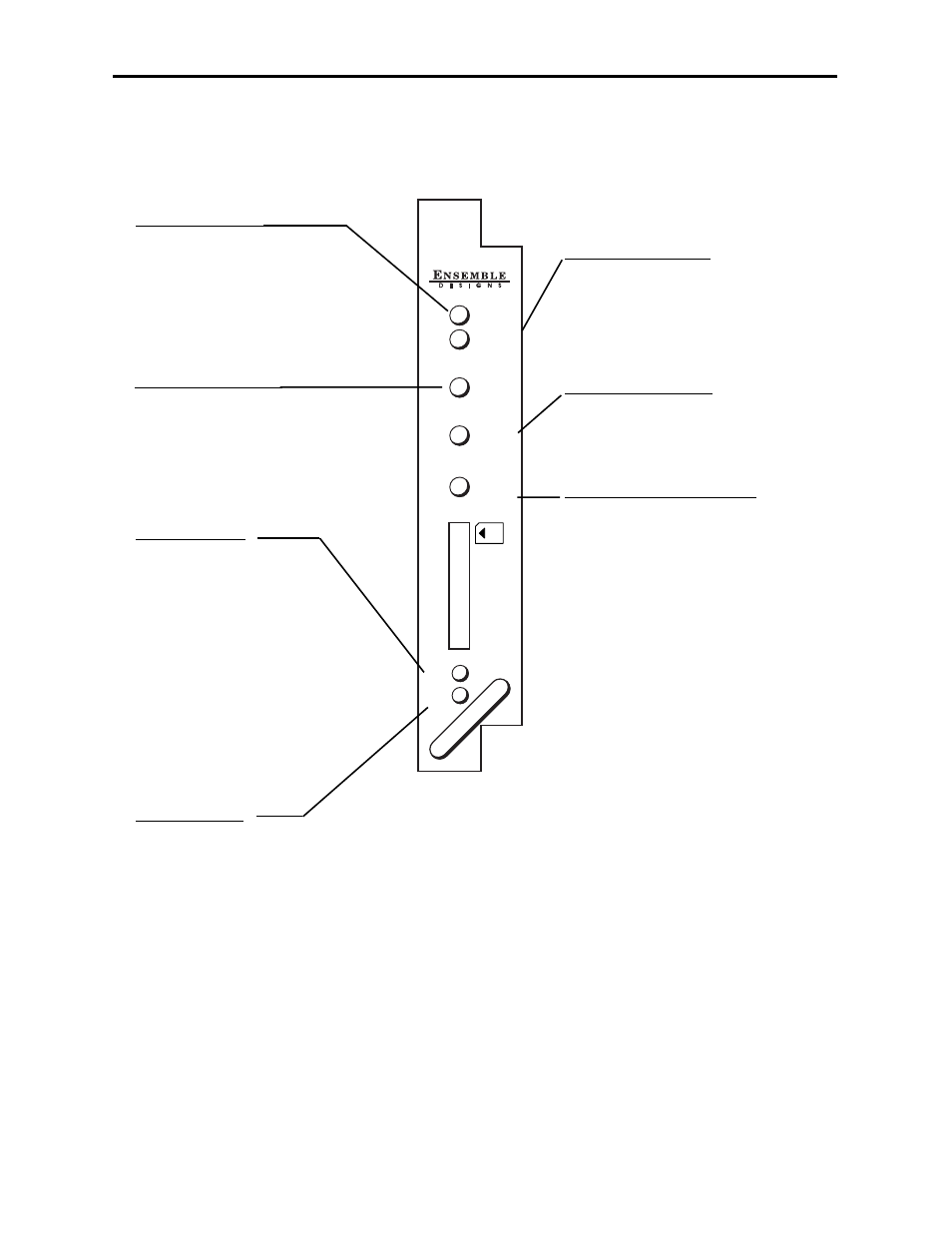
Front Panel Controls and Indicators
Each front edge indicator and switch setting is shown in the diagram below:
7420-15
HD/SD
Logo
Inserter
Video In
Ref In
Key 1 On
Key 2 On
Memory
Status
Memory Card
(Push to Eject)
Run
Pwr
7420
Memory Status green LED:
Indicates if Secure Digital (SD)
Memory Card is inserted and
functioning properly.
Pwr green LED:
Indicates the presence (ON) or
absence (OFF) of power (+5V).
Run green LED:
OFF:
A power fault or halted CPU
ON:
A halted CPU
FAST BLINK:
CPU Run error
SLOW BLINK:
System OK. (If SPI control is
active from the main frame
System Control Module, all
Run indicators will be syn-
chronized.).
Video In green LED:
ON indicates signal is present and
equalized.
OFF indicates no SD input or the
signal may not be present or cable
equalization exceeds maximum
Model 7420 HD/SD Logo Inserter
Ref Lock green LED:
On when the reference is present.
Off when no reference is present.
Key 2 On green LED:
On indicates when the key 2 is on.
OFF indicates the key is off.
Key 1 On green LED:
On indicates when key 1 is on.
OFF indicates the key is off.