Ensemble Designs 8500 Composite / SD Legalizer and Video Processing Frame Sync User Manual
Page 27
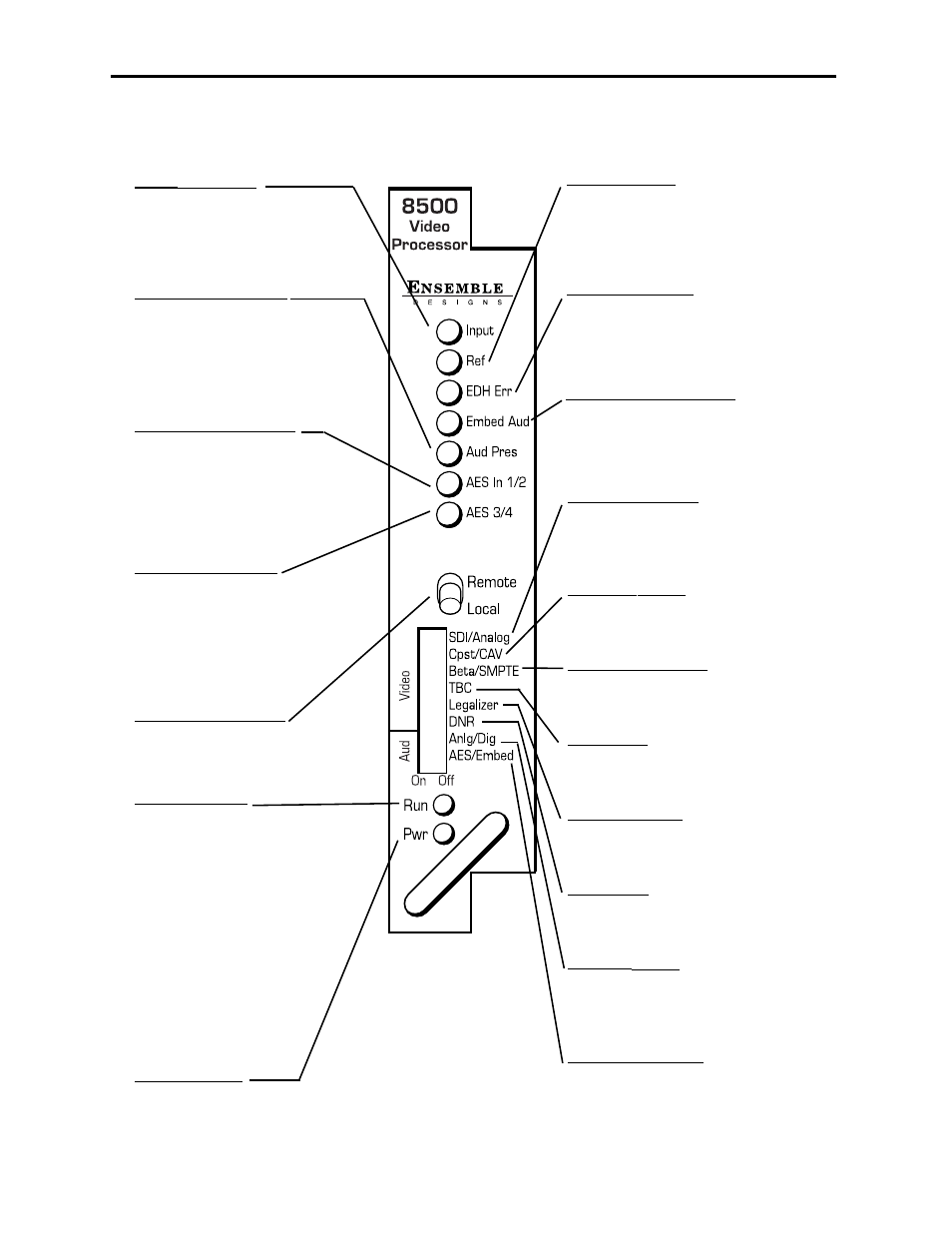
Front Panel Controls and Indicators
Each front edge indicator and switch setting is shown in the diagram below:
Remote/Local switch:
Set to the mode you
will be using.
Pwr green LED:
Indicates the presence (ON) or
absence (OFF) of power (+5V).
Run green LED:
OFF:
A power fault or halted CPU
ON:
A halted CPU
FAST BLINK:
CPU Run error
SLOW BLINK:
System OK. (If SPI control
is active from the main
frame System Control
Module, all Run indicators
will be synchronized.)
Input green LED:
On indicates input video signal
is present and detected.
OFF no input video signal
detected on the input.
Ref green LED:
On when the selected reference
source is detected.
OFF when no reference signal is
detected.
Aud Pres green LED:
On when analog audio input is
detected on the module audio
input.
OFF when no analog audio is
detected.
SDI/Analog switch:
Select SDI or Analog depending on
the video input signal format to the
module.
Cpst/CAV switch:
For an analog video input selected
above, select Cpst or CAV.
Beta/SMPTE switch:
For an analog CAV input selected
above, select Beta or SMPTE.
TBC switch:
Turn time base corrector (external
reference) On or Off.
Legalizer switch:
Turn On to enable legalizer or OFF
to disable.
DNR switch:
Select On to enable DNR processing
or Off to disable the DNR.
Anlg/Dig switch:
Select Anlg or Dig to identify what
audio format is being input to the
module.
AES/Embed switch:
When switch above is set to Dig,
select AES or Embed to identify
what type of digital audio is being
input to the module.
EDH Err red LED:
On when EDH is present and
CRC errors are detected.
OFF when EDH is not present or
CRC errors are not detected.
AES In 1/2 green LED:
On when an AES input is
detected on the AES 1/2
audio input.
OFF when no audio is
detected on AES 1/2.
Embed Aud green LED:
On when an audio ancillary packet
is detected in the serial stream.
OFF when no audio ancillary
packet is detected.
AES 3/4 green LED:
On when an AES input is
detected on the AES 3/4
audio input.
OFF when no AES audio is
detected on AES 3/4.
Model 8500 Series Modules
8500-27