Displaying and maintaining an irf fabric, Irf fabric configuration examples, Lacp mad-enabled irf configuration example – H3C Technologies H3C S12500 Series Switches User Manual
Page 47: Network requirements
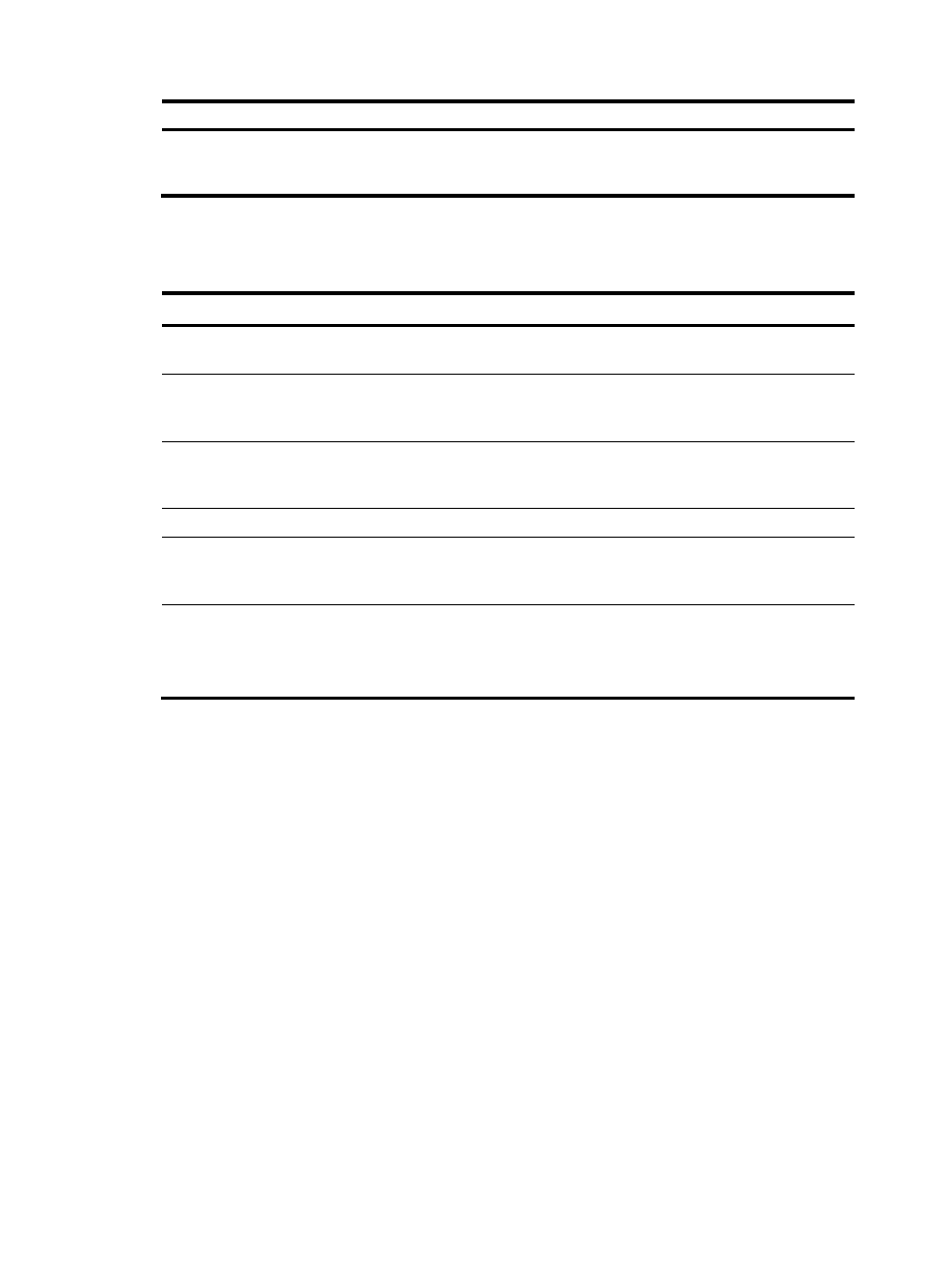
39
Step Command
6.
Remove the damaged MPU from Device A,
and insert Device B's standby MPU into
Device A.
N/A
Displaying and maintaining an IRF fabric
Task Command
Remarks
Display information about the IRF
fabric.
display irf [ | { begin | exclude |
include } regular-expression ]
Available in any view.
Display the IRF fabric topology.
display irf topology [ | { begin |
exclude | include }
regular-expression ]
Available in any view.
Display IRF configuration.
display irf configuration [ | { begin
| exclude | include }
regular-expression ]
Available in any view.
Display IRF link information.
display irf link
Available in any view.
Display MAD configuration.
display mad [ verbose ] [ | { begin
| exclude | include }
regular-expression ]
Available in any view.
Display restricted ports.
display restricted port [ chassis
chassis-number slot
slot-number ] [ | { begin | exclude
| include } regular-expression ]
Available in any view.
A restricted port does not receive
or forward multicast packets.
IRF fabric configuration examples
By default, Ethernet, VLAN, and aggregate interfaces are down. To configure these types of interfaces,
execute the undo shutdown command to bring them up.
LACP MAD-enabled IRF configuration example
Network requirements
Set up a two-chassis IRF fabric at the access layer of the enterprise network in
Configure LACP MAD on the multichassis aggregation to Device C, an H3C device that supports
extended LACP.