Displaying and maintaining uni port configuration – H3C Technologies H3C S7500E Series Switches User Manual
Page 85
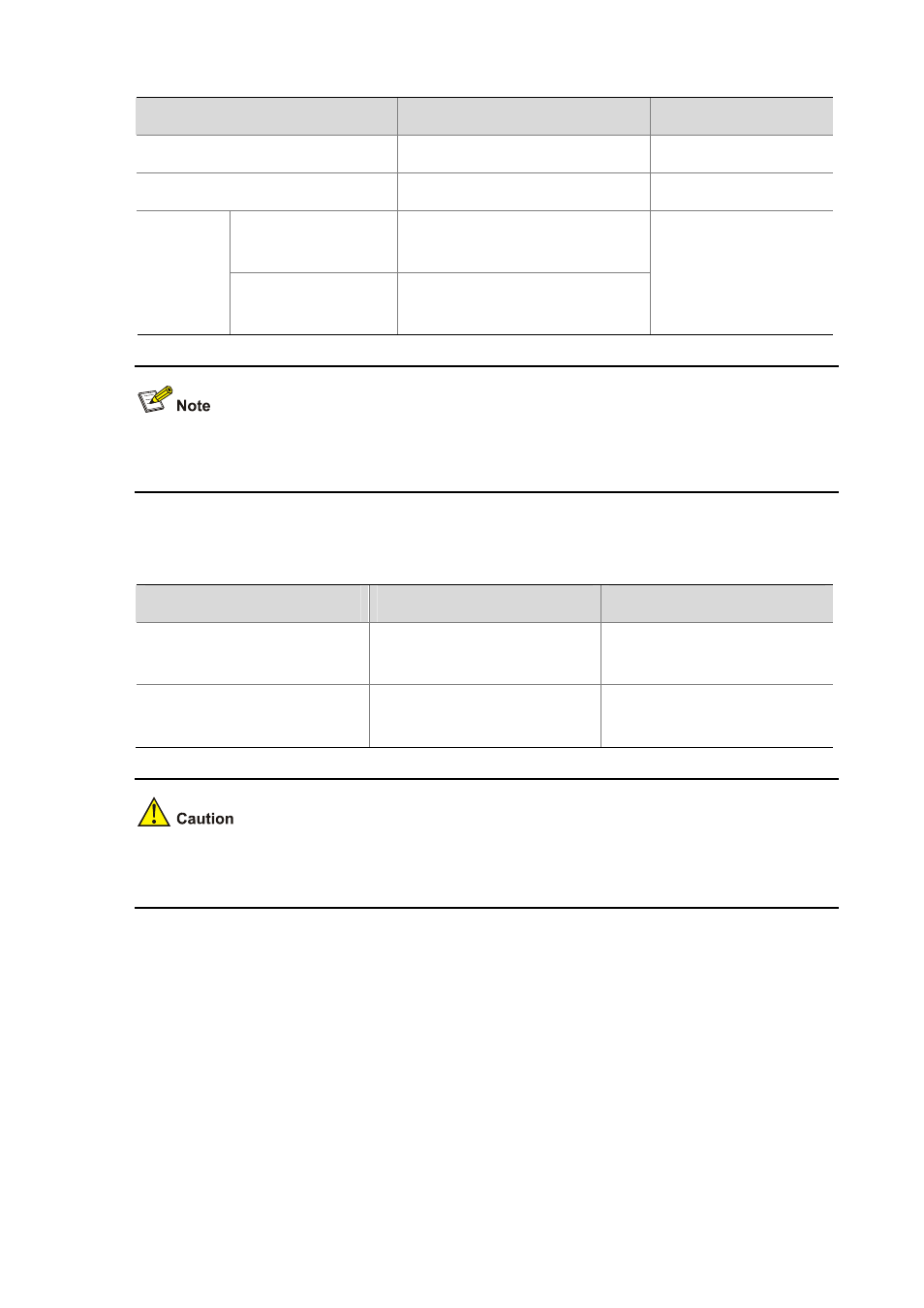
5-6
To do...
Use the command...
Remarks
Enter system view
system-view
—
Enter ONU port view
interface
onu interface-number
—
Configure port isolation
for all UNIs
onu port-isolate enable
Configure
UNI port
isolation
Configure port isolation
for the specified UNI
uni
uni-number port-isolate
Required
Use either command
By default, a UNI port is
not in any isolation group.
Only one isolation group can be created on an ONU device, and there is no limit on the number of
ports in an isolation group.
Displaying and Maintaining UNI Port Configuration
To do...
Use the command...
Remarks
Display the information about the
current status of a UNI
display uni-information
uni-number
Available in ONU port view
Clear the packet statistics
information for a UNI
reset counters uni
[ uni-number ]
Available in ONU port view
The above commands take effect on H3C ONUs only.
The above commands work only when the ONU is online.