Displaying and maintaining ipv6 netstream, Ipv6 netstream configuration examples, Network requirements – H3C Technologies H3C SR8800 User Manual
Page 175
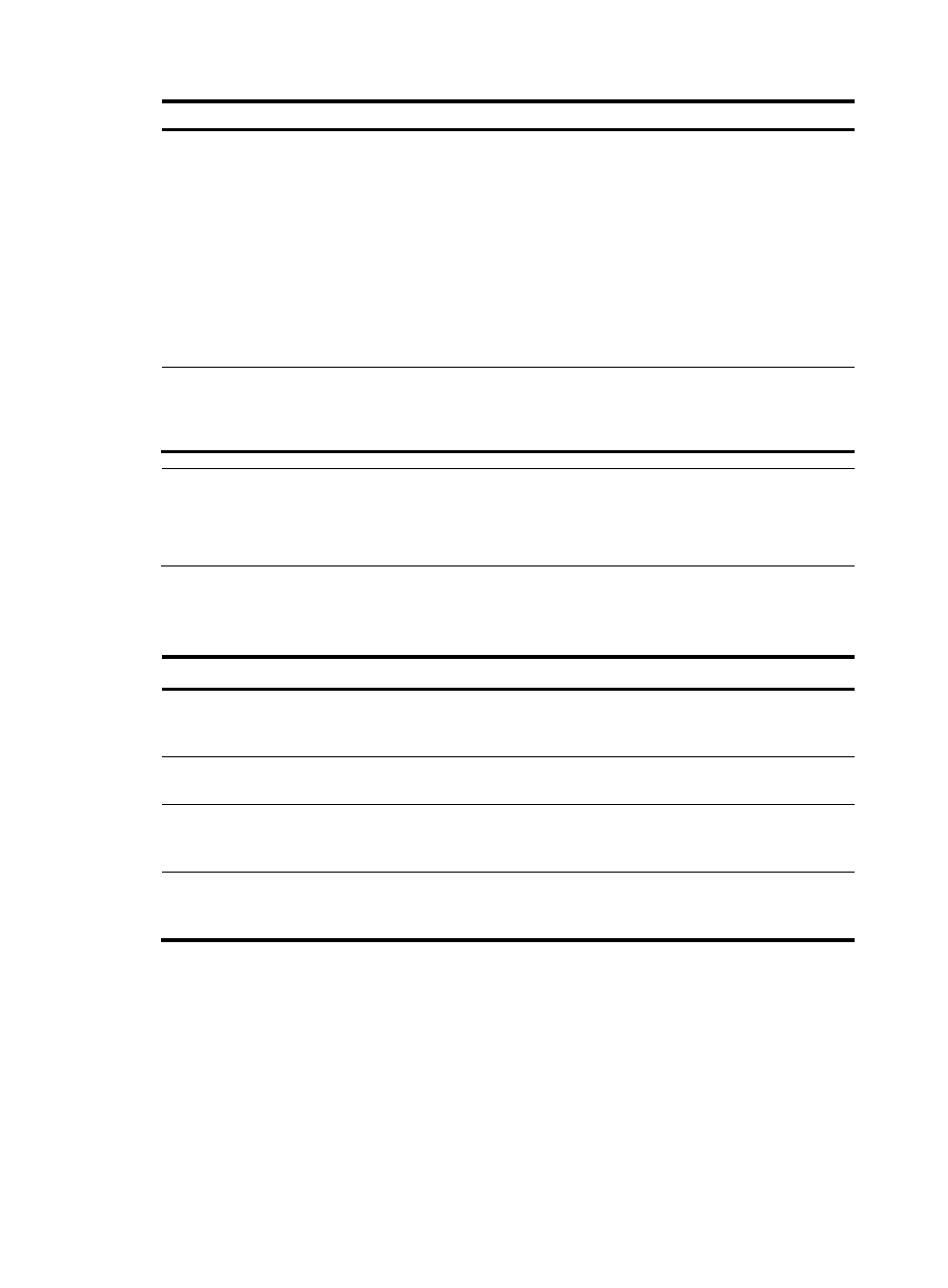
163
Step Command
Remarks
4.
Configure the
source interface
for IPv6
NetStream
aggregation data
export.
ipv6 netstream export source
interface interface-type
interface-number
Optional.
By default, the interface connecting to the
NetStream server is used as the source interface.
•
Source interfaces in different aggregation
views can be different.
•
If no source interface is configured in
aggregation view, the source interface
configured in system view, if any, is used.
•
H3C recommends you connect the network
management interface to the NetStream
server.
5.
Enable the current
IPv6 NetStream
aggregation
configuration.
enable
By default, the current IPv6 NetStream
aggregation configuration is disabled.
NOTE:
Configurations in IPv6 NetStream aggregation view apply to aggregation data export only, and those in
system view apply to traditional data export. If configurations in IPv6 NetStream aggregation view are not
provided, the configurations in system view apply to the aggregation data export.
Displaying and maintaining IPv6 NetStream
Task Command
Remarks
Display the IPv6 NetStream entry
information in the cache.
display ipv6 netstream cache [ verbose ] [ slot
slot-number ] [ | { begin | exclude | include }
regular-expression ]
Available in any view
Display information about IPv6
NetStream data export.
display ipv6 netstream export [ | { begin |
exclude | include } regular-expression ]
Available in any view
Display the configuration and
status of the NetStream flow
record templates.
display ipv6 netstream export template [ slot
slot-number ] [ | { begin | exclude | include }
regular-expression ]
Available in any view
Clear the cache, and age out
and export all IPv6 NetStream
data.
reset ipv6 netstream statistics
Available in user view
IPv6 NetStream configuration examples
IPv6 NetStream traditional data export configuration example
Network requirements
As shown in
, configure IPv6 NetStream on Router A to collect statistics on packets passing
through it. Configure IPv6 NetStream in the inbound direction on GigabitEthernet 1/1/1. Configure to
export IPv6 NetStream traditional data to UDP port 5000 of the NetStream server at 1.1.1.2/16.
- H3C SR6600-X H3C SR6600 H3C SecPath F5020 H3C SecPath F5040 H3C VMSG VFW1000 H3C WX3000E Series Wireless Switches H3C WX5500E Series Access Controllers H3C WX3500E Series Access Controllers H3C WX2500E Series Access Controllers H3C WX6000 Series Access Controllers H3C WX5000 Series Access Controllers H3C LSWM1WCM10 Access Controller Module H3C LSUM3WCMD0 Access Controller Module H3C LSUM1WCME0 Access Controller Module H3C LSWM1WCM20 Access Controller Module H3C LSQM1WCMB0 Access Controller Module H3C LSRM1WCM2A1 Access Controller Module H3C LSBM1WCM2A0 Access Controller Module