4 initial startup, Setting up the configuration environment, Setting terminal parameters – H3C Technologies H3C WX5000 Series Access Controllers User Manual
Page 36: Initial startup
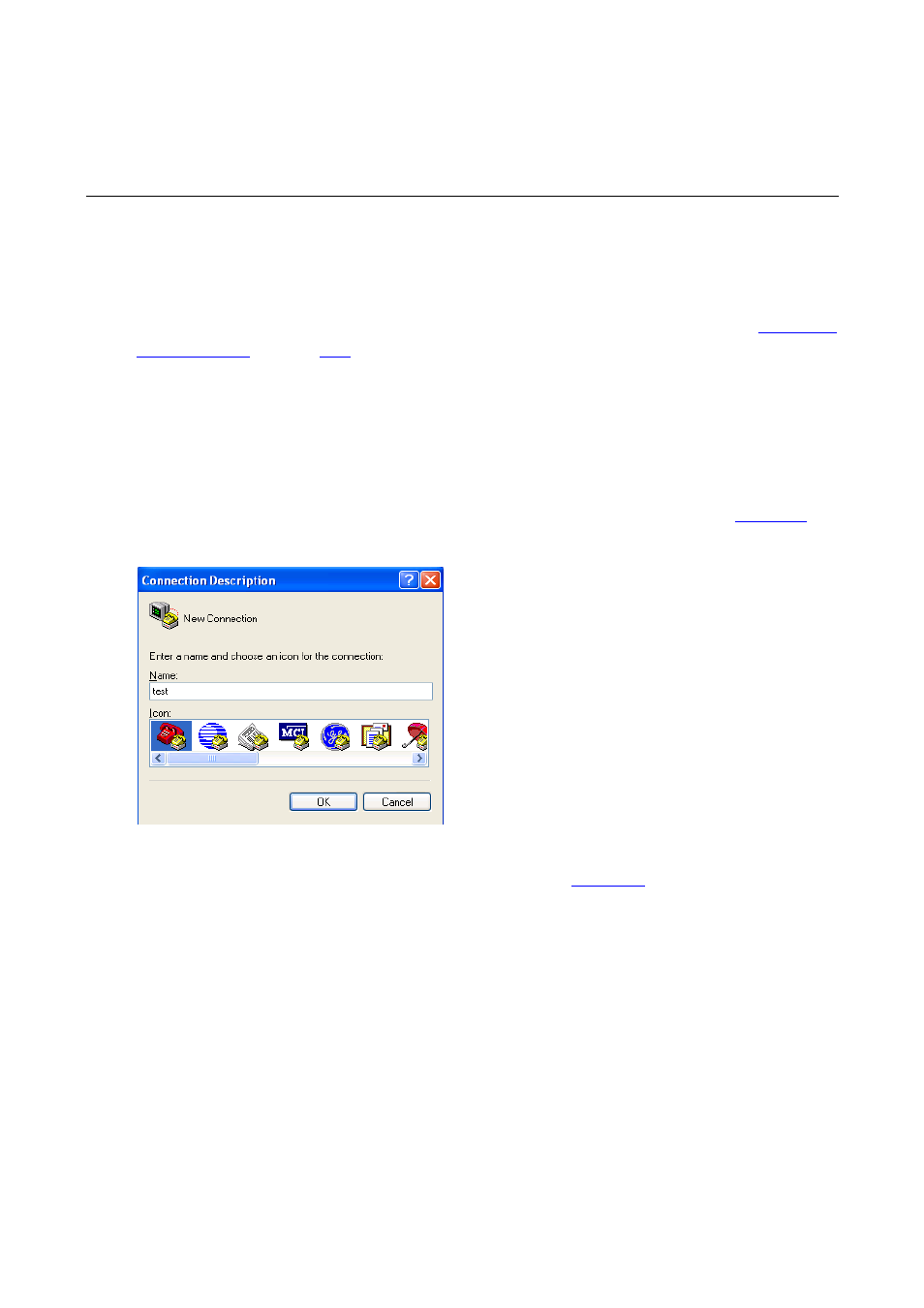
4-1
4
Initial Startup
Setting up the Configuration Environment
Connecting a Configuration Terminal to the Access Controller
For how to connect a configuration terminal to the access controller, refer to section “
” on page
.
Setting Terminal Parameters
Step1
Start the PC and run the terminal emulation program such as the Terminal of Windows 3.1 or the
HyperTerminal of Windows 95/98/NT/2000/XP.
Step2
Select Start > Program > Accessories > Communications > HyperTerminal. On the Connection
Description
interface, type the name of the new connection and click OK, as shown in
Figure 4-1
Connection description interface
Step3
The system displays the Connect To interface, as shown in
. From the Connect using
drop-down list, select the serial interface to be used. (Be sure to select the serial interface to which the
console cable is actually connected.)