H3C Technologies H3C LSWM1WCM10 Access Controller Module User Manual
Page 18
Advertising
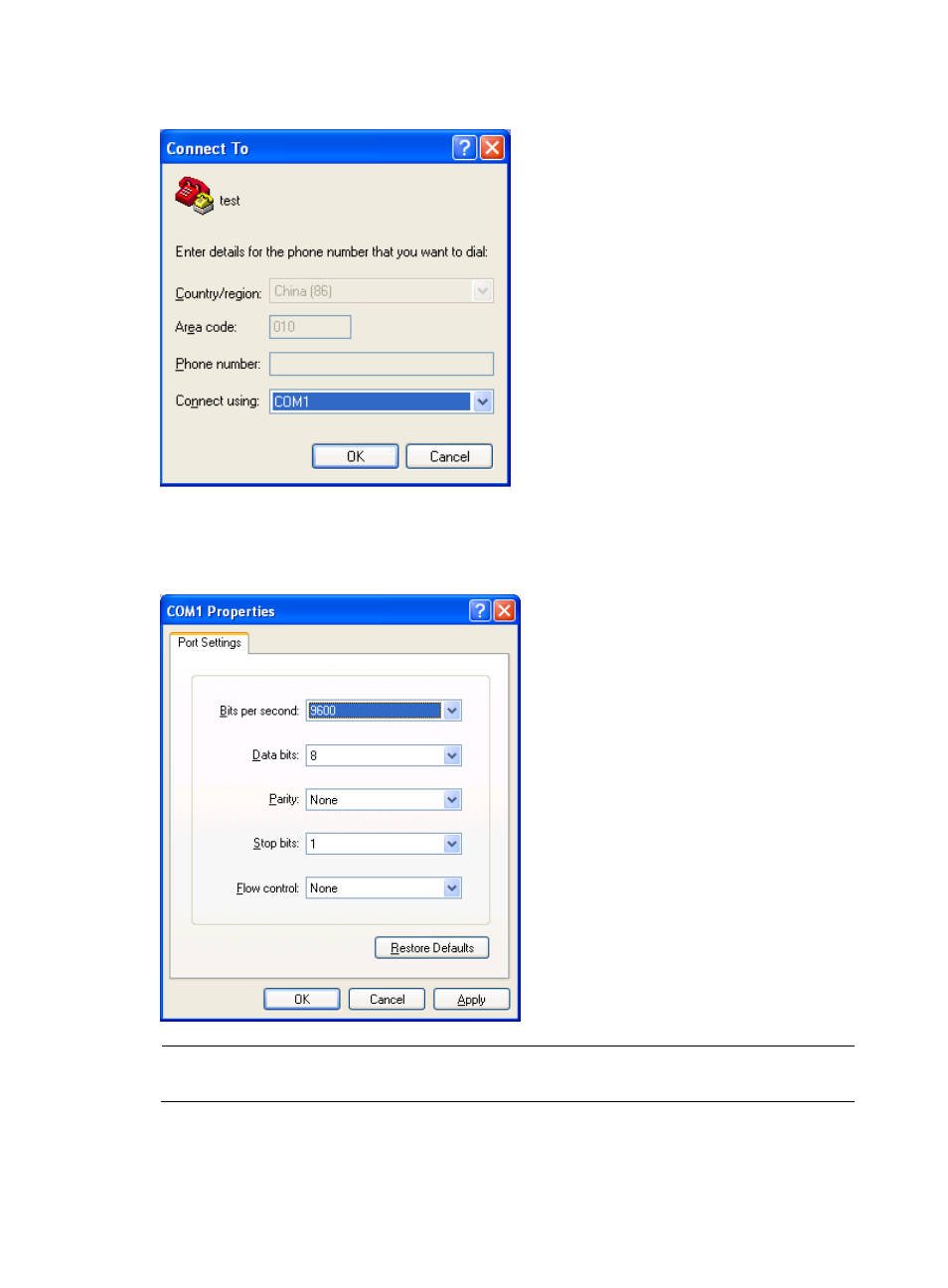
11
Figure 9 Connect To dialog box
3.
Select a serial port from the Connect using drop-down list. Be sure to select the serial port to which
the console cable is actually connected. Then click OK.
Figure 10 Set serial port parameters
NOTE:
To use the default settings, click Restore Defaults.
4.
Click OK. The HyperTerminal window appears, as shown below.
Advertising
This manual is related to the following products: