H3C Technologies H3C LSWM1WCM10 Access Controller Module User Manual
Page 25
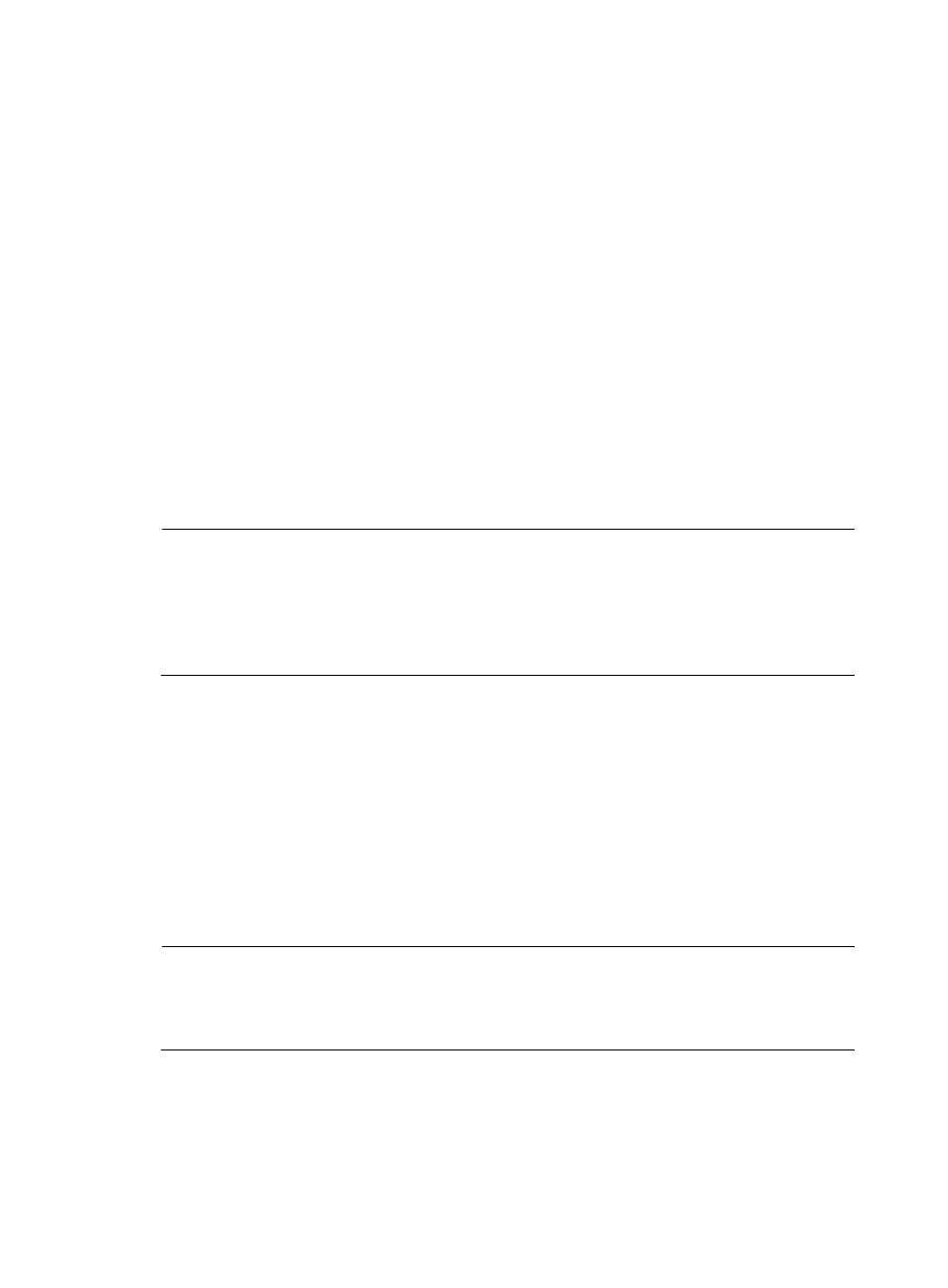
18
0 -rw- 22554232 Mar 20 2009 09:09:42 main.bin
1 -rw- 987 Mar 19 2009 14:15:04 startup.cfg
2 -rw- 177 Mar 19 2009 14:15:04 system.xml
252164 KB total (230130 KB free)
File system type of cfa0: FAT32
<H3C>
Through TFTP, you can download an application file from the server to the access controller module and
overwrite the original main application file to upgrade the application program. The upgraded
application file takes effect after reboot.
# Download application file main.bin from the TFTP server to the device.
<H3C> tftp 192.168.0.1 get main.bin main.bin
The file main.bin exists. Overwrite it? [Y/N]:y
Verifying server file...
Deleting the old file, please wait...
File will be transferred in binary mode
Downloading file from remote TFTP server, please wait...|
TFTP: 22554232 bytes received in 38 second(s)
File downloaded successfully.
NOTE:
•
If a file with the same name already exists on the access controller module, the system will ask you
whether to replace the existing file. Enter Y to replace it, or N to abort.
•
You can upgrade a configuration file in the way you upgrade an application file. The backup
configuration file can be modified with a text editor. You can modify the configurations by downloading
the modified configuration file, and the modification takes effect after reboot.
3.
Backing up an application file.
Using TFTP, you can back up an application file by uploading it from the access controller module to the
server.
# Upload file main.bin on from the access controller module to the server, and save it as main.bin.
<H3C> tftp 192.168.0.1 put main.bin main.bin
File will be transferred in binary mode
Sending file to remote TFTP server. Please wait...
TFTP: 22554232 bytes sent in 29 second(s).
File uploaded successfully.
NOTE:
•
When you back up a file to the server and if a file with the same name already exists on the server, the
existing file will be replaced.
•
You can back up a configuration file in the way you back up an application file.