Configuring a pppoe session, Resetting a pppoe session, Displaying and maintaining pppoe client – H3C Technologies H3C SecPath F5020 User Manual
Page 29
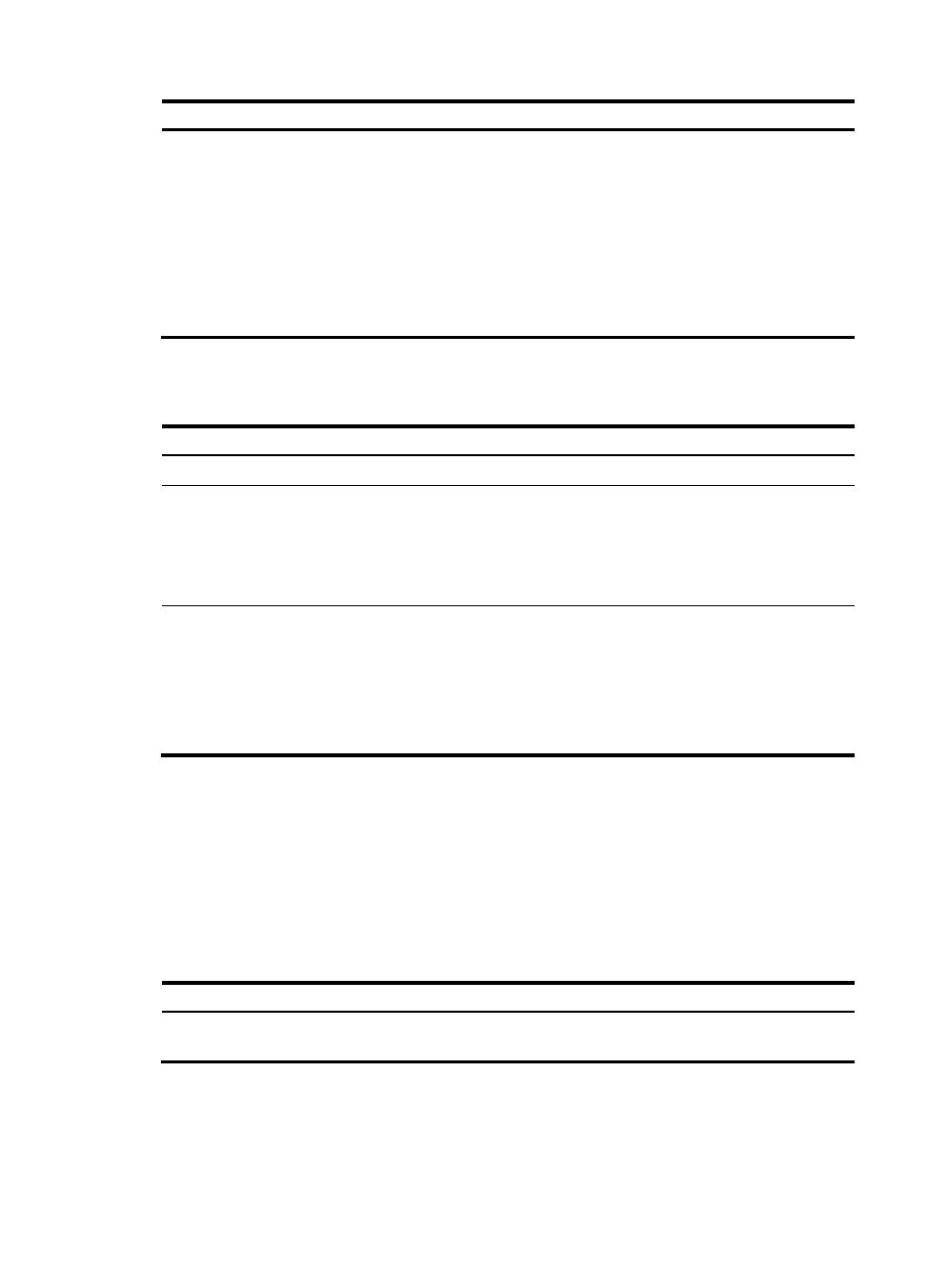
21
Step Command
Remarks
10.
Set the MTU for the dialer
interface
mtu size
By default, the MTU on a dialer
interface is 1500 bytes.
The dialer interface fragments a packet
that exceeds the configured MTU, and
adds a 2-byte PPP header and a 6-byte
PPPoE header to each fragment. You
should modify the MTU of a dialer
interface to make sure the total length
of any fragment packet is less than the
MTU of the physical interface.
Configuring a PPPoE session
Step Command
Remarks
1.
Enter system view.
system-view
N/A
2.
Enter Layer 3 Ethernet
interface/subinterface, Layer 3
virtual Ethernet
interface/subinterface, VLAN
interface, or WLAN Ethernet
interface view.
interface interface-type
interface-number
N/A
3.
Create a PPPoE session and specify a
dialer bundle for the session.
pppoe-client dial-bundle-number
number [ no-hostuniq ]
By default, no PPPoE
sessions are created.
The number argument in this
command must take the
same value as the
configured dialer interface
number.
Resetting a PPPoE session
After you reset a PPPoE session in permanent mode, the device establishes a new PPPoE session when the
autodial timer expires.
After you reset a PPPoE session in on-demand mode, the device establishes a new PPPoE session when
there is a demand for data transmission.
To reset a PPPoE session:
Step Command
Remarks
1.
Reset a PPPoE session.
reset pppoe-client { all |
dial-bundle-number number }
Available in user view.
Displaying and maintaining PPPoE client
Execute display commands in any view and reset commands in user view.