A template, as shown in, Figure 8, Configure the settings – H3C Technologies H3C SecCenter IPS Manager User Manual
Page 14: Table 6
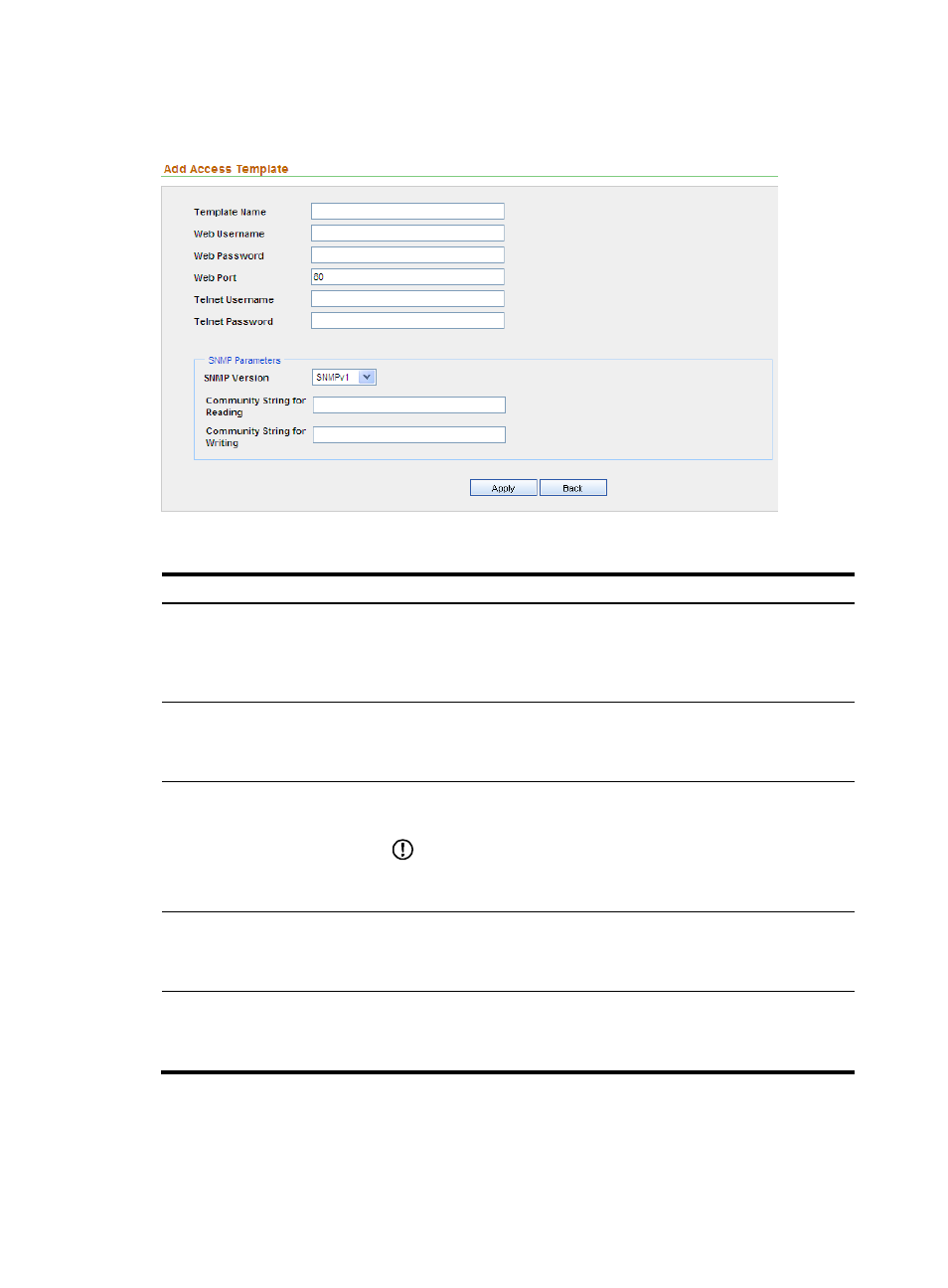
8
4.
Click Apply.
Figure 8 Add a template
Table 6 Template configuration items
Item
Description
Template Name
Required
Type a name for the template.
The template name can comprise up to 20 characters and must not contain
these characters: ”<>’&%:;/
Web Username
Required
Specify the username for managing the device through web.
The username can comprise up to 20 characters.
Web Password
Required
Specify the password for managing the device through web.
IMPORTANT:
The strength of the password must meet the password strength
requirements of the device.
Web Port
Required
Specify the port of the device providing web access service.
Port 80 is the default.
Telnet Username
Optional
Specify the username for telneting to the device.
The username can comprise up to 20 characters.