H3C Technologies H3C Intelligent Management Center User Manual
Page 49
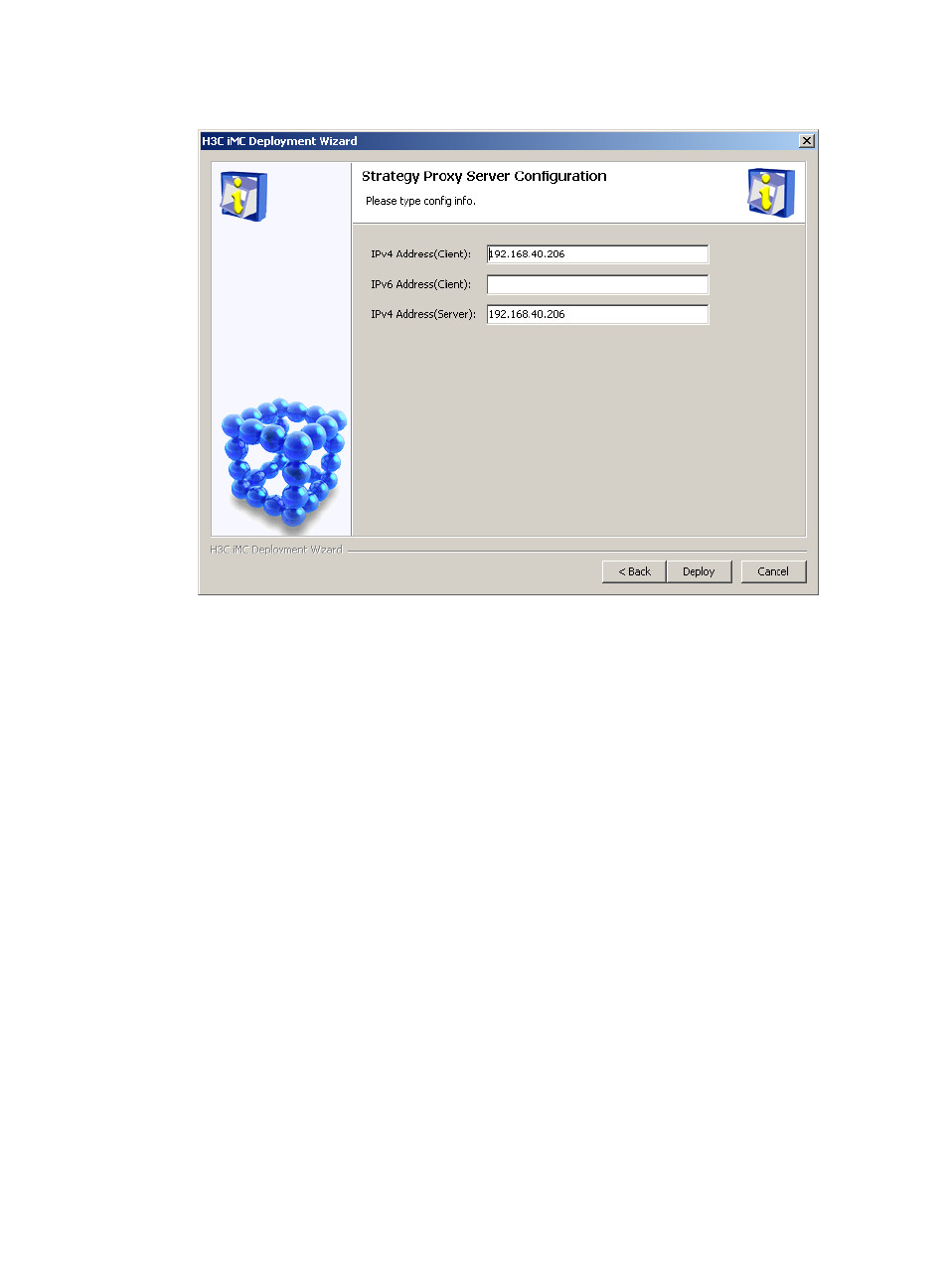
42
Figure 31 Strategy Proxy Server Configuration
If Strategy Proxy Server and User Access Management are deployed on the same host but
associated with different NICs, enter the IP addresses of the NICs in the two fields.
6.
Click Deploy.
7.
In the Configure User Access Management window (see
), configure the following
parameters:
{
Database Password/Confirm Password—These fields are automatically populated with the
database password configured when the IMC Platform is installed. Do not change the values of
these fields unless the database password of the IMC Platform is changed after installation.
{
UAM Server's IPv4 Address—This field displays the IP address of the host on which UAM is to
be deployed. By default, the IP address of the current host is displayed. Use the default value in
this example.