H3C Technologies H3C SecPath M9000 Series User Manual
Page 48
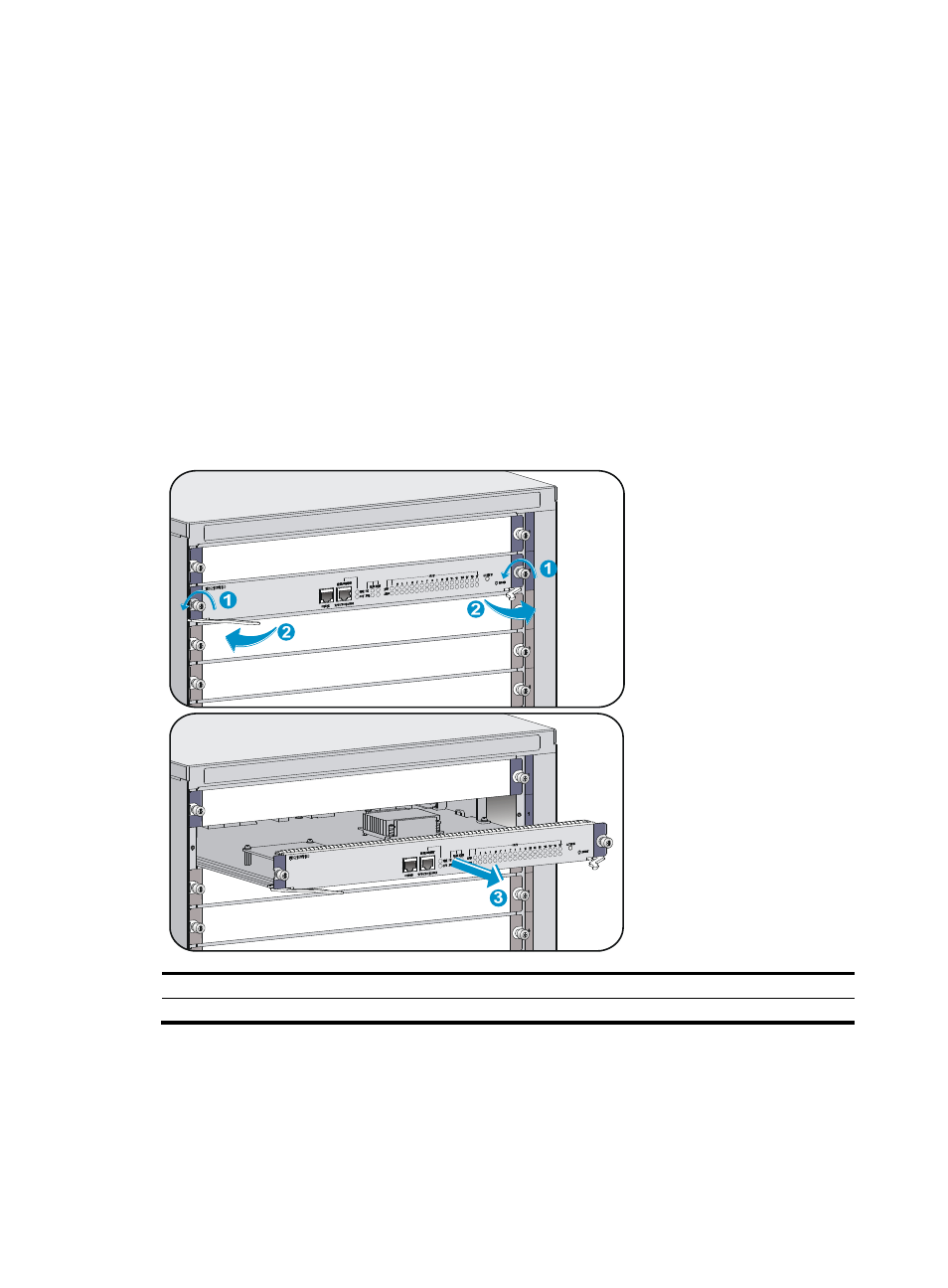
40
To replace a card:
1.
Prepare an antistatic mat to place the removed card.
2.
If the card is an MPU, LPU, or service module, remove all its cables.
3.
Use a Phillips screwdriver to remove the captive screw on the card, as shown in callout 1 on
.
4.
Move the ejector levers outwards to separate the card from the backplane, as shown in callout 2
on
.
5.
Use one hand to slowly move the card outwards. Supporting the bottom of the card with the other
hand, pull the card out of the slot along slide rails, as shown in callout 3 on
.
6.
Put the removed card on the antistatic mat.
7.
Install a new card. For the installation procedures, see "Installing the gateway."
If no new card is to be installed, install a blank filler panel to ensure adequate ventilation and dust
prevention.
Figure 35 Replacing a card
(1) Loosen the captive screw
(2) Move the ejector levers outwards
(3) Take out the card