Exploring imc, Logging in to imc – H3C Technologies H3C Intelligent Management Center User Manual
Page 13
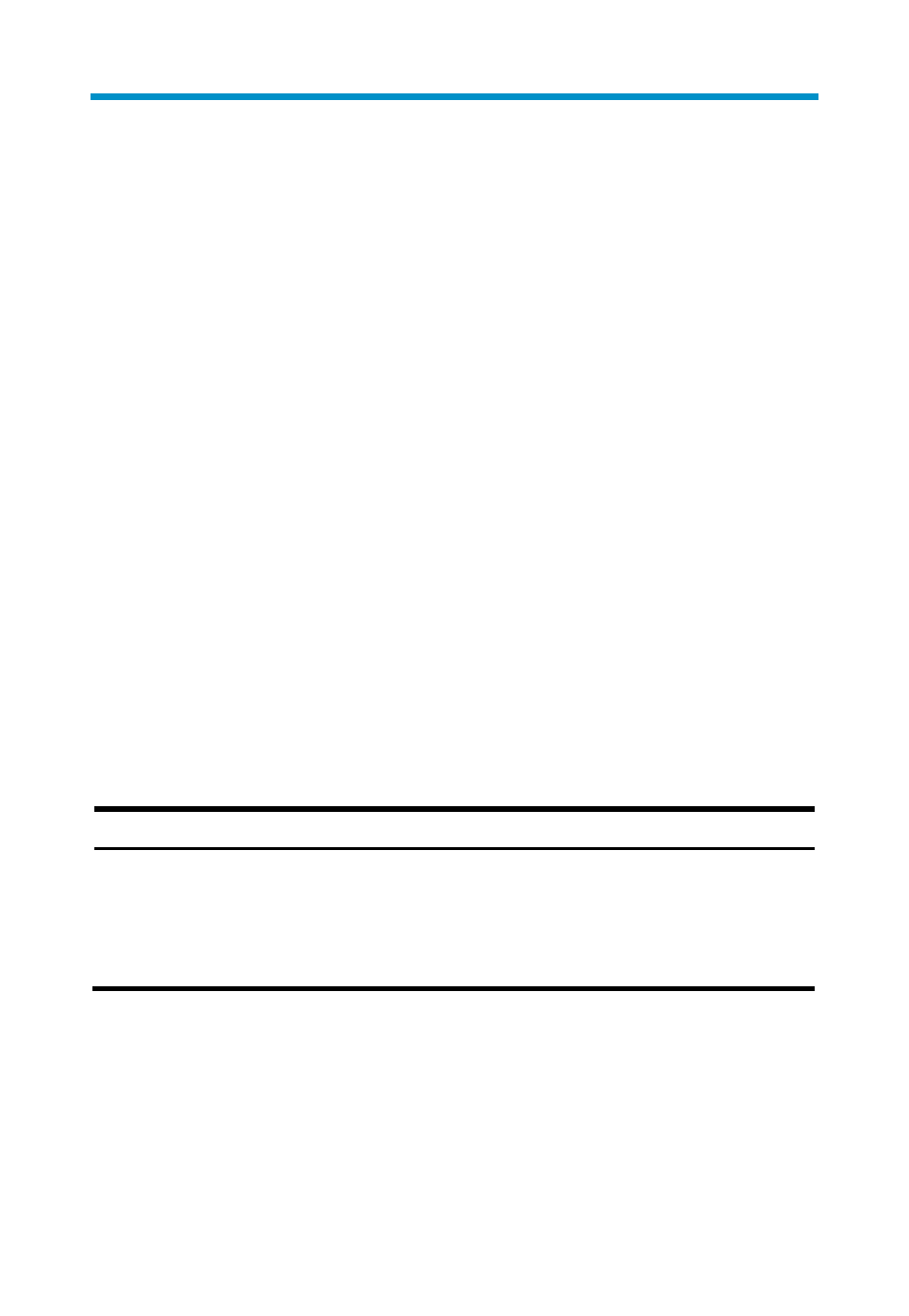
4
Exploring IMC
IMC is composed of the IMC Platform and various service components.
The interface of IMC varies with the components installed. IMC that has
the IMC Platform installed and deployed is taken as an example in this
chapter.
Logging in to IMC
IMC adopts a browser/server model, and it is accessible through a
browser.
To start IMC:
1.
Launch the browser.
describes the requirements for the Web browsers. When you are
using an old version of a browser, login problems might occur. For more
information, see "
."
Table 1
Requirements for the Web browsers
Item Description
Supported Web browsers
The following browsers are recommended:
•
IE 10.0/IE 11.0 and later versions
•
Firefox 30 and later versions
•
Chrome 35 and later versions
2.
In the address bar of the Web browser, enter http://ip address:port
number/imc or https://ip address:port number/imc.
By default, IMC uses 8080 as the HTTP port and 8443 as the HTTPS
port.