H3C Technologies H3C Intelligent Management Center User Manual
Page 17
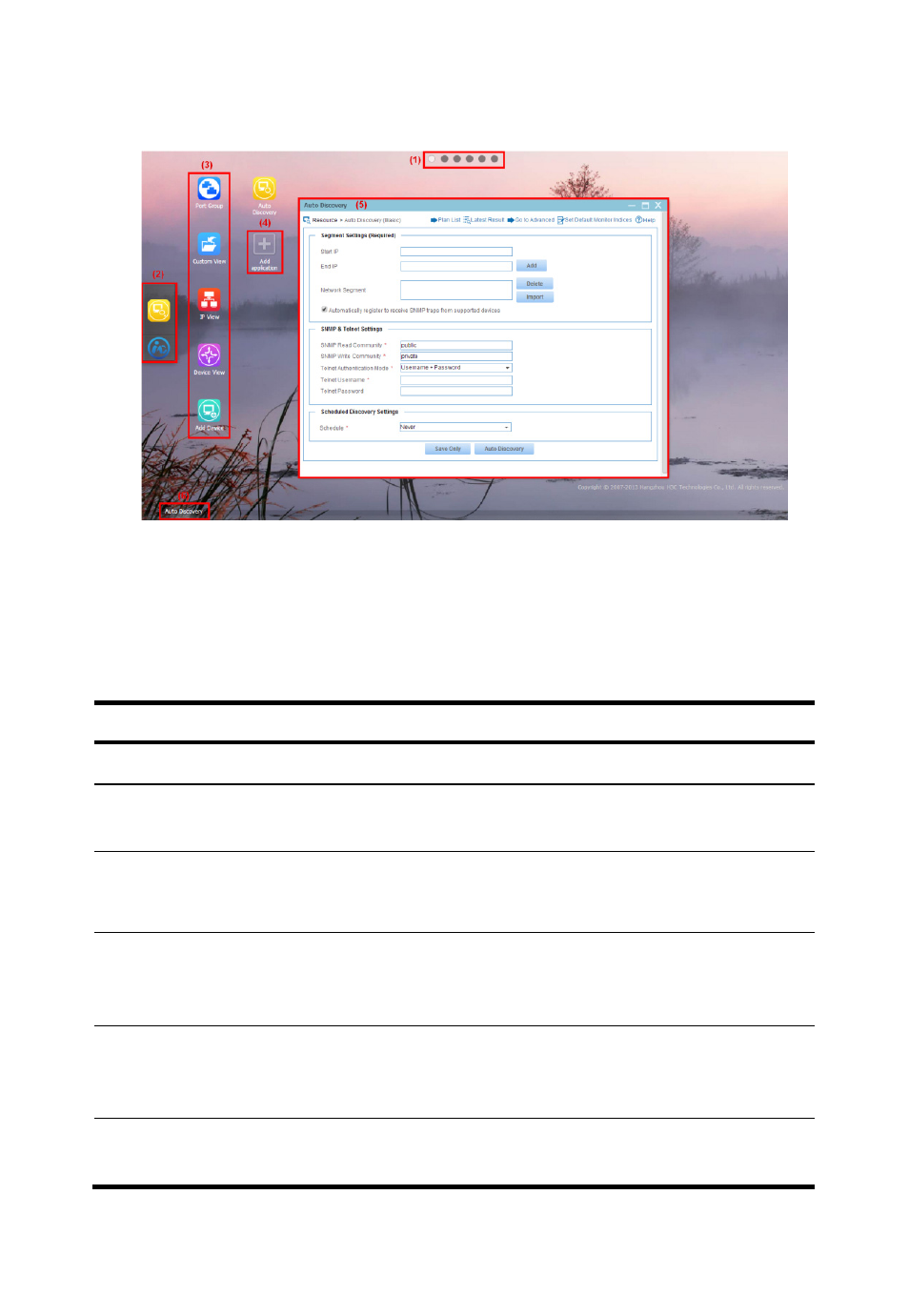
8
Figure 3 Desktop-style IMC homepage
The desktop-style IMC homepage is organized into the following areas,
as shown in
.
Table 3
Description of the desktop-style IMC homepage
No. Name
Description
1
Tool bar
Allows you to toggle between various desktops.
2
Application
launcher
Provides shortcuts to applications on different desktops.
3
Application
icons
Click the shortcut icon of an application to open the
application.
4
Add
application
icon
Click the icon to add a shortcut for an application on the
current desktop.
5
Application
window
Operation window of an application, which offers the
same functionality as that provided on the classic IMC
interface.
6 Task
bar
Displays the opened applications and allows you to
switch between the applications.