Cabling, Inputs, Outputs – Grass Valley 2041EDA User Manual
Page 9
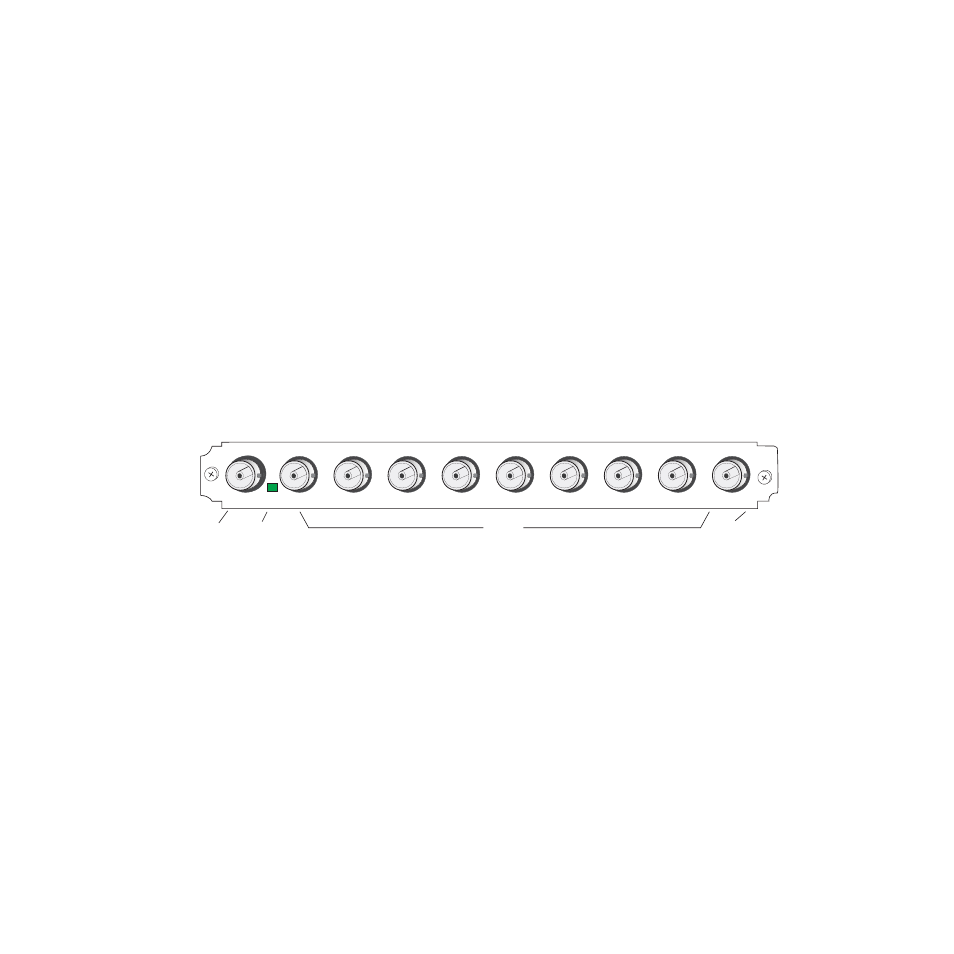
2041EDA Instruction Manual
9
Installation
Cabling
Cabling to the 2041EDA module is done on the BNCs on the rear of the
module. Refer to
for a detailed illustration of the rear connections
referenced below.
Inputs
The 2041EDA will accept any of the video standards listed in the Input
specifications in
. Connect a video input to BNC J10.
Outputs
The 2041EDA outputs conform to the video standards listed in the Output
specifications in
Connect video destinations to any of the eight outputs at connectors J2 – J9.
Terminate any unused outputs.
Note
BNC J1 is not used on this module. On earlier versions of the 2041EDA
labeled with part number 671-5248-00, BNC J1 provided an output.
Figure 2. 2041EDA Input/Output Connectors
8032_02r1
J10
SIG
J9
J8
J7
J6
J5
J4
J3
J2
J1
In
2041EDA
Outputs
Signal Present
LED
Video
Input
Not
Used