The module and allows naming of each input – Grass Valley 8921ADT User Manual
Page 32
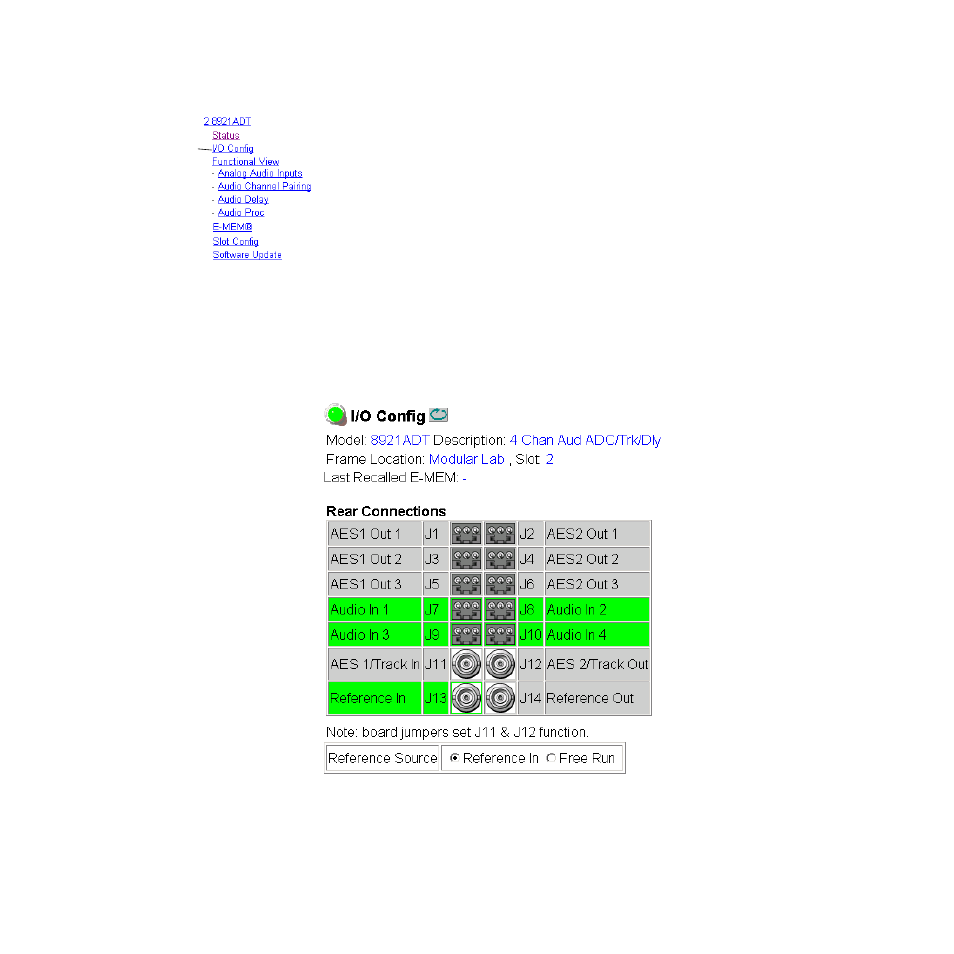
32
8921ADT Instruction Manual
Configuration
I/O Config Page
The I/O Config page (
) shows the rear input and output connec-
tions to the module. Audio input and Reference In status is reported by the
color-coding of the corresponding blocks. Grayed components are inactive
due to hardware and/or software constraints. Refer to
for a complete explanation of status reporting.
Note
Output status is not reported in this application.
Use this page to do the following:
•
Set the Reference Source to either
Reference In
(to lock to an input refer-
ence when present) or
Free Run
(no reference input present or to force
module to free run and not lock to an input reference).
Rear BNC functionality for BNCs J11 and J12 is defined by jumper settings
on the module. Refer to
Module On-board Jumper Settings on page 8
information.
Figure 10. 8921ADT I/O Config Page
Use
this
link