On-board module configuration, E used (see – Grass Valley 8950DAC User Manual
Page 20
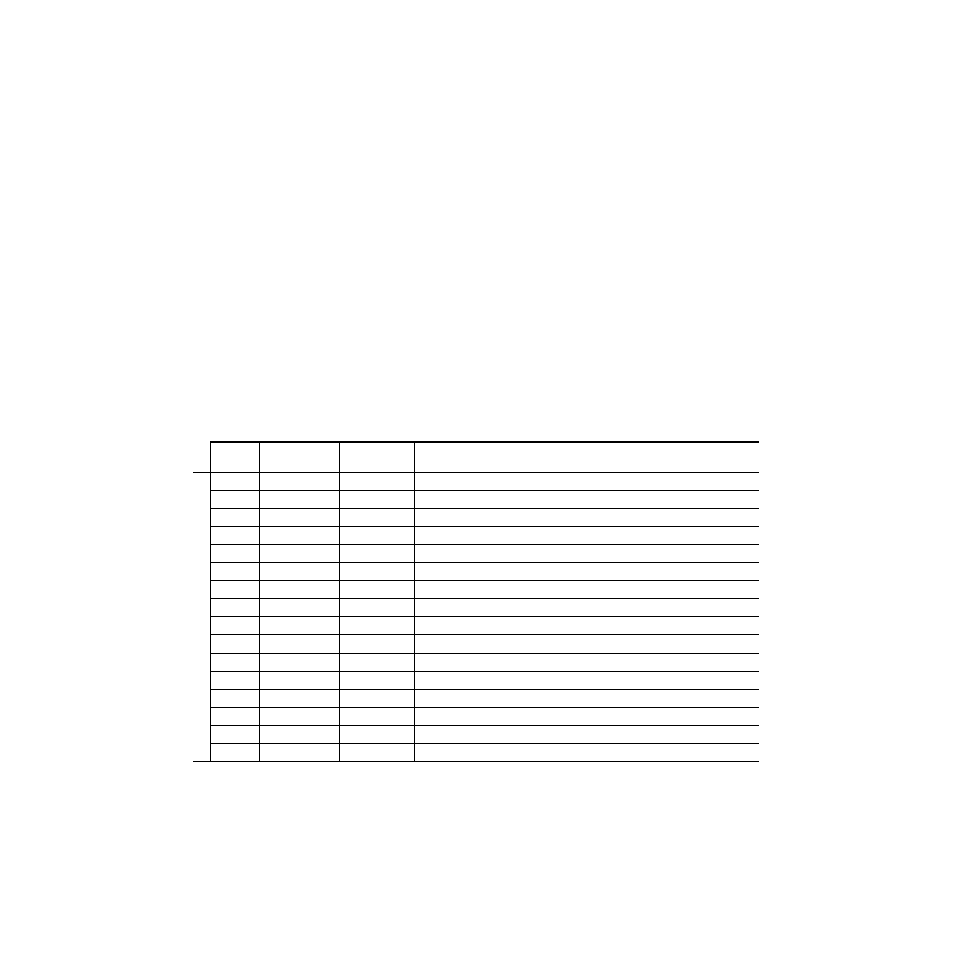
20
8950DAC Instruction Manual
Configuration
On-board Module Configuration
Note
Module configuration items described here do not apply to the initial version
number 061-4798-00 of the 8950DAC module.
The 8950DAC offers a selection of one of seven output signal standards
(Function Switch settings 1 through 7 of Bank 1, see
dard setups are factory default (pre-set) setups that can always be recalled
by re-selecting one of the seven. A user default setup configuration can also
be stored in memory for recall. A description of each factory default stan-
dard is provided in
.
Note
When module power recycles the last setup state is restored. The module
does not revert to a factory or the user default.
To make a configuration setting:
1.
Rotate the Function Switch to the desired Bank (1 or 2) and function.
2.
Move the paddle switch to the up or down position and hold
momentarily to set the desired function.
Table 6. 8950DAC Configuration Functions
Function
Switch
Paddle
Switch Up
Paddle
Switch Down
Function Description
Bank 1
0
--
--
Inactive position
1
MII (US/525)
--
Recalls factory default parameters for MII (US) standard.
2
MII (Japan/525)
--
Recalls factory default parameters for MII (Japan) standard.
3
BETA (US/525)
--
Recalls factory default parameters for BETA (US) standard.
4
BETA (Japan/525)
--
Recalls factory default parameters for BETA (Japan) standard.
5
EBU N10 (625)
--
Recalls factory default parameters for EBU N10 standard.
6
SMPTE
--
Recalls factory default parameters for SMPTE standard.
7
GBR
--
Recalls factory default parameters for GBR standard.
8
Increase
Decrease
Output video level adjustment for all inputs.
9
Increase
Decrease
Y/G output video level adjustment.
A
Increase
Decrease
Cb/B output video level adjustment.
B
Increase
Decrease
Cr/R output video level adjustment.
C
Increase
Decrease
Sync output level adjustment
D
Increase
Decrease
Sync output DC offset adjustment.
E
Increase
Decrease
(Y/G) Setup level adjustment
F
Setup
No Setup
Setup on composite output enable for Beta/US and MII/US 525 only