Table 4 – Grass Valley 8960DEC User Manual
Page 21
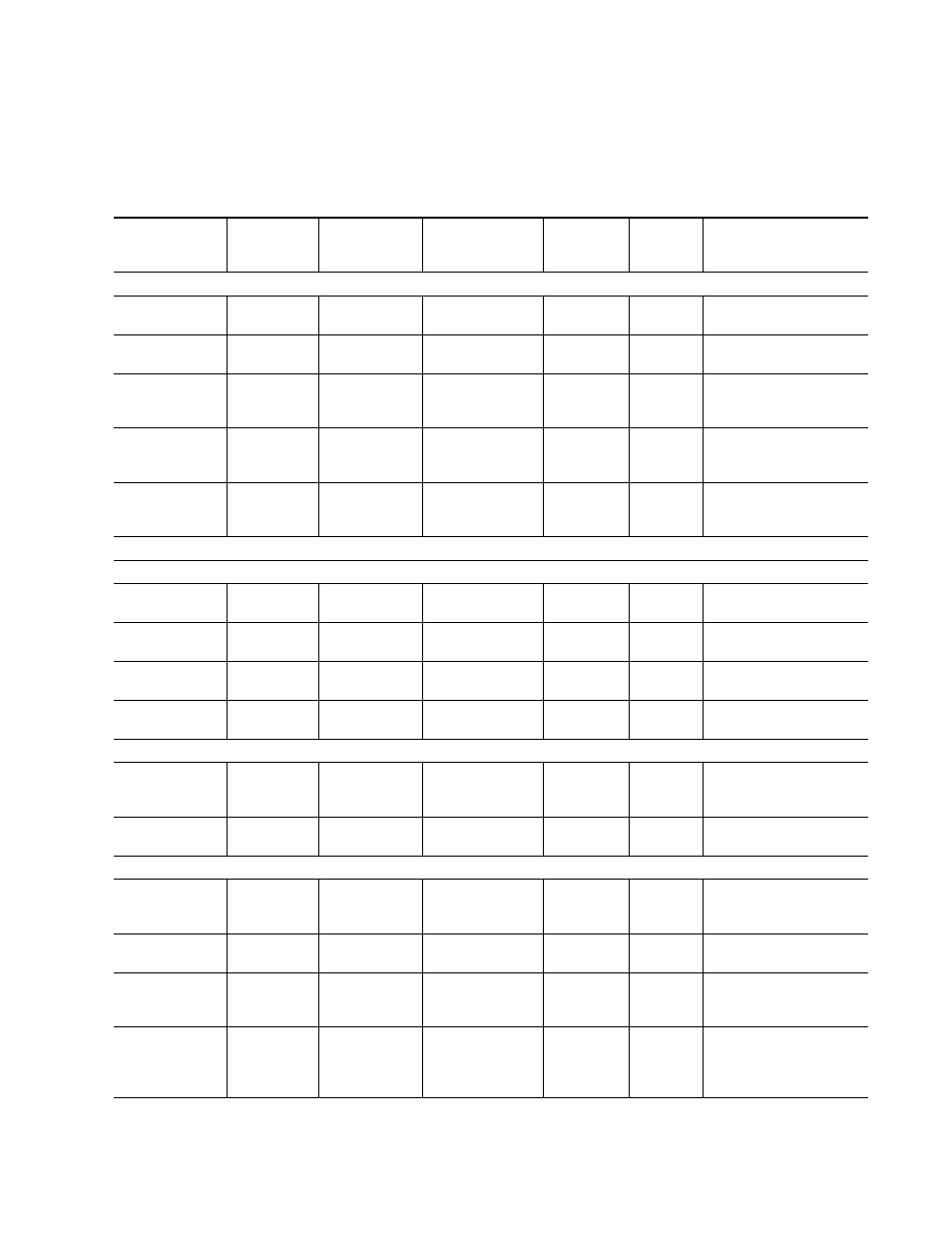
8960DEC—Instruction Manual
21
Configuration
provides a complete summary of the 8960DEC functions and a com-
parison of the functionality available with each control type along with the
ranges and default values for each parameter.
Table 4. Summary of 8960DEC Configuration Functions By Function
Function
Default
Value
Range/Choices
Web Page
Function Name
Rotary
Switch
Bank/Setting
Newton
Control
Panel
Notes/Conditions
Miscellaneous Settings
Line Standard
525
525 or 625
Standard Selection/
Line Standard
1/1
Lines
Select line standard of input
signal.
NTSC or PAL-M
Select (525 only)
NTSC
NTSC or
PAL-M
1
Standard Selection/
NTSC/PAL-M Select
1/3
525 Std
Set for NTSC or PAL-M sub-
carrier format.
User Adjustments
or Calibrate
Calibrate
User or
Calibrate
Levels/
User Adjustments
1/5
Levels
Set to User to enable adjust-
ments or Calibrate to use fac-
tory values.
Active Picture Start
22/285 (NTSC)
or 25/338 (PAL)
VBI/Data Line
Processing/
Active Picture Start
2/9 or 2/A
ActPicSP
Set the start of active picture
(SAV).
Recall Defaults
–
See Default
Values Column
Recall Factory
Defaults/
Factory Defaults
1/F
N/A
Recall factory defaults for all
parameters.
Video Path Processing
All Lines
Input Video Gain
100%
50–150%
(step size 0.4%)
Levels/
Input Video Gain
1/4
Video
Adjust percentage of input
video gain relative to 1 V p-p.
Black Level
0
± 7.5%
(step size 0.1%)
Levels/
Black Level
1/7
Black
Adjust percentage of black rel-
ative to white.
Picture Position
Offset
0
– 222 to 296 ns
(step size 37 ns)
Video Processing/
Picture Pos Offset
2/1
picpos
Adjust horizontal picture offset.
SuperBlack
(525 only)
Enable
Enable or
Disable
Standard Selection/
SuperBlack
2/E
SuprBlak
Enable or Disable (clip) super
black signal (lower than black).
Active Picture Lines
Decode
Adaptation
Threshold
Low
High or
Low
Video Processing/
Decoding Adaptation
1/A
AdptThrs
Select High to minimize comb
decoding artifacts or Low for
decoding with more movement.
Ramp Test Signal
Disable
Enable or
Disable
Video Processing/
Test Signal
1/E
N/A
Enable/Disable a luminance
range ramp test signal output.
Active Picture and VBI Lines
Chroma Gain
100%
90–110%
(step size 0.6%)
Levels/
Chroma Gain
(% Satrn)
1/8
Chroma
Adjust percentage of chroma
relative to 100% saturation.
Hue (525 only)
0
± 180°
(step size 0.5°)
Levels/
Hue
1/9
Hue
Adjust the hue ± 180 degrees.
Luminance Gain
100%
90–110%
(step size 0.6%)
Levels/
Luma Gain
(% White)
1/6
Luma
Adjust percentage of luminance
relative to white.
Input Video Setup
(525 only)
Yes
Setup or
No Setup
Standard Selection/
Input Video Setup
1/2
Setup
Select Setup if setup is present
on input signal (NTSC) or No
Setup for no setup present
(Japanese NTSC).