O levels, Standard selection web page – Grass Valley 8960ENC v.8.1.0 User Manual
Page 31
Advertising
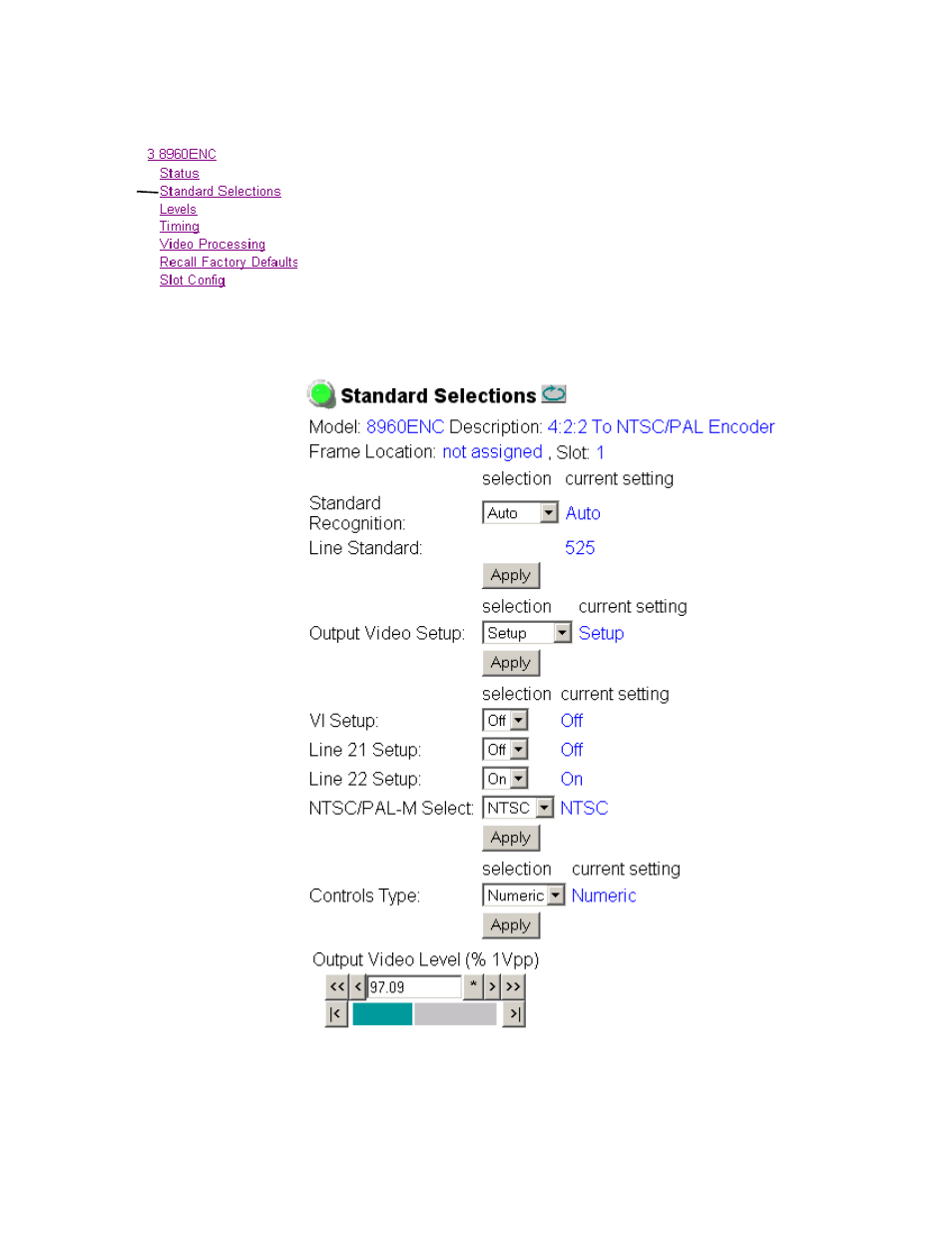
8960ENC—Instruction Manual
31
Configuration
Standard Selection Web Page
The Standard Selections web page provides controls to set the line stan-
dard, enable setup on the vertical interval and the output video, and set the
video output level from the module.
Set the following parameters on this web page:
•
Set the Standard Recognition control to either
Auto
or
Manual
.
Auto
mode
allows the module to detect and accept either a 525-line or 625-line
input signal. The line standard value will be reported as a read-only
value in the menu when
Auto
is selected (see
Figure 13. Standard Selection Web Page
Use
this
link
Advertising
This manual is related to the following products: