About the clip player – Grass Valley Aurora Browse v.7.0 User Manual
Page 30
Advertising
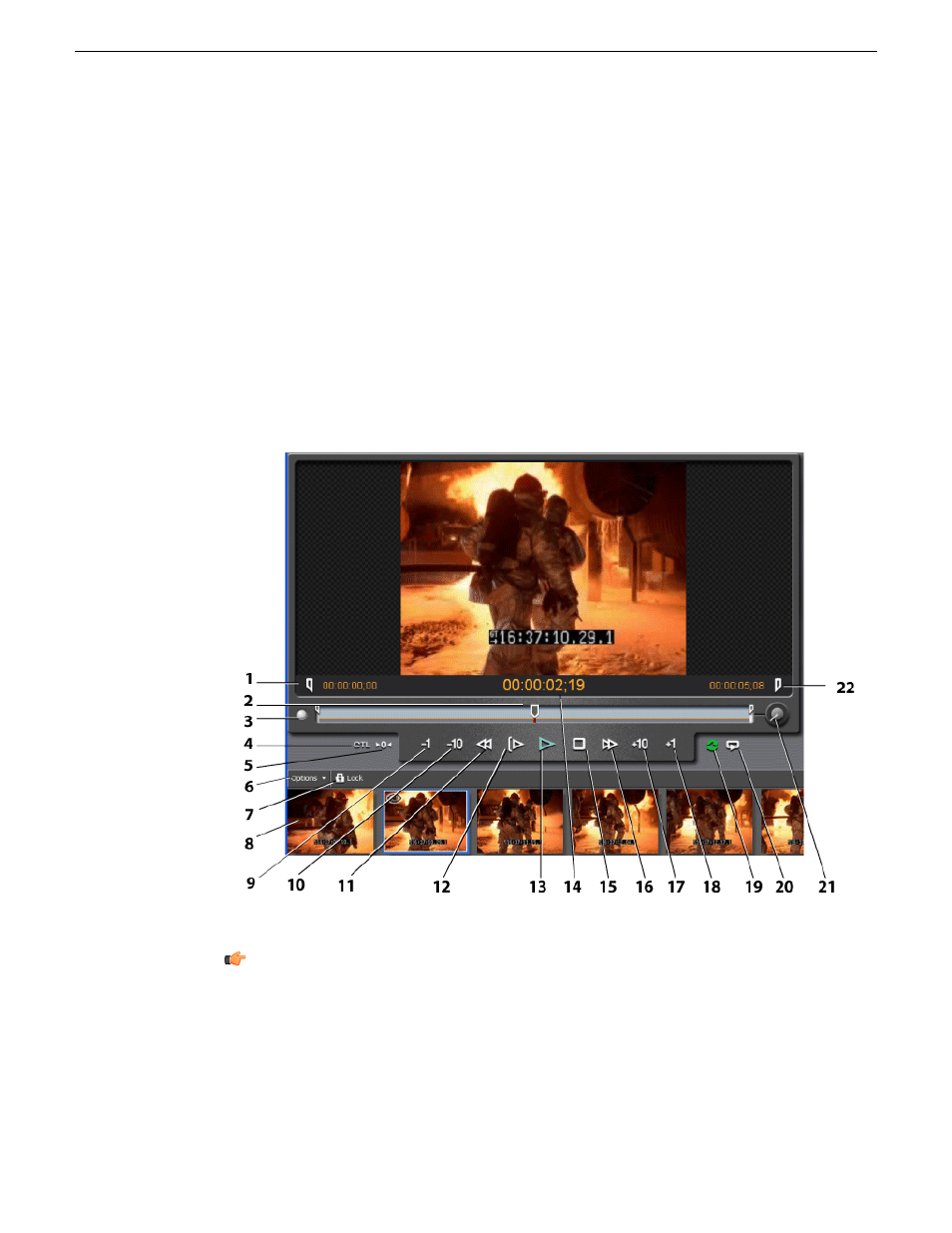
About the clip player
In the Asset Details view, you can perform the following tasks:
•
Play through the selected asset using the transport controls to manage normal speed
play
•
Create Mark In and Out points
•
Trim the asset
•
Toggle the timecode control track
•
Use the zoom knob to zoom on part of the timeline.
See the table below for a description of each control.
Tip: If you do not see all of the transport controls, try resizing the Asset Details
view horizontally. If you don’t see storyboard elements below the clip player,
try resizing the Asset Details view vertically. You might also want to verify a
storyboard proxy is listed as one of the asset’s associations in the Asset Details
view.
30
Aurora Browse User Guide
10 March 2010
Edit
Advertising