Adding auto-mark keywords – Grass Valley Aurora Browse v.7.0 User Manual
Page 44
Advertising
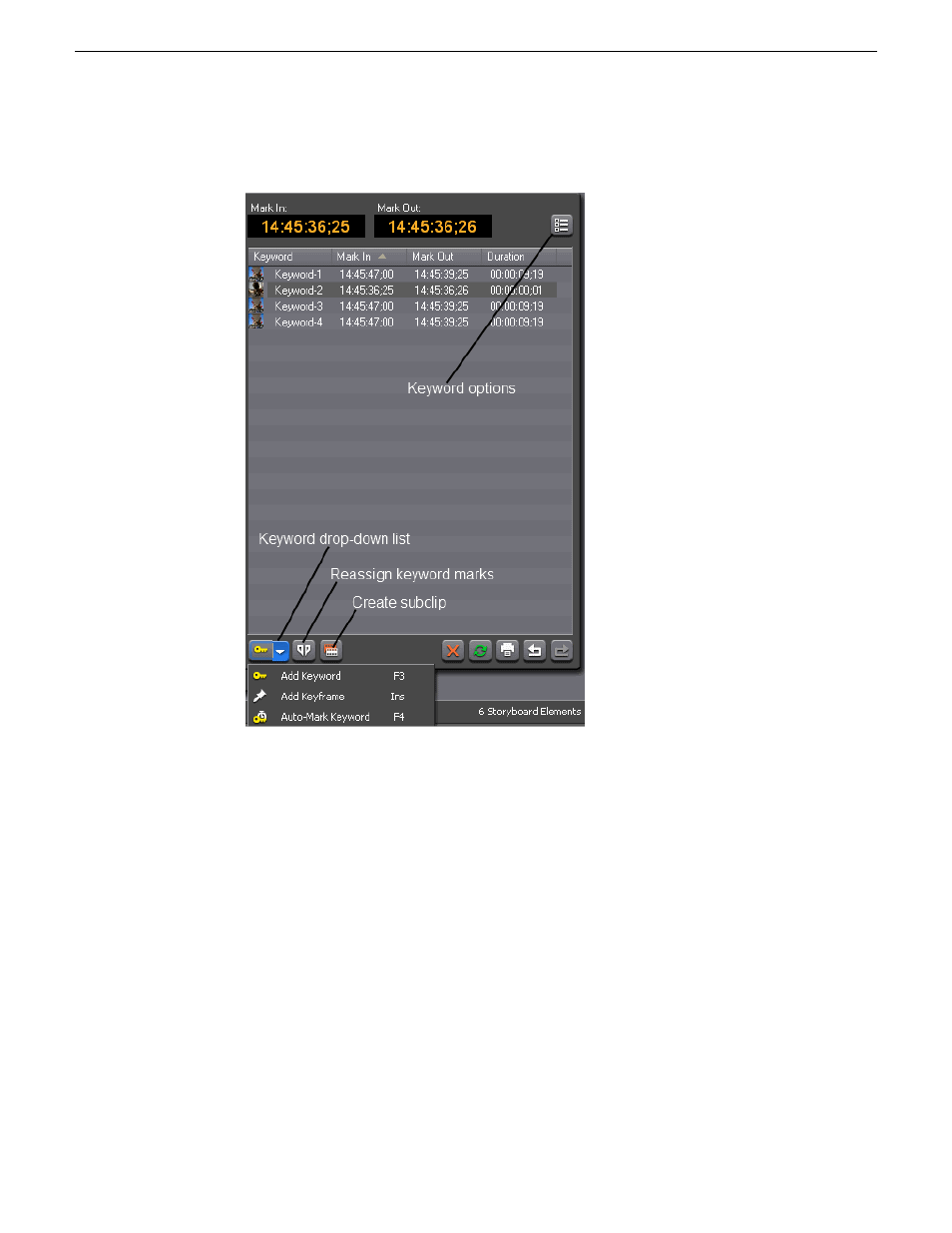
4. Click the Keyword drop-down list and select
Keyword
.
The new keyword displays.
5. To change the name of the keyword, double click on the default keyword name
and press
Enter
.
The keyword is added to the list.
Adding auto-mark keywords
You can define how newly created keywords or keyframes are named using the
Keyword Options dialog box.
1. In the Core Metadata view, select the
Keywords
tab.
2. Click the
Keyword Options
icon, next to the Mark In and Mark Out fields.
The Keyword Options dialog box displays.
3. To automatically generate keyword names, check the Auto-Generate keyword
names box and fill in the text field.
44
Aurora Browse User Guide
10 March 2010
Metadata
Advertising