Audio effects tool – Grass Valley Aurora Edit v.7.0 User Manual
Page 31
Advertising
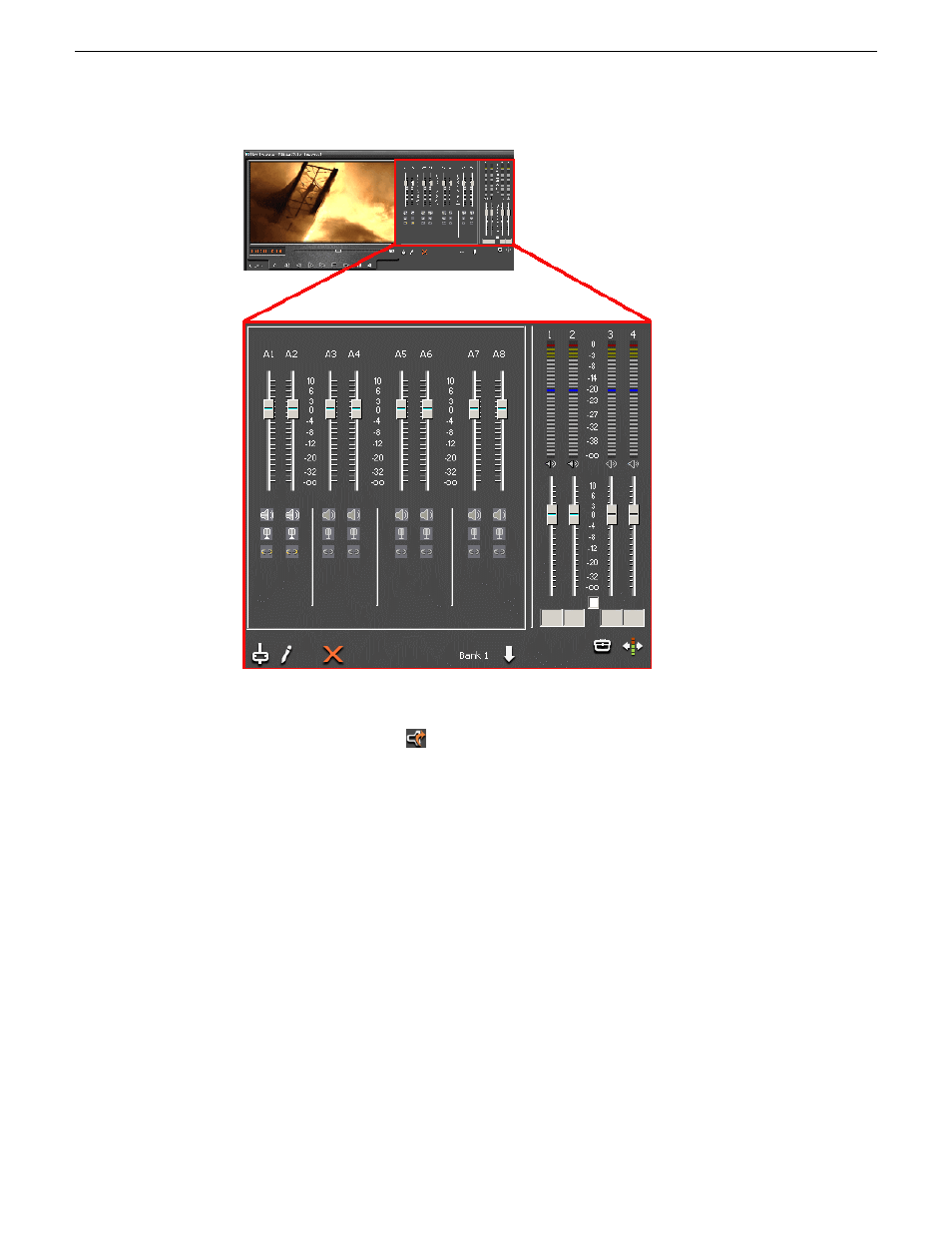
Audio Effects Tool
The Audio Effects Tool
adjusts the frequency and gain within a clip by adjusting
the audio EQ.
For instance, you could disguise a subject's face and voice by modifying the audio
and using a mosiac or blur effect for video.
08 April 2010
Aurora Edit User Guide
31
Introducing Aurora Edit
Advertising
This manual is related to the following products: