Removing rundowns from a playlist, Previewing other rundowns – Grass Valley Aurora Playout v.8.1 User Manual
Page 139
Advertising
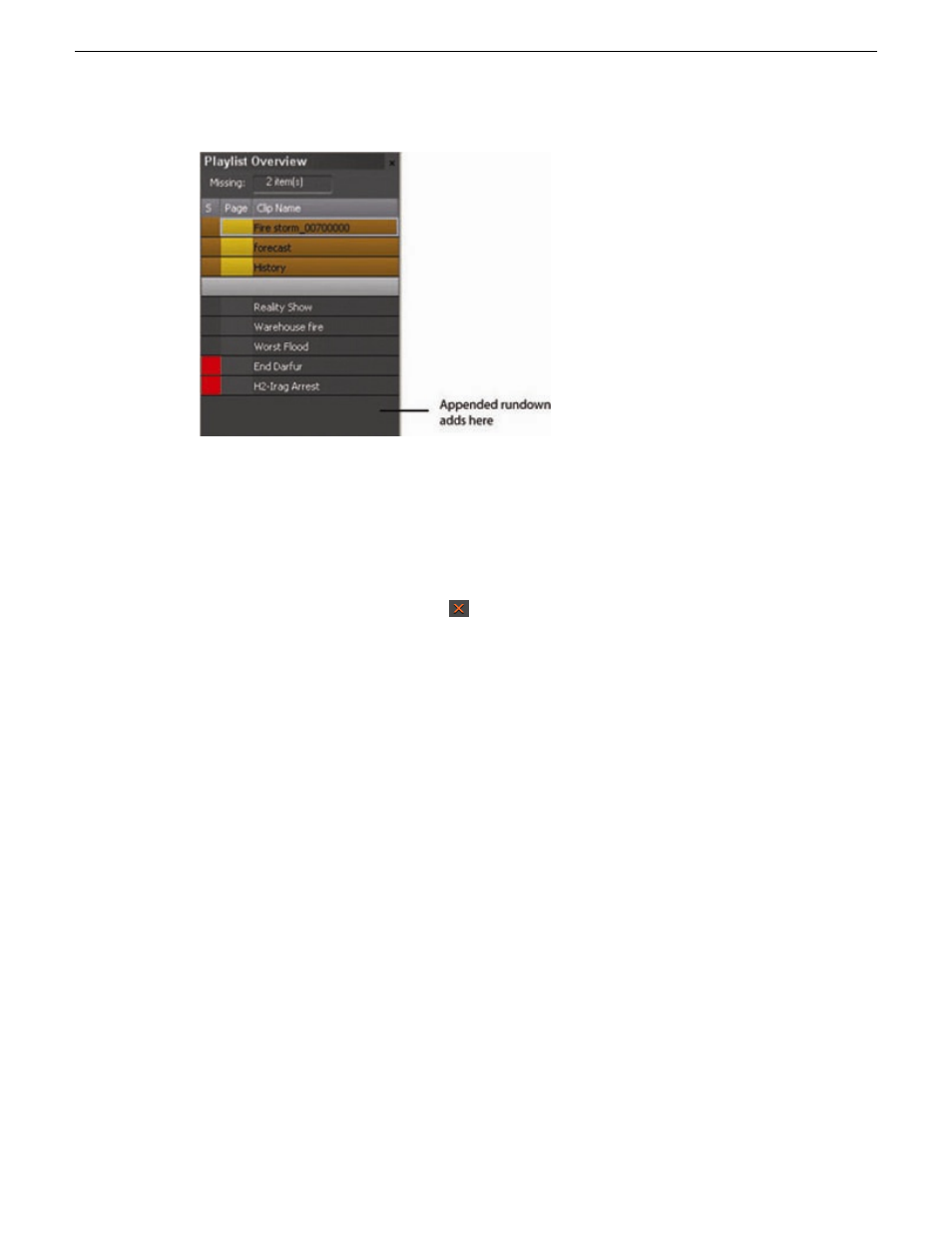
NOTE: You can open up to five rundowns in the playlist at a time.
Removing rundowns from a Playlist
If you don’t need a certain rundown anymore, you can remove the rundown from the playlist.
1. Select the rundown to remove from the rundown list window.
2. Click the
Close Rundown button
.
The rundown is removed from the playlist.
Previewing other rundowns
If you need to look at another rundown, you can open it without disrupting the current Aurora Playout
playlist.
1. Select
View | Rundown Preview
or press
Ctrl + R
on the keyboard.
The Rundown Preview window appears.
20131223
Aurora Playout User Manual
139
Playing clips to air
Advertising