Grass Valley DD10 part 2 User Manual
Page 30
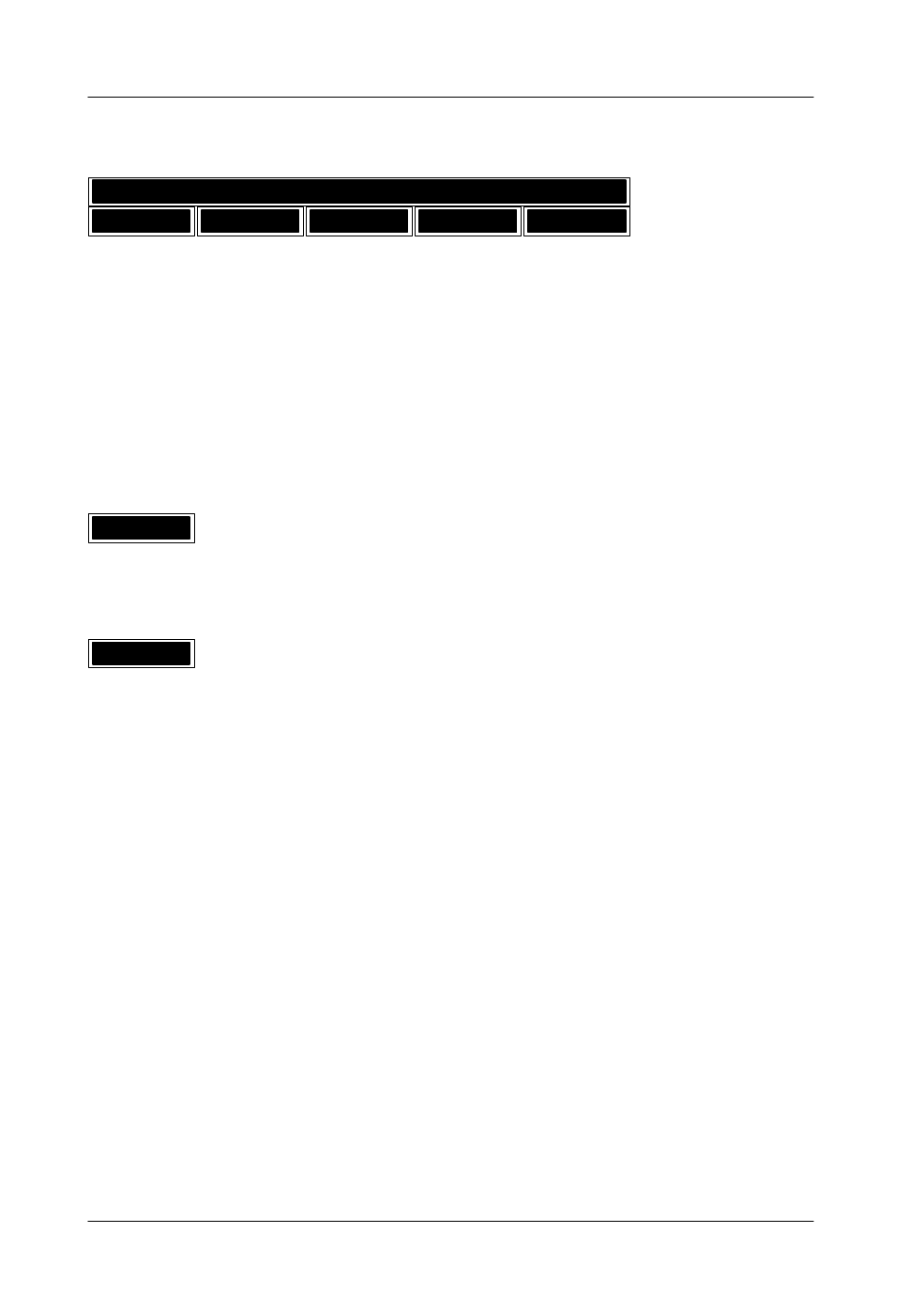
3.8 Masks menu
Diamond digital DD10
202
3.8.5
CREATING A MASK FROM MASK STORE
Mask Source
PATT1
PATT2
STORE
BOX
BUS
The STORE key serves to select the mask store as mask source. The automatic
delegation system automatically switches over the Stores panel to Mask store con-
trol.
For further information on store control and PaintModeMasking please refer to the
section Stores Panel.
3.8.6
OTHER SETTING OPTIONS
FORGND
Press the associated function key to select whether the mask should suppress
(mask) or force the foreground picture (Forced Foreground). If enabled, Forced
Foreground is active.
INV
Press the associated function key to invert the mask signal.
This means that, for instance, with a rectangular mask, not the inside but the out-
side of the rectangle is used for masking.