Grass Valley DD10 part 2 User Manual
Page 8
Advertising
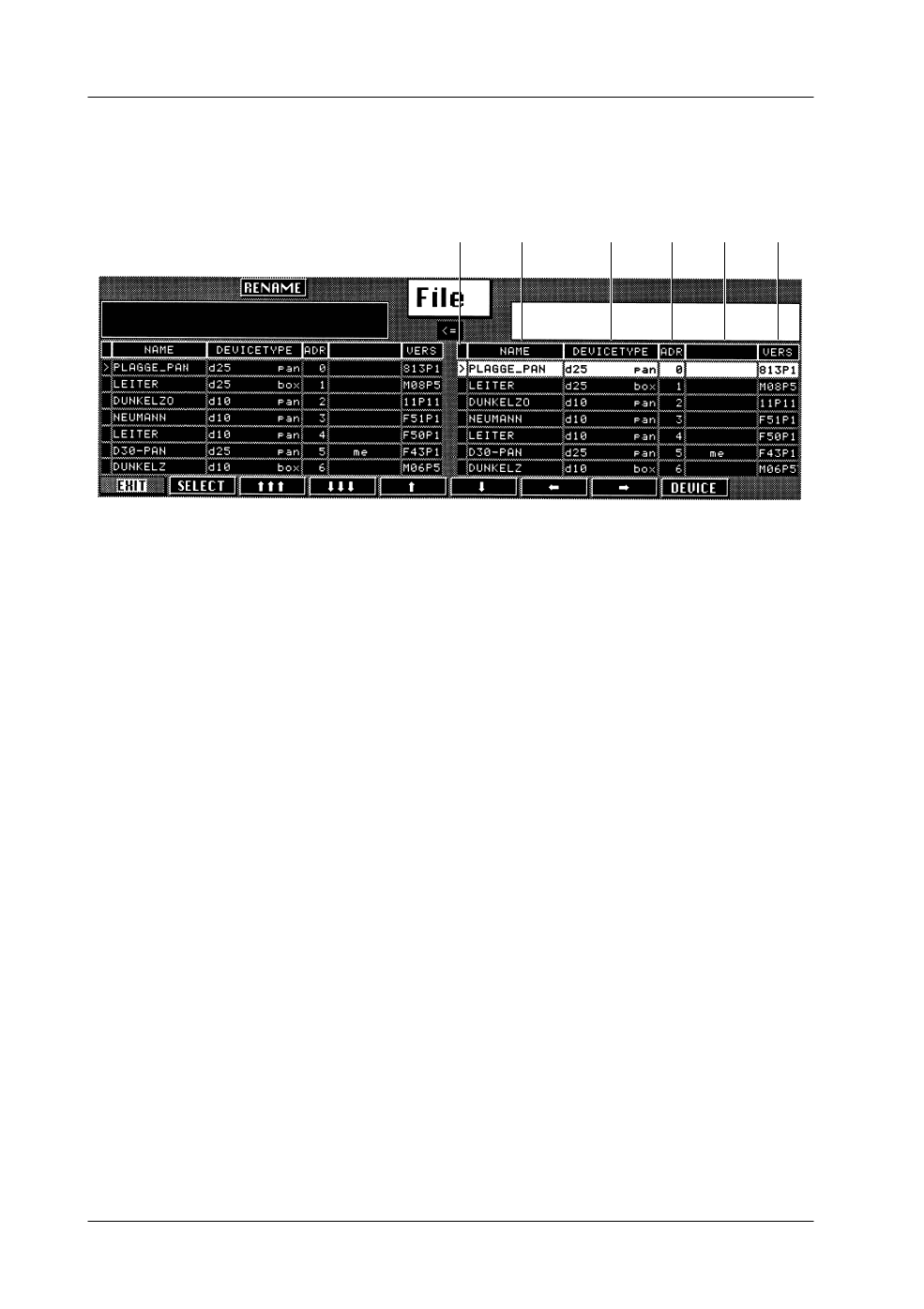
3.6 Disk / File menu
Diamond digital DD10
180
3.6.5
CONTENTS OF DIRECTORY WINDOWS
Device level
1
2
3
5
6
4
The directory window contains the following information:
1
Marking symbol ”>”:
indicates the last device selection.
2
Device name:
can be freely selected by the customer.
3
Device type:
indicates the respective type of BTS device (e.g. diamond pan = Diamond
control panel, diamond box = Diamond electronics box).
4
Address:
Cheapernet address, is automatically determined when the system is
started.
5
Current devices:
the currently operated control panel is identified in this column as ”me”.The
currently selected electronics box is identified as ”my box”.
6
VERS:
indicates the software version of the respective device.
Advertising